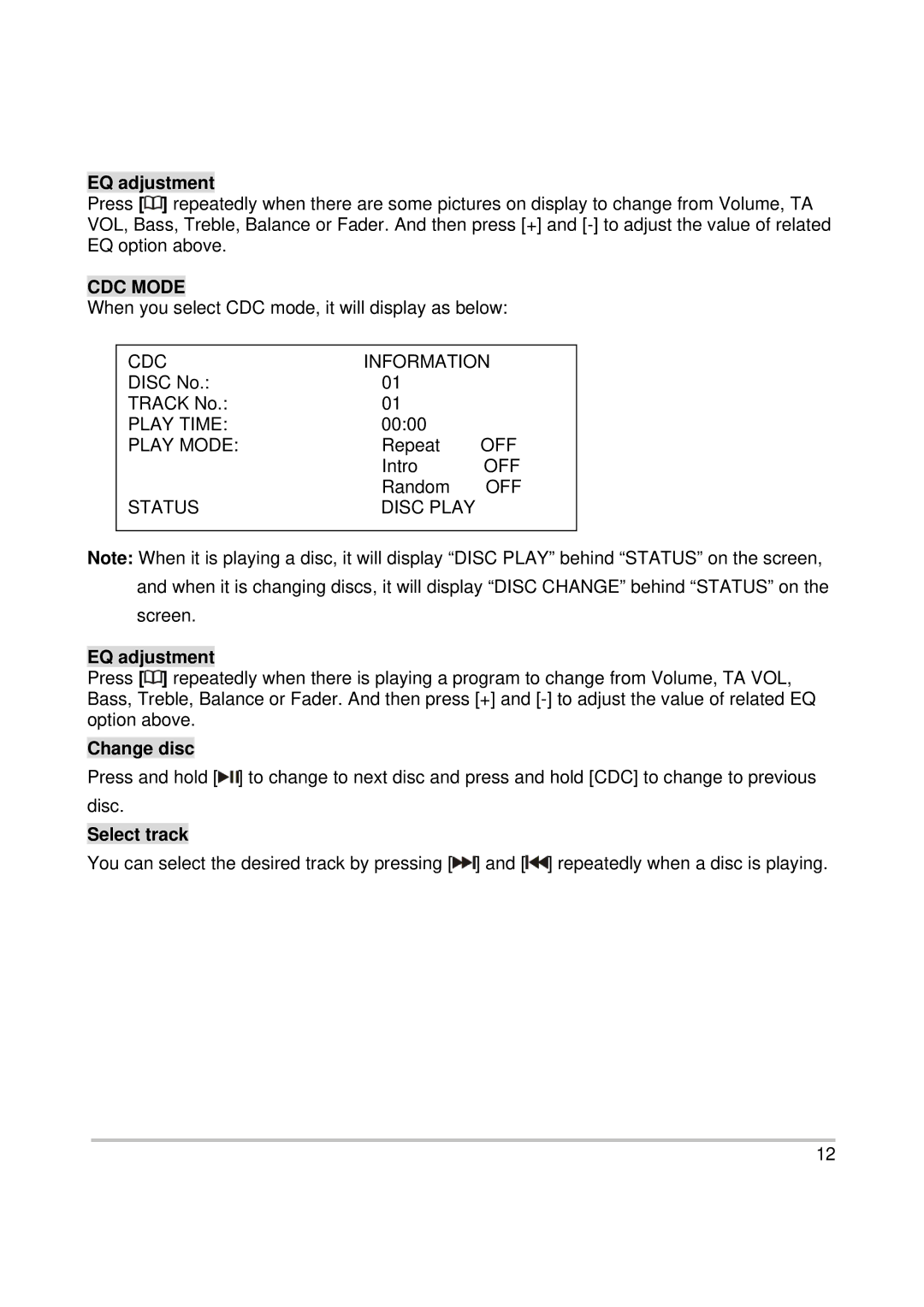EQ adjustment
Press [![]() ] repeatedly when there are some pictures on display to change from Volume, TA VOL, Bass, Treble, Balance or Fader. And then press [+] and
] repeatedly when there are some pictures on display to change from Volume, TA VOL, Bass, Treble, Balance or Fader. And then press [+] and
CDC MODE
When you select CDC mode, it will display as below:
CDC | INFORMATION | |
DISC No.: | 01 |
|
TRACK No.: | 01 |
|
PLAY TIME: | 00:00 |
|
PLAY MODE: | Repeat | OFF |
| Intro | OFF |
| Random | OFF |
STATUS | DISC PLAY |
|
|
|
|
Note: When it is playing a disc, it will display “DISC PLAY” behind “STATUS” on the screen, and when it is changing discs, it will display “DISC CHANGE” behind “STATUS” on the screen.
EQ adjustment
Press [![]() ] repeatedly when there is playing a program to change from Volume, TA VOL, Bass, Treble, Balance or Fader. And then press [+] and
] repeatedly when there is playing a program to change from Volume, TA VOL, Bass, Treble, Balance or Fader. And then press [+] and
Change disc
Press and hold [![]() ] to change to next disc and press and hold [CDC] to change to previous disc.
] to change to next disc and press and hold [CDC] to change to previous disc.
Select track
You can select the desired track by pressing [![]() ] and [
] and [![]() ] repeatedly when a disc is playing.
] repeatedly when a disc is playing.
12