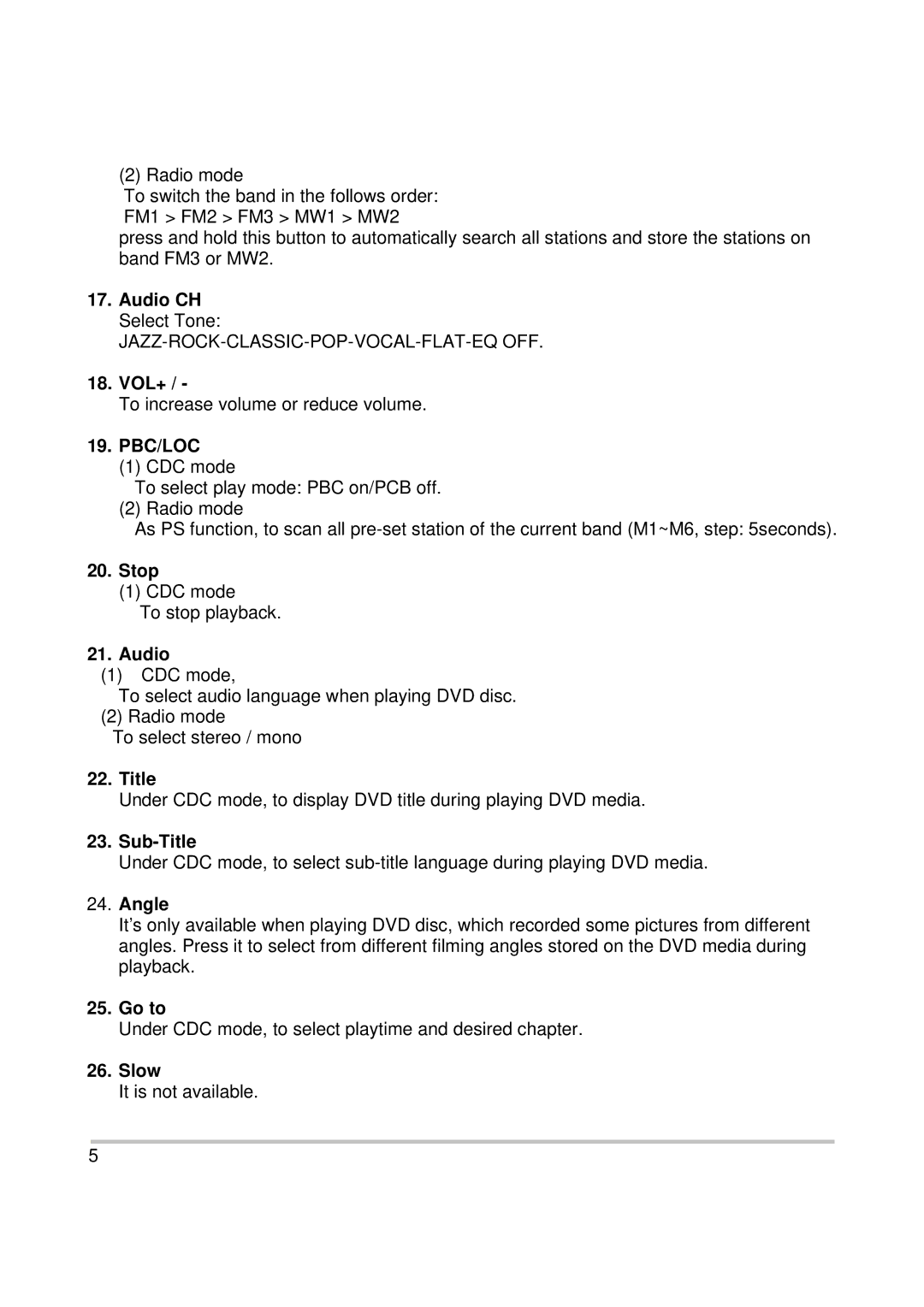(2) Radio mode
To switch the band in the follows order: FM1 > FM2 > FM3 > MW1 > MW2
press and hold this button to automatically search all stations and store the stations on band FM3 or MW2.
17.Audio CH Select Tone:
18.VOL+ / -
To increase volume or reduce volume.
19.PBC/LOC
(1) CDC mode
To select play mode: PBC on/PCB off.
(2) Radio mode
As PS function, to scan all
20.Stop
(1) CDC mode
To stop playback.
21.Audio
(1)CDC mode,
To select audio language when playing DVD disc.
(2) Radio mode
To select stereo / mono
22.Title
Under CDC mode, to display DVD title during playing DVD media.
23.
Under CDC mode, to select
24.Angle
It’s only available when playing DVD disc, which recorded some pictures from different angles. Press it to select from different filming angles stored on the DVD media during playback.
25.Go to
Under CDC mode, to select playtime and desired chapter.
26.Slow
It is not available.
5