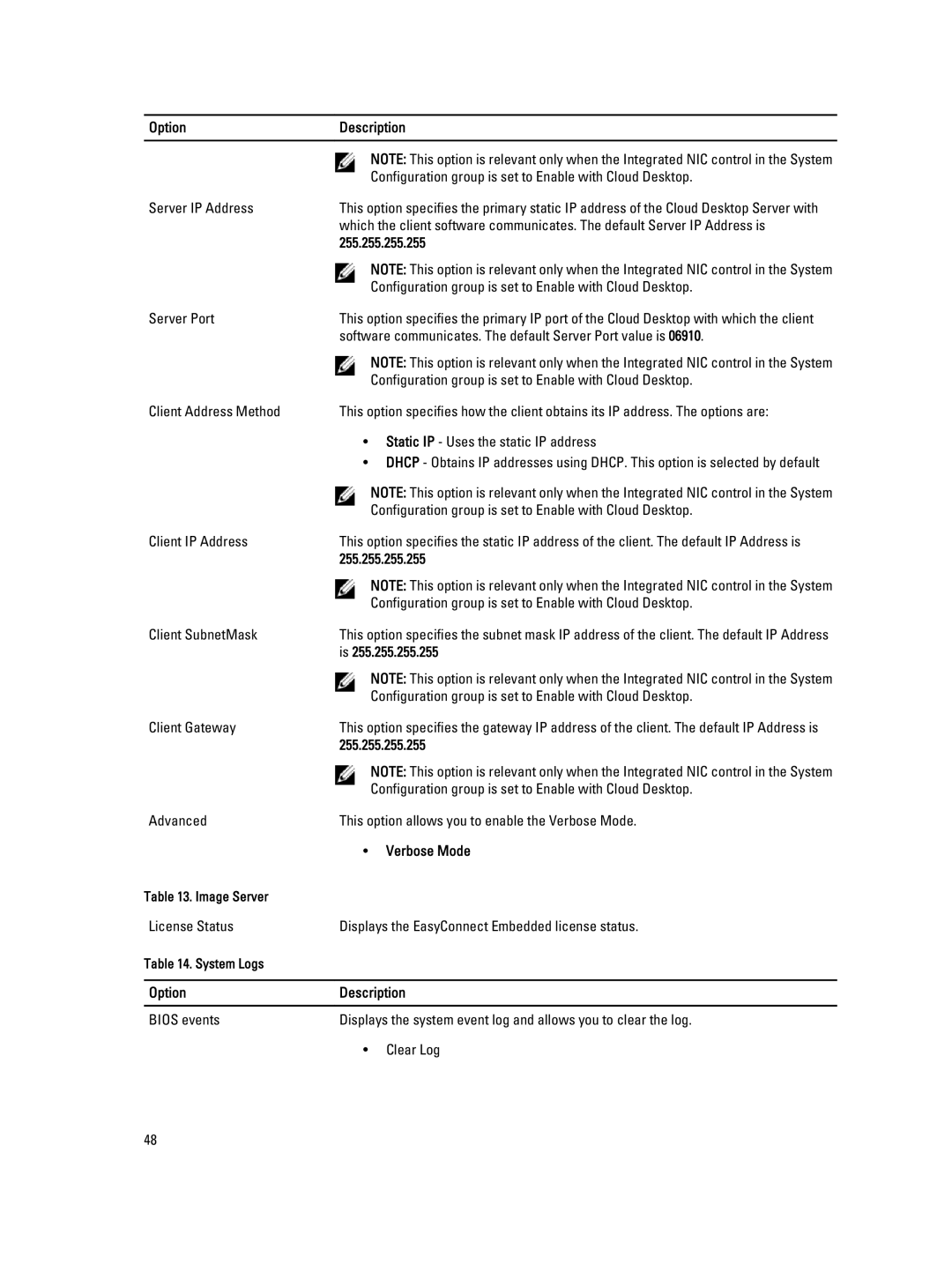Option | Description | |
|
|
|
|
| NOTE: This option is relevant only when the Integrated NIC control in the System |
|
| Configuration group is set to Enable with Cloud Desktop. |
Server IP Address | This option specifies the primary static IP address of the Cloud Desktop Server with | |
| which the client software communicates. The default Server IP Address is | |
| 255.255.255.255 | |
|
| NOTE: This option is relevant only when the Integrated NIC control in the System |
|
| Configuration group is set to Enable with Cloud Desktop. |
Server Port | This option specifies the primary IP port of the Cloud Desktop with which the client | |
| software communicates. The default Server Port value is 06910. | |
|
| NOTE: This option is relevant only when the Integrated NIC control in the System |
|
| Configuration group is set to Enable with Cloud Desktop. |
Client Address Method | This option specifies how the client obtains its IP address. The options are: | |
| • Static IP - Uses the static IP address | |
| • DHCP - Obtains IP addresses using DHCP. This option is selected by default | |
|
| NOTE: This option is relevant only when the Integrated NIC control in the System |
|
| Configuration group is set to Enable with Cloud Desktop. |
Client IP Address | This option specifies the static IP address of the client. The default IP Address is | |
| 255.255.255.255 | |
|
| NOTE: This option is relevant only when the Integrated NIC control in the System |
|
| Configuration group is set to Enable with Cloud Desktop. |
Client SubnetMask | This option specifies the subnet mask IP address of the client. The default IP Address | |
| is 255.255.255.255 | |
|
| NOTE: This option is relevant only when the Integrated NIC control in the System |
|
| Configuration group is set to Enable with Cloud Desktop. |
Client Gateway | This option specifies the gateway IP address of the client. The default IP Address is | |
| 255.255.255.255 | |
|
| NOTE: This option is relevant only when the Integrated NIC control in the System |
|
| Configuration group is set to Enable with Cloud Desktop. |
Advanced | This option allows you to enable the Verbose Mode. | |
| • | Verbose Mode |
Table 13. Image Server |
|
|
License Status | Displays the EasyConnect Embedded license status. | |
Table 14. System Logs |
|
|
|
| |
Option | Description | |
|
| |
BIOS events | Displays the system event log and allows you to clear the log. | |
| • | Clear Log |
48