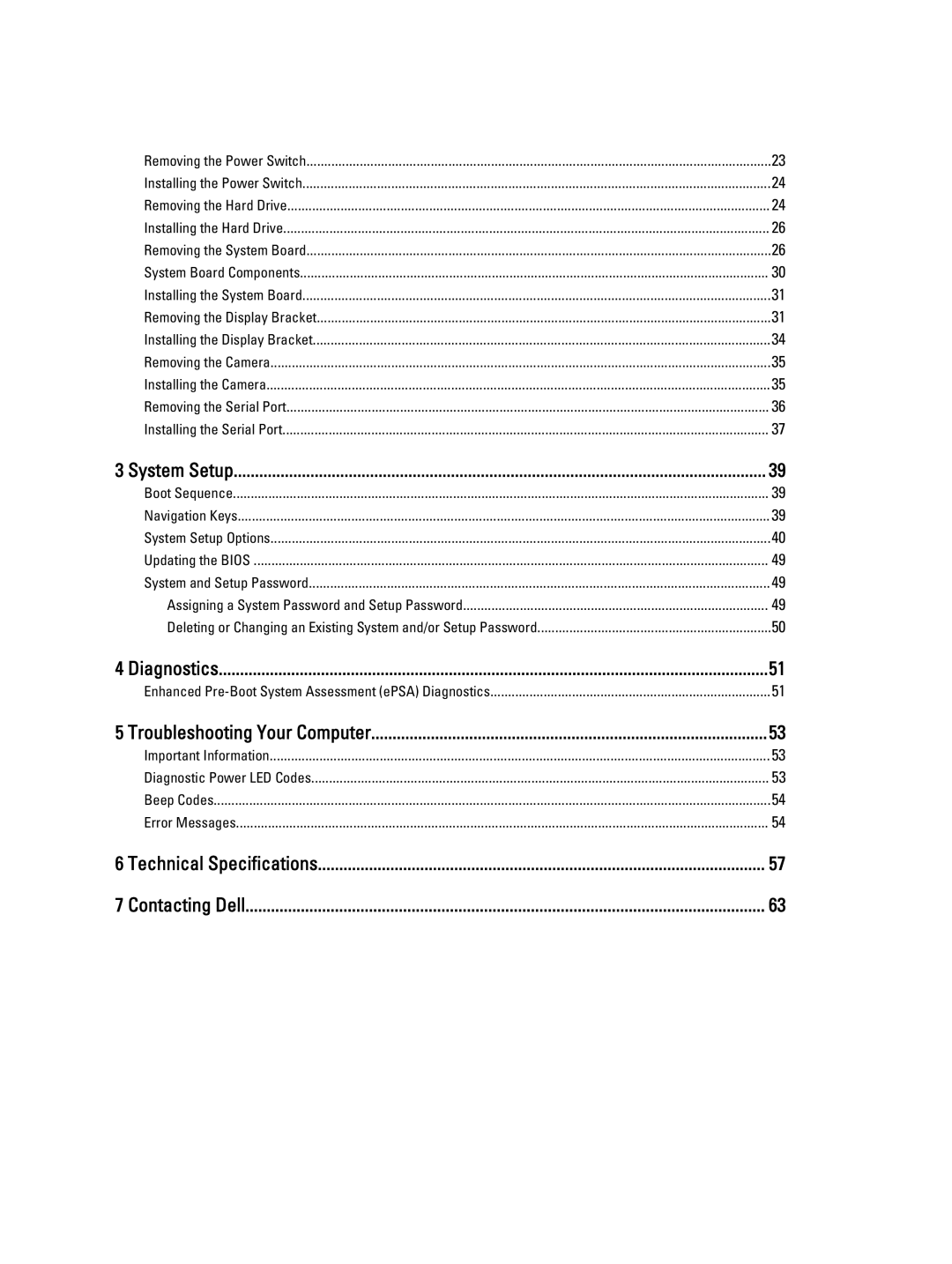Removing the Power Switch | 23 |
Installing the Power Switch | 24 |
Removing the Hard Drive | 24 |
Installing the Hard Drive | 26 |
Removing the System Board | 26 |
System Board Components | 30 |
Installing the System Board | 31 |
Removing the Display Bracket | 31 |
Installing the Display Bracket | 34 |
Removing the Camera | 35 |
Installing the Camera | 35 |
Removing the Serial Port | 36 |
Installing the Serial Port | 37 |
3 System Setup | 39 |
Boot Sequence | 39 |
Navigation Keys | 39 |
System Setup Options | 40 |
Updating the BIOS | 49 |
System and Setup Password | 49 |
Assigning a System Password and Setup Password | 49 |
Deleting or Changing an Existing System and/or Setup Password | 50 |
4 Diagnostics | 51 |
Enhanced | 51 |
5 Troubleshooting Your Computer | 53 |
Important Information | 53 |
Diagnostic Power LED Codes | 53 |
Beep Codes | 54 |
Error Messages | 54 |
6 Technical Specifications | 57 |
7 Contacting Dell | 63 |
Page 4
Image 4