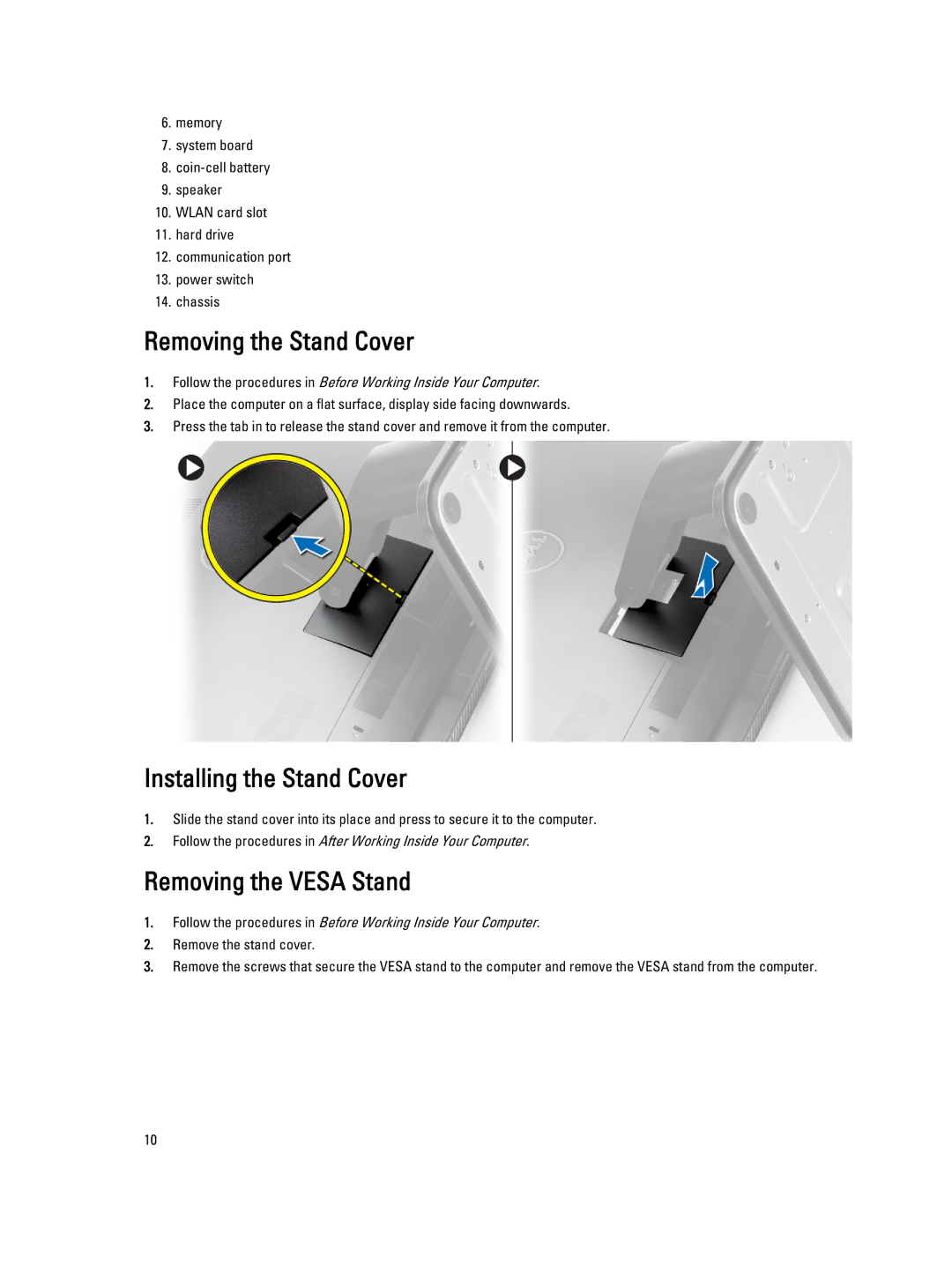6.memory
7.system board
8.
9.speaker
10.WLAN card slot
11.hard drive
12.communication port
13.power switch
14.chassis
Removing the Stand Cover
1.Follow the procedures in Before Working Inside Your Computer.
2.Place the computer on a flat surface, display side facing downwards.
3.Press the tab in to release the stand cover and remove it from the computer.
Installing the Stand Cover
1.Slide the stand cover into its place and press to secure it to the computer.
2.Follow the procedures in After Working Inside Your Computer.
Removing the VESA Stand
1.Follow the procedures in Before Working Inside Your Computer.
2.Remove the stand cover.
3.Remove the screws that secure the VESA stand to the computer and remove the VESA stand from the computer.
10