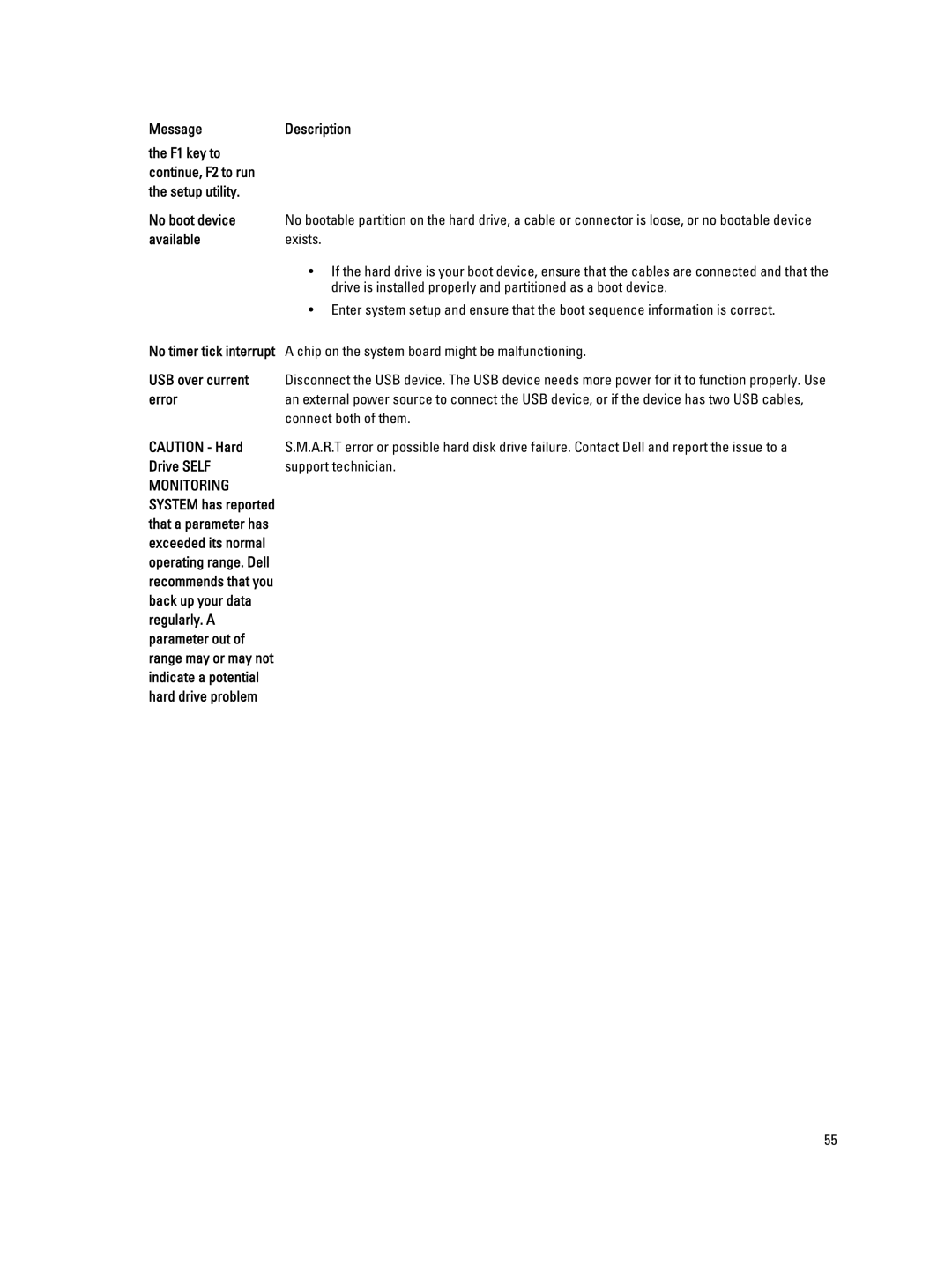Message
the F1 key to continue, F2 to run the setup utility.
No boot device available
Description
No bootable partition on the hard drive, a cable or connector is loose, or no bootable device exists.
•If the hard drive is your boot device, ensure that the cables are connected and that the drive is installed properly and partitioned as a boot device.
•Enter system setup and ensure that the boot sequence information is correct.
No timer tick interrupt A chip on the system board might be malfunctioning.
USB over current Disconnect the USB device. The USB device needs more power for it to function properly. Use
erroran external power source to connect the USB device, or if the device has two USB cables, connect both of them.
CAUTION - Hard Drive SELF MONITORING SYSTEM has reported that a parameter has exceeded its normal operating range. Dell recommends that you back up your data regularly. A parameter out of range may or may not indicate a potential hard drive problem
S.M.A.R.T error or possible hard disk drive failure. Contact Dell and report the issue to a support technician.
55