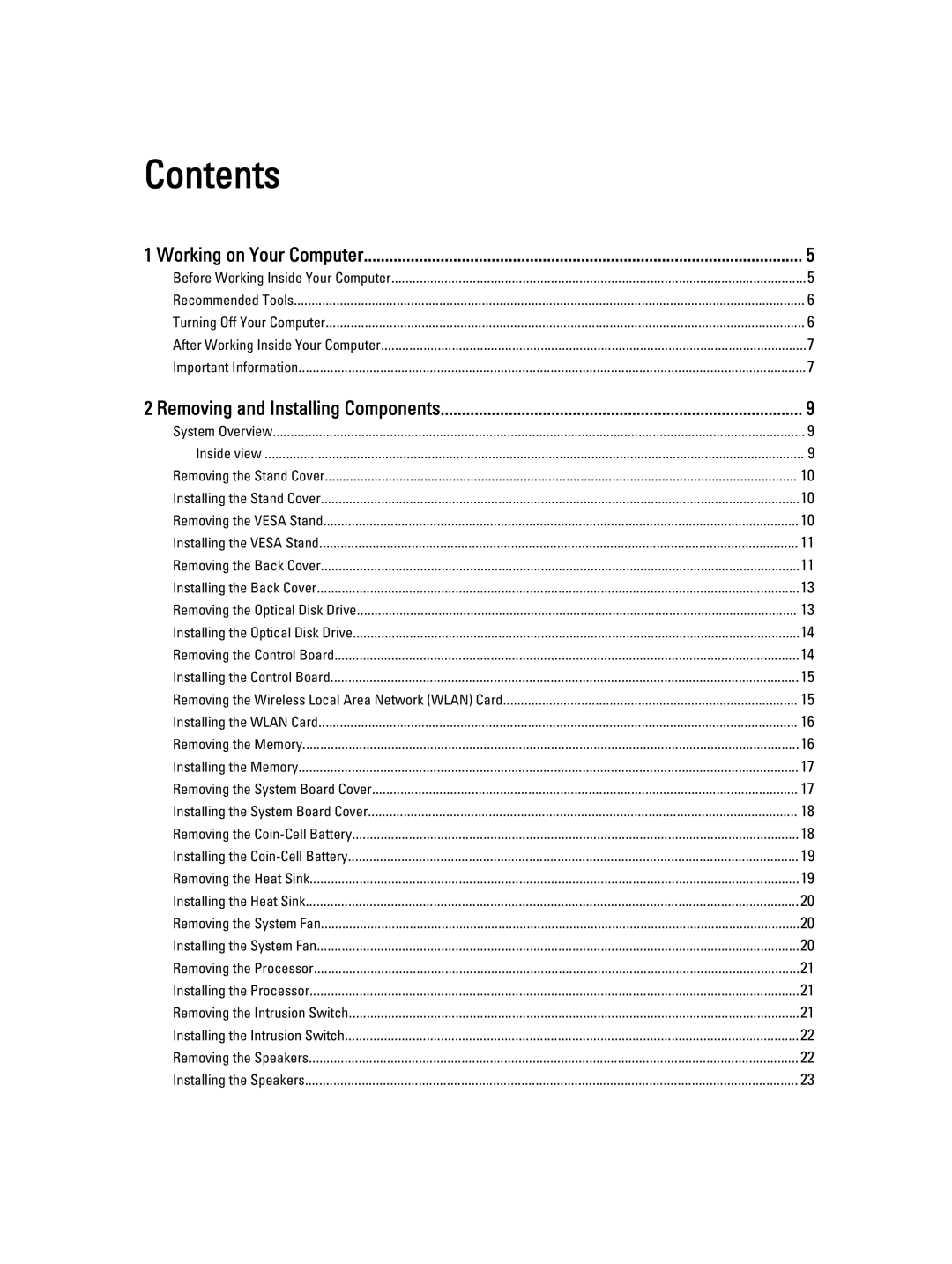Contents |
|
1 Working on Your Computer | 5 |
Before Working Inside Your Computer | 5 |
Recommended Tools | 6 |
Turning Off Your Computer | 6 |
After Working Inside Your Computer | 7 |
Important Information | 7 |
2 Removing and Installing Components | 9 |
System Overview | 9 |
Inside view | 9 |
Removing the Stand Cover | 10 |
Installing the Stand Cover | 10 |
Removing the VESA Stand | 10 |
Installing the VESA Stand | 11 |
Removing the Back Cover | 11 |
Installing the Back Cover | 13 |
Removing the Optical Disk Drive | 13 |
Installing the Optical Disk Drive | 14 |
Removing the Control Board | 14 |
Installing the Control Board | 15 |
Removing the Wireless Local Area Network (WLAN) Card | 15 |
Installing the WLAN Card | 16 |
Removing the Memory | 16 |
Installing the Memory | 17 |
Removing the System Board Cover | 17 |
Installing the System Board Cover | 18 |
Removing the | 18 |
Installing the | 19 |
Removing the Heat Sink | 19 |
Installing the Heat Sink | 20 |
Removing the System Fan | 20 |
Installing the System Fan | 20 |
Removing the Processor | 21 |
Installing the Processor | 21 |
Removing the Intrusion Switch | 21 |
Installing the Intrusion Switch | 22 |
Removing the Speakers | 22 |
Installing the Speakers | 23 |
Page 3
Image 3