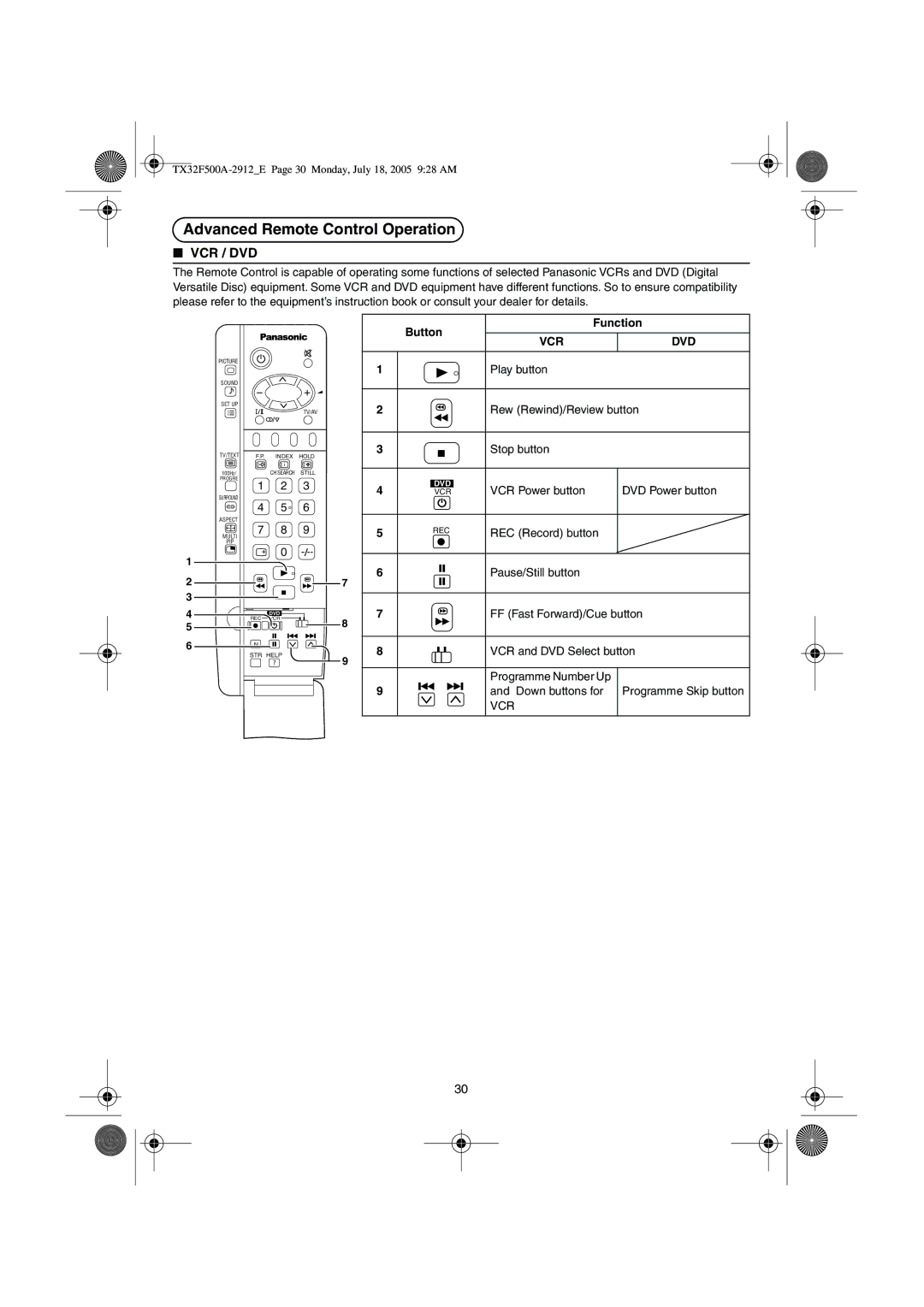Advanced Remote Control Operation
■VCR / DVD
The Remote Control is capable of operating some functions of selected Panasonic VCRs and DVD (Digital Versatile Disc) equipment. Some VCR and DVD equipment have different functions. So to ensure compatibility please refer to the equipment’s instruction book or consult your dealer for details.
PICTURE
SOUND
SET UP
TV/TEXT
100Hz/
PROGRE
SURROUND
ASPECT
MULTI
PIP
1
2
3
4
5
6
|
| TV/AV |
F.P. | INDEX | HOLD |
| i |
|
| CH SEARCH | STILL |
1 | 2 | 3 |
4 | 5 | 6 |
7 | 8 | 9 |
| 0 |
|
| DVD |
|
REC | VCR |
|
N |
|
|
STR HELP |
| |
| ? |
|
| Button | Function | |
| VCR | DVD | |
|
| ||
1 |
| Play button |
|
2 |
| Rew (Rewind)/Review button | |
3 |
| Stop button |
|
4 | DVD | VCR Power button | DVD Power button |
VCR | |||
5 | REC | REC (Record) button |
|
|
| ||
6 |
| Pause/Still button |
|
7 |
|
|
|
7 |
| FF (Fast Forward)/Cue button | |
8 |
|
|
|
8 |
| VCR and DVD Select button | |
9 |
|
|
|
|
| Programme Number Up |
|
9 |
| and Down buttons for | Programme Skip button |
|
| VCR |
|
30