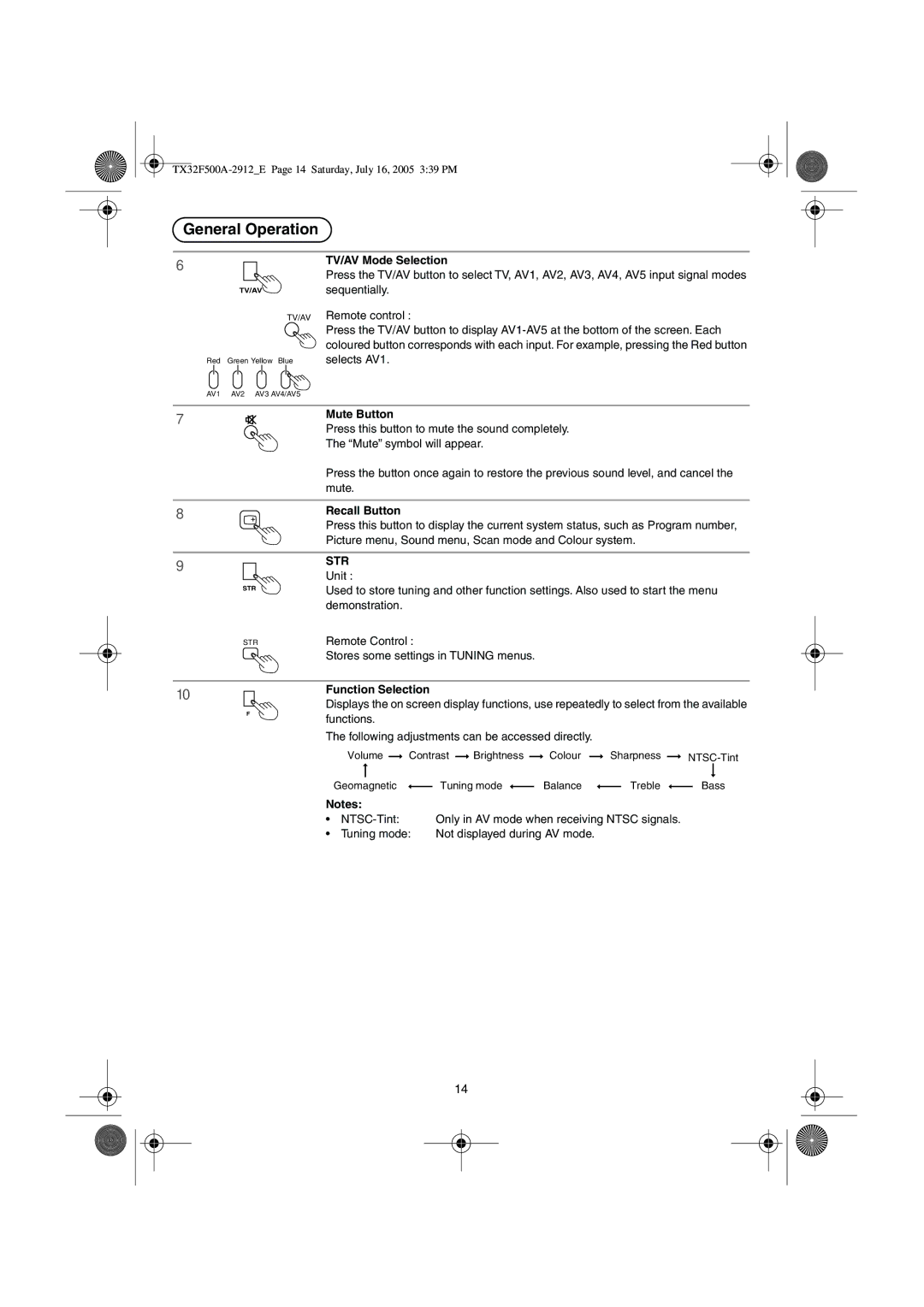General Operation
6
TV/AV
TV/AV
Red Green Yellow Blue
TV/AV Mode Selection
Press the TV/AV button to select TV, AV1, AV2, AV3, AV4, AV5 input signal modes sequentially.
Remote control :
Press the TV/AV button to display
AV1 AV2 AV3 AV4/AV5
7
8
Mute Button
Press this button to mute the sound completely.
The “Mute” symbol will appear.
Press the button once again to restore the previous sound level, and cancel the mute.
Recall Button
Press this button to display the current system status, such as Program number, Picture menu, Sound menu, Scan mode and Colour system.
9
STR
STR
STR
Unit :
Used to store tuning and other function settings. Also used to start the menu demonstration.
Remote Control :
Stores some settings in TUNING menus.
10
F
Function Selection
Displays the on screen display functions, use repeatedly to select from the available functions.
The following adjustments can be accessed directly.
Volume ![]() Contrast
Contrast ![]() Brightness
Brightness ![]() Colour
Colour ![]() Sharpness
Sharpness ![]()
| Geomagnetic |
| Tuning mode |
| Balance |
| Treble |
| Bass |
|
|
|
|
| |||||
Notes: |
|
|
|
|
|
|
| ||
• | Only in AV mode when receiving NTSC signals. |
| |||||||
• | Tuning mode: | Not displayed during AV mode. |
|
|
|
| |||
14