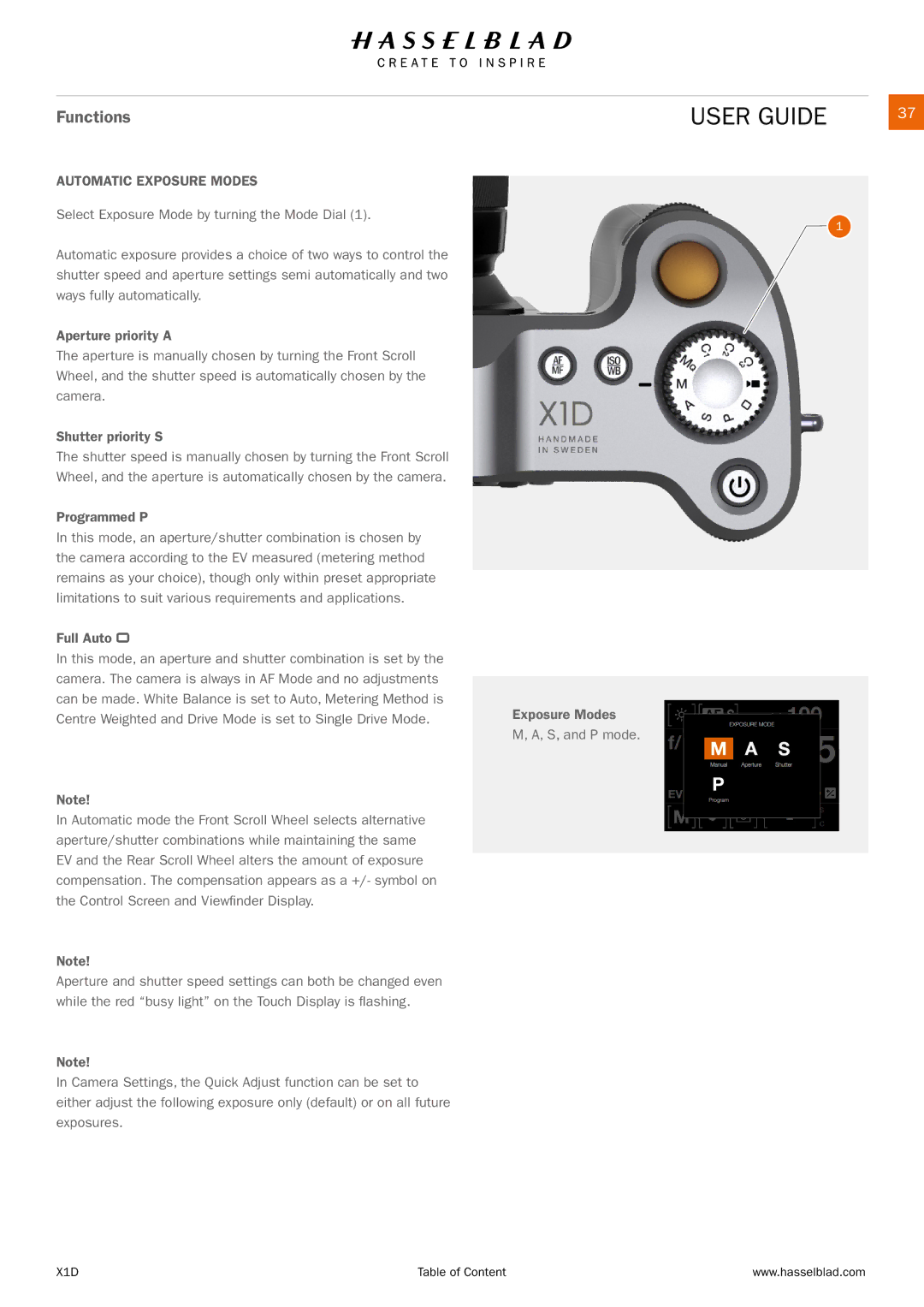Functions
AUTOMATIC EXPOSURE MODES
Select Exposure Mode by turning the Mode Dial (1).
Automatic exposure provides a choice of two ways to control the shutter speed and aperture settings semi automatically and two ways fully automatically.
Aperture priority A
The aperture is manually chosen by turning the Front Scroll Wheel, and the shutter speed is automatically chosen by the camera.
Shutter priority S
The shutter speed is manually chosen by turning the Front Scroll Wheel, and the aperture is automatically chosen by the camera.
Programmed P
In this mode, an aperture/shutter combination is chosen by the camera according to the EV measured (metering method remains as your choice), though only within preset appropriate limitations to suit various requirements and applications.
Full Auto
In this mode, an aperture and shutter combination is set by the camera. The camera is always in AF Mode and no adjustments can be made. White Balance is set to Auto, Metering Method is Centre Weighted and Drive Mode is set to Single Drive Mode.
Note!
In Automatic mode the Front Scroll Wheel selects alternative aperture/shutter combinations while maintaining the same EV and the Rear Scroll Wheel alters the amount of exposure compensation. The compensation appears as a +/- symbol on the Control Screen and Viewfinder Display.
Note!
Aperture and shutter speed settings can both be changed even while the red “busy light” on the Touch Display is flashing.
Note!
In Camera Settings, the Quick Adjust function can be set to either adjust the following exposure only (default) or on all future exposures.
USER GUIDE | 37 |
1 |
Exposure Modes
M, A, S, and P mode.
X1D | Table of Content | www.hasselblad.com |