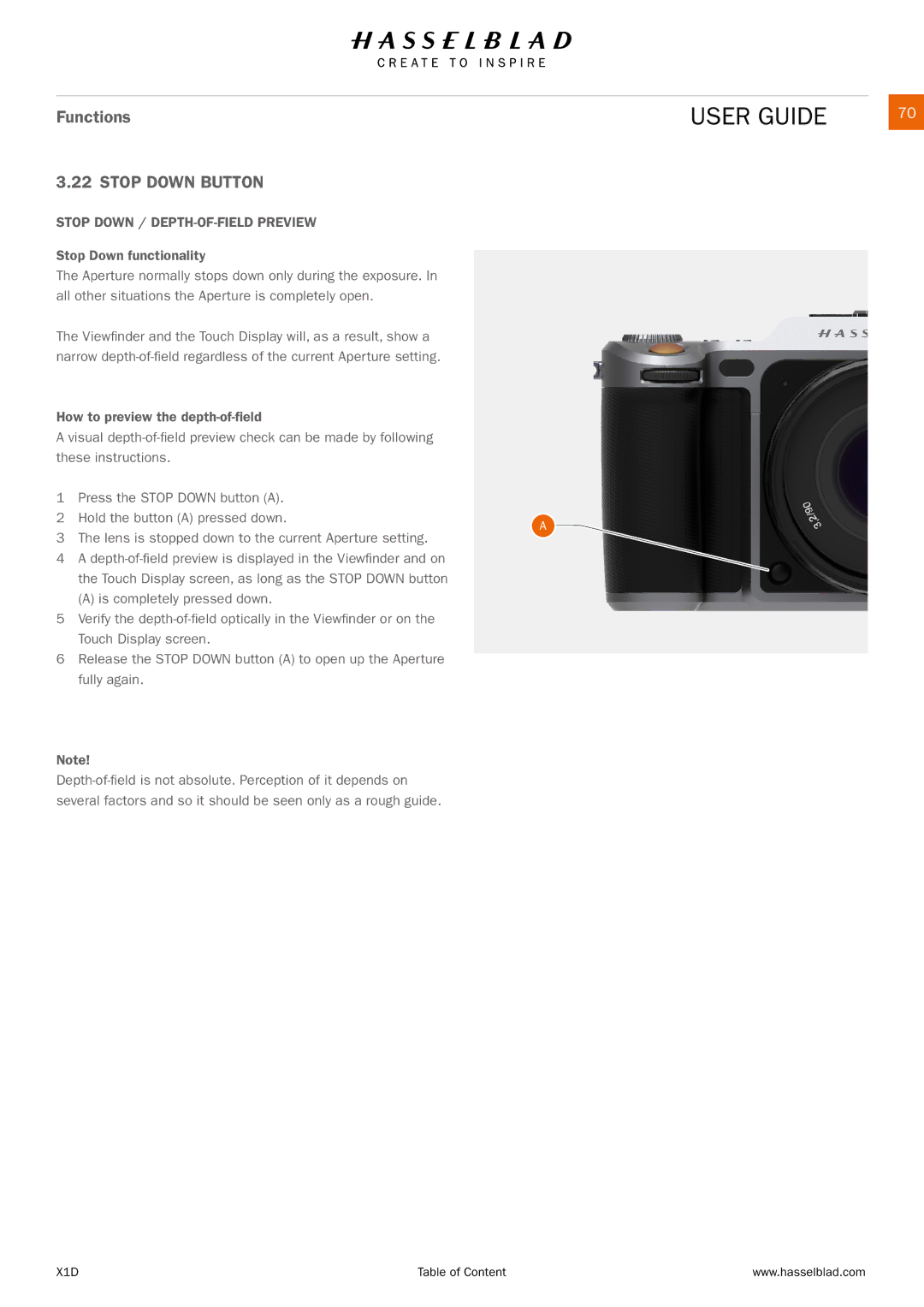Functions
3.22 STOP DOWN BUTTON
STOP DOWN / DEPTH-OF-FIELD PREVIEW
Stop Down functionality
The Aperture normally stops down only during the exposure. In all other situations the Aperture is completely open.
The Viewfinder and the Touch Display will, as a result, show a narrow
How to preview the
A visual
1 | Press the STOP DOWN button (A). |
|
2 | Hold the button (A) pressed down. | A |
|
|
3The lens is stopped down to the current Aperture setting.
4A
(A)is completely pressed down.
5Verify the
6Release the STOP DOWN button (A) to open up the Aperture fully again.
Note!
USER GUIDE | 70 |
X1D | Table of Content | www.hasselblad.com |