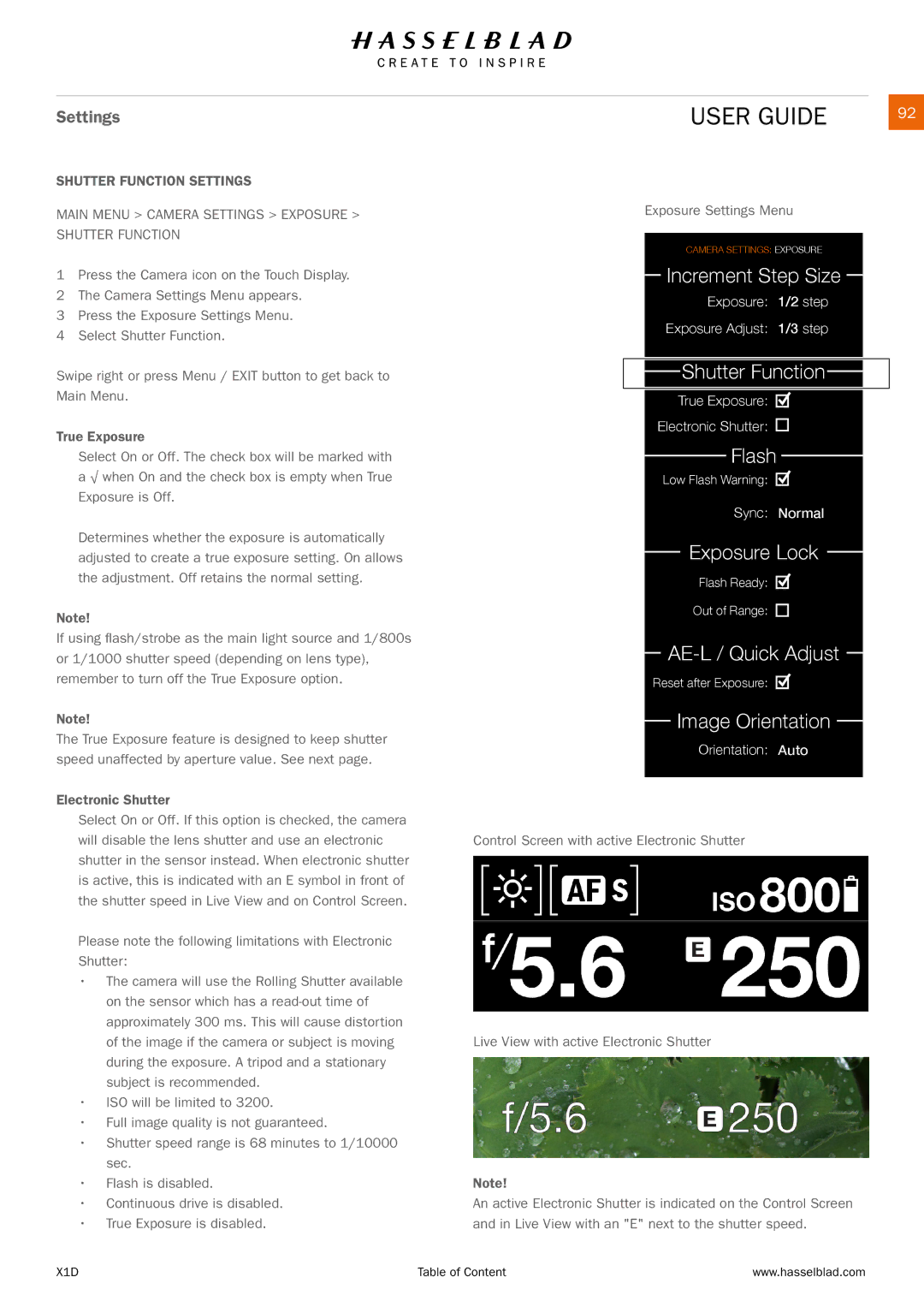Settings
SHUTTER FUNCTION SETTINGS
MAIN MENU > CAMERA SETTINGS > EXPOSURE > SHUTTER FUNCTION
1Press the Camera icon on the Touch Display.
2The Camera Settings Menu appears.
3Press the Exposure Settings Menu.
4Select Shutter Function.
Swipe right or press Menu / EXIT button to get back to Main Menu.
True Exposure
Select On or Off. The check box will be marked with a √ when On and the check box is empty when True Exposure is Off.
Determines whether the exposure is automatically adjusted to create a true exposure setting. On allows the adjustment. Off retains the normal setting.
Note!
If using flash/strobe as the main light source and 1/800s or 1/1000 shutter speed (depending on lens type), remember to turn off the True Exposure option.
Note!
The True Exposure feature is designed to keep shutter speed unaffected by aperture value. See next page.
Electronic Shutter
Select On or Off. If this option is checked, the camera will disable the lens shutter and use an electronic shutter in the sensor instead. When electronic shutter is active, this is indicated with an E symbol in front of the shutter speed in Live View and on Control Screen.
Please note the following limitations with Electronic Shutter:
•The camera will use the Rolling Shutter available on the sensor which has a
•ISO will be limited to 3200.
•Full image quality is not guaranteed.
•Shutter speed range is 68 minutes to 1/10000 sec.
•Flash is disabled.
•Continuous drive is disabled.
•True Exposure is disabled.
USER GUIDE | 92 |
Exposure Settings Menu
CAMERA SETTINGS: EXPOSURE
Increment Step Size
Exposure: 1/2 step
Exposure Adjust: 1/3 step
Shutter Function
True Exposure:
Electronic Shutter:
Flash
Low Flash Warning:
Sync: Normal
Exposure Lock
Flash Ready:
Out of Range:
Reset after Exposure:
Image Orientation
Orientation: Auto
Control Screen with active Electronic Shutter
Live View with active Electronic Shutter
Note!
An active Electronic Shutter is indicated on the Control Screen and in Live View with an "E" next to the shutter speed.
X1D | Table of Content | www.hasselblad.com |