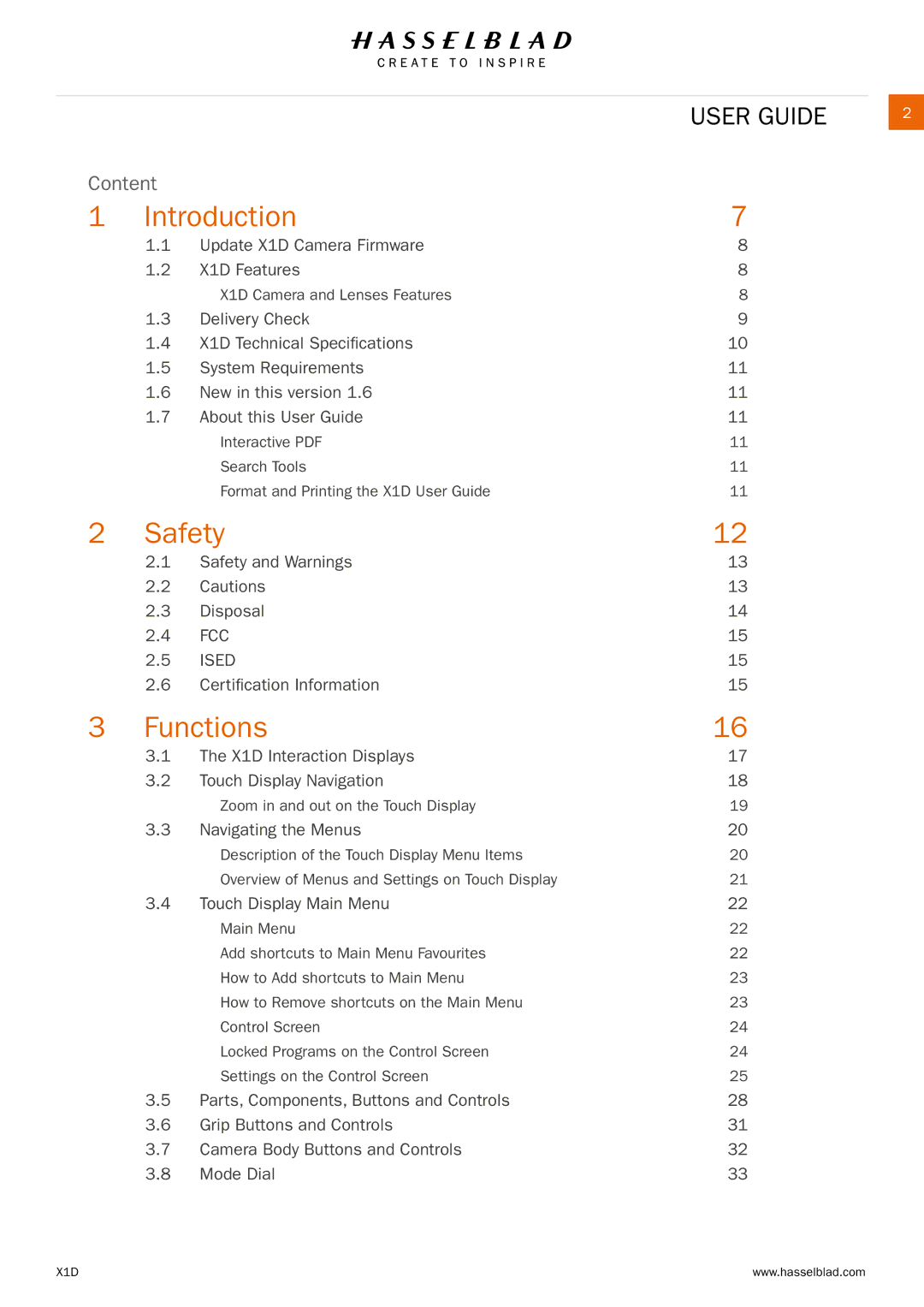| USER GUIDE |
| 2 |
Content
1 | Introduction | 7 | |
| 1.1 | Update X1D Camera Firmware | 8 |
| 1.2 | X1D Features | 8 |
|
| X1D Camera and Lenses Features | 8 |
| 1.3 | Delivery Check | 9 |
| 1.4 | X1D Technical Specifications | 10 |
| 1.5 | System Requirements | 11 |
| 1.6 | New in this version 1.6 | 11 |
| 1.7 | About this User Guide | 11 |
|
| Interactive PDF | 11 |
|
| Search Tools | 11 |
|
| Format and Printing the X1D User Guide | 11 |
2 | Safety | 12 | |
| 2.1 | Safety and Warnings | 13 |
| 2.2 | Cautions | 13 |
| 2.3 | Disposal | 14 |
| 2.4 | FCC | 15 |
| 2.5 | ISED | 15 |
| 2.6 | Certification Information | 15 |
3 | Functions | 16 | |
| 3.1 | The X1D Interaction Displays | 17 |
| 3.2 | Touch Display Navigation | 18 |
|
| Zoom in and out on the Touch Display | 19 |
| 3.3 | Navigating the Menus | 20 |
|
| Description of the Touch Display Menu Items | 20 |
|
| Overview of Menus and Settings on Touch Display | 21 |
| 3.4 | Touch Display Main Menu | 22 |
|
| Main Menu | 22 |
|
| Add shortcuts to Main Menu Favourites | 22 |
|
| How to Add shortcuts to Main Menu | 23 |
|
| How to Remove shortcuts on the Main Menu | 23 |
|
| Control Screen | 24 |
|
| Locked Programs on the Control Screen | 24 |
|
| Settings on the Control Screen | 25 |
| 3.5 | Parts, Components, Buttons and Controls | 28 |
| 3.6 | Grip Buttons and Controls | 31 |
| 3.7 | Camera Body Buttons and Controls | 32 |
| 3.8 | Mode Dial | 33 |
X1D | www.hasselblad.com |