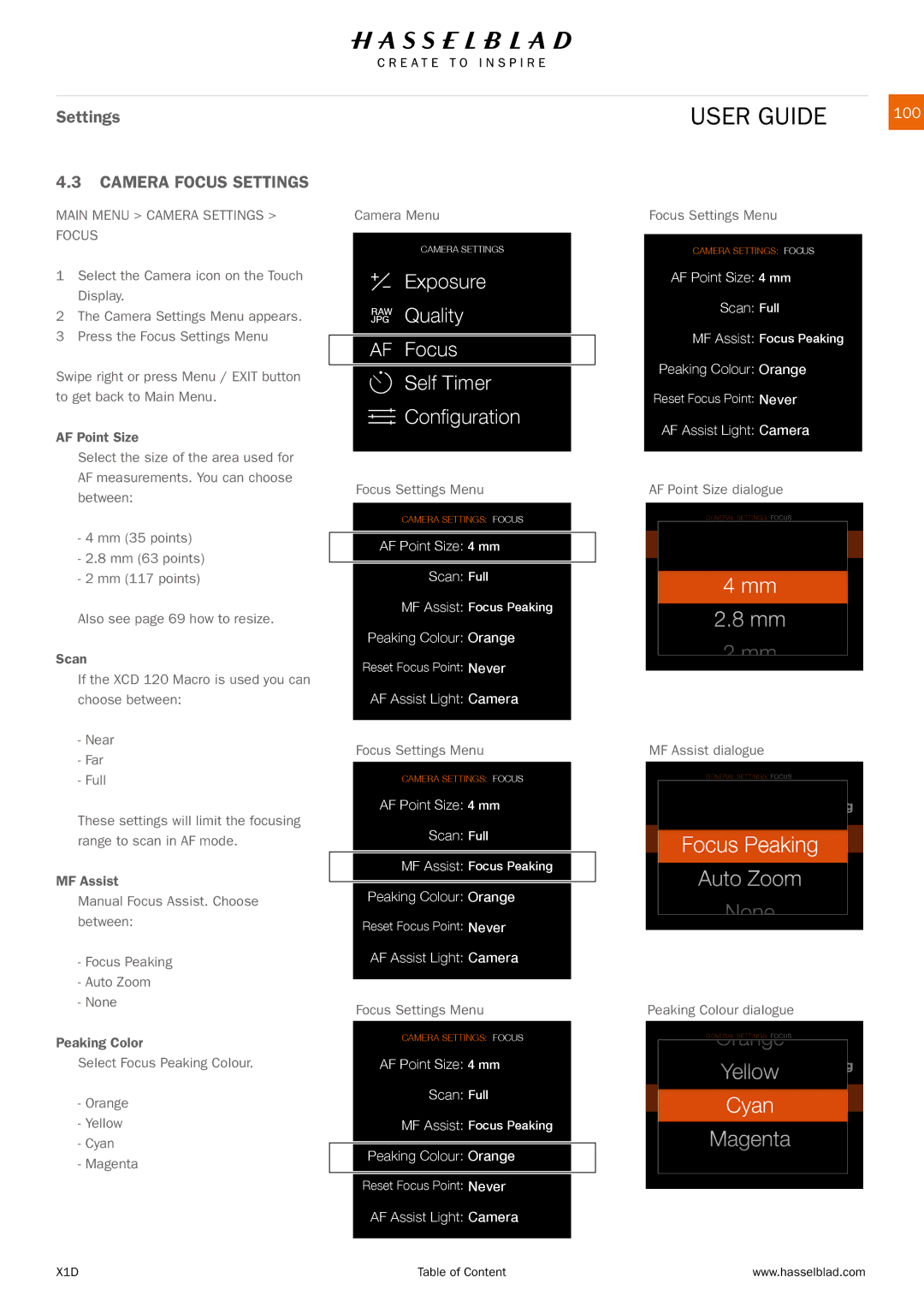Settings
4.3CAMERA FOCUS SETTINGS
MAIN MENU > CAMERA SETTINGS > FOCUS
1Select the Camera icon on the Touch Display.
2The Camera Settings Menu appears.
3Press the Focus Settings Menu
Swipe right or press Menu / EXIT button to get back to Main Menu.
AF Point Size
Select the size of the area used for AF measurements. You can choose between:
-4 mm (35 points)
-2.8 mm (63 points)
-2 mm (117 points)
Also see page 69 how to resize.
Scan
If the XCD 120 Macro is used you can choose between:
-Near
-Far
-Full
These settings will limit the focusing range to scan in AF mode.
MF Assist
Manual Focus Assist. Choose between:
-Focus Peaking
-Auto Zoom
-None
Peaking Color
Select Focus Peaking Colour.
-Orange
-Yellow
-Cyan
-Magenta
Camera Menu
CAMERA SETTINGS
Exposure
RAW Quality
JPG
AF Focus
Self Timer
![]() Configuration
Configuration
Focus Settings Menu
CAMERA SETTINGS: FOCUS
AF Point Size: 4 mm
Scan: Full
MF Assist: Focus Peaking
Peaking Colour: Orange
Reset Focus Point: Never
AF Assist Light: Camera
Focus Settings Menu
CAMERA SETTINGS: FOCUS
AF Point Size: 4 mm
Scan: Full
MF Assist: Focus Peaking
Peaking Colour: Orange
Reset Focus Point: Never
AF Assist Light: Camera
Focus Settings Menu
CAMERA SETTINGS: FOCUS
AF Point Size: 4 mm
Scan: Full
MF Assist: Focus Peaking
Peaking Colour: Orange
Reset Focus Point: Never
AF Assist Light: Camera
USER GUIDE | 100 |
Focus Settings Menu
CAMERA SETTINGS: FOCUS
AF Point Size: 4 mm
Scan: Full
MF Assist: Focus Peaking
Peaking Colour: Orange
Reset Focus Point: Never
AF Assist Light: Camera
AF Point Size dialogue
MF Assist dialogue
Peaking Colour dialogue
X1D | Table of Content | www.hasselblad.com |