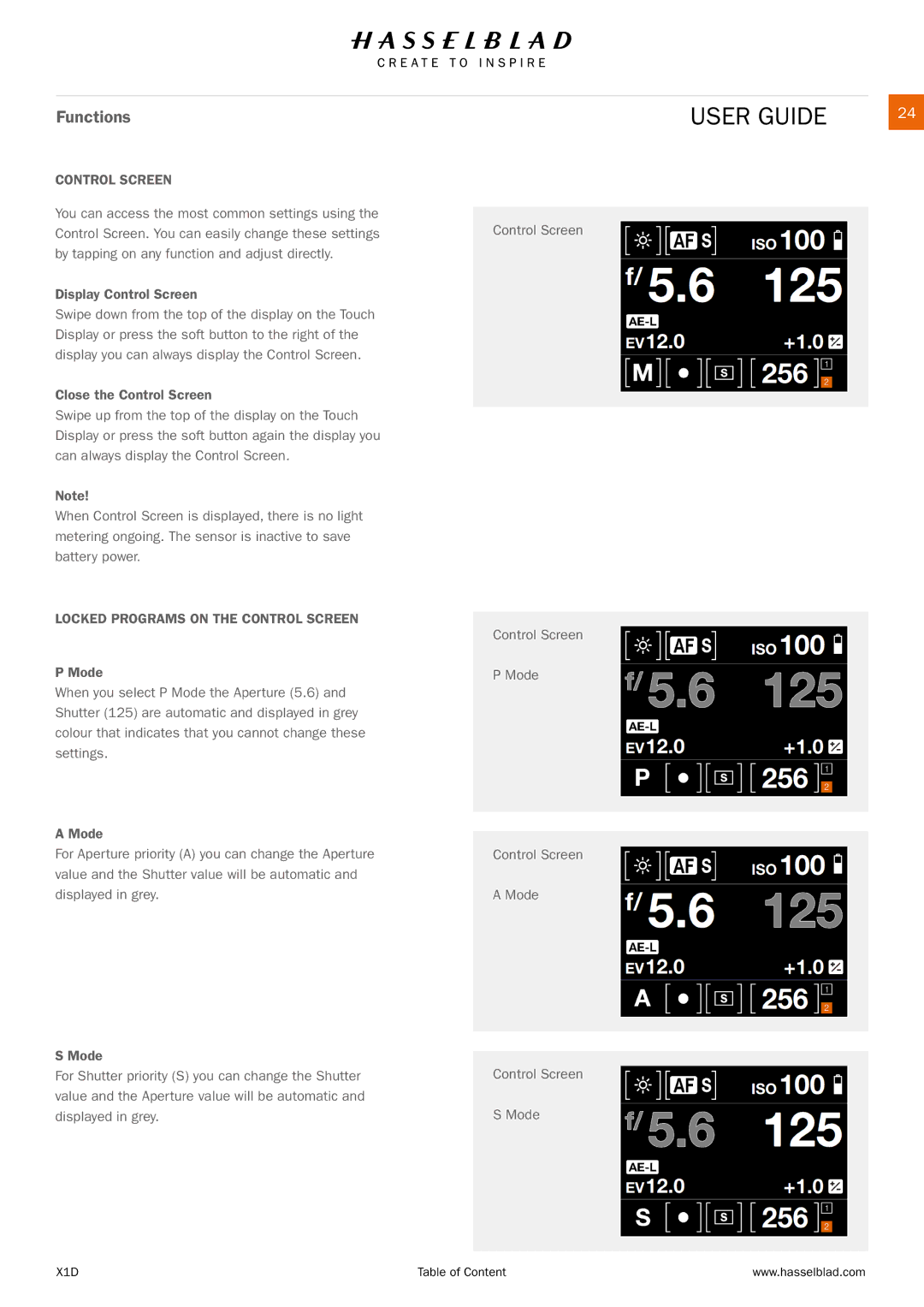Functions
CONTROL SCREEN
You can access the most common settings using the Control Screen. You can easily change these settings by tapping on any function and adjust directly.
Display Control Screen
Swipe down from the top of the display on the Touch Display or press the soft button to the right of the display you can always display the Control Screen.
Close the Control Screen
Swipe up from the top of the display on the Touch Display or press the soft button again the display you can always display the Control Screen.
Note!
When Control Screen is displayed, there is no light metering ongoing. The sensor is inactive to save battery power.
LOCKED PROGRAMS ON THE CONTROL SCREEN
P Mode
When you select P Mode the Aperture (5.6) and Shutter (125) are automatic and displayed in grey colour that indicates that you cannot change these settings.
A Mode
For Aperture priority (A) you can change the Aperture value and the Shutter value will be automatic and displayed in grey.
S Mode
For Shutter priority (S) you can change the Shutter value and the Aperture value will be automatic and displayed in grey.
USER GUIDE | 24 |
Control Screen
Control Screen
P Mode
Control Screen
A Mode
Control Screen
S Mode
X1D | Table of Content | www.hasselblad.com |