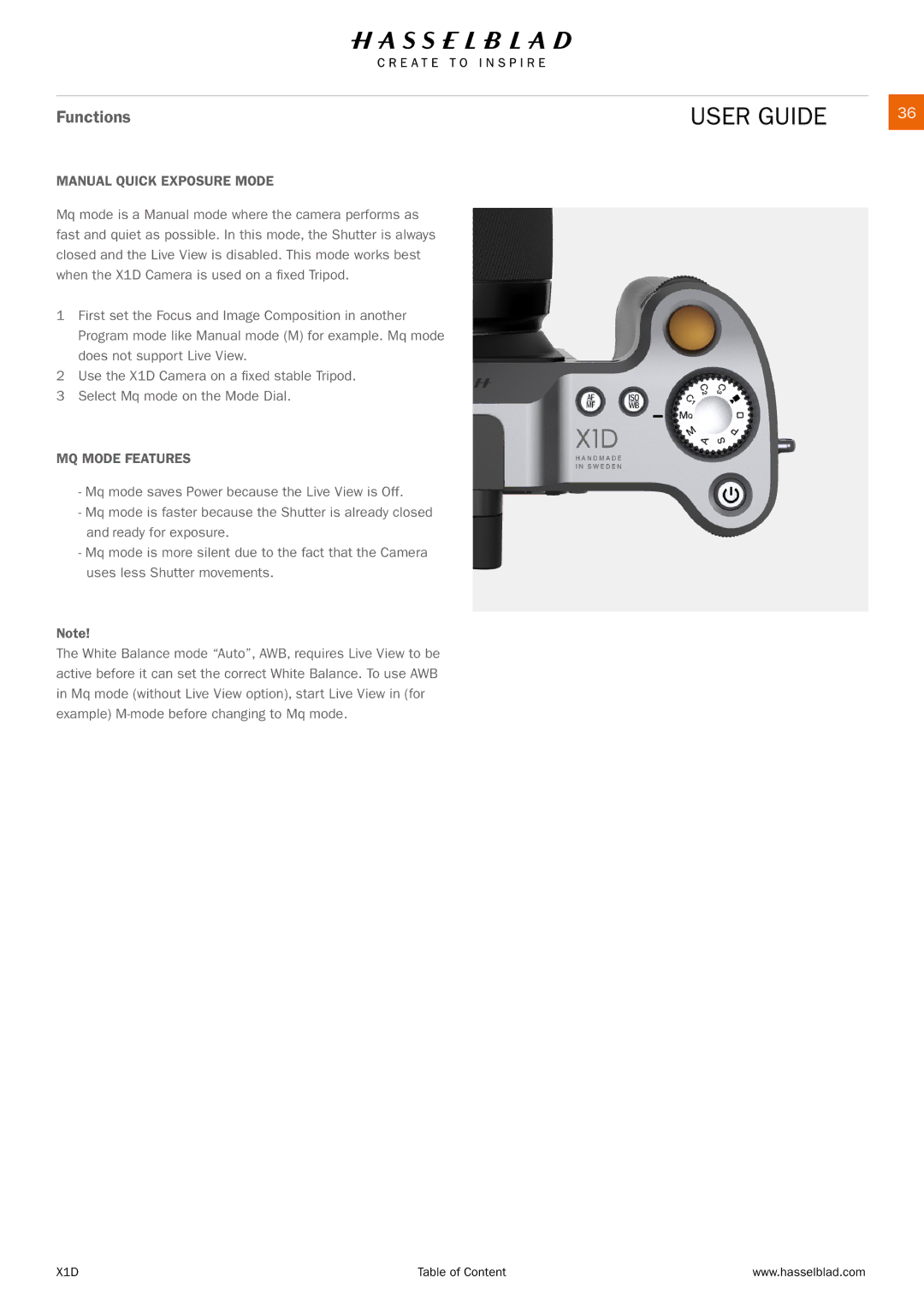Functions
MANUAL QUICK EXPOSURE MODE
Mq mode is a Manual mode where the camera performs as fast and quiet as possible. In this mode, the Shutter is always closed and the Live View is disabled. This mode works best when the X1D Camera is used on a fixed Tripod.
1First set the Focus and Image Composition in another Program mode like Manual mode (M) for example. Mq mode does not support Live View.
2Use the X1D Camera on a fixed stable Tripod.
3Select Mq mode on the Mode Dial.
MQ MODE FEATURES
-Mq mode saves Power because the Live View is Off.
-Mq mode is faster because the Shutter is already closed and ready for exposure.
-Mq mode is more silent due to the fact that the Camera uses less Shutter movements.
Note!
The White Balance mode “Auto”, AWB, requires Live View to be active before it can set the correct White Balance. To use AWB in Mq mode (without Live View option), start Live View in (for example)
USER GUIDE | 36 |
X1D | Table of Content | www.hasselblad.com |