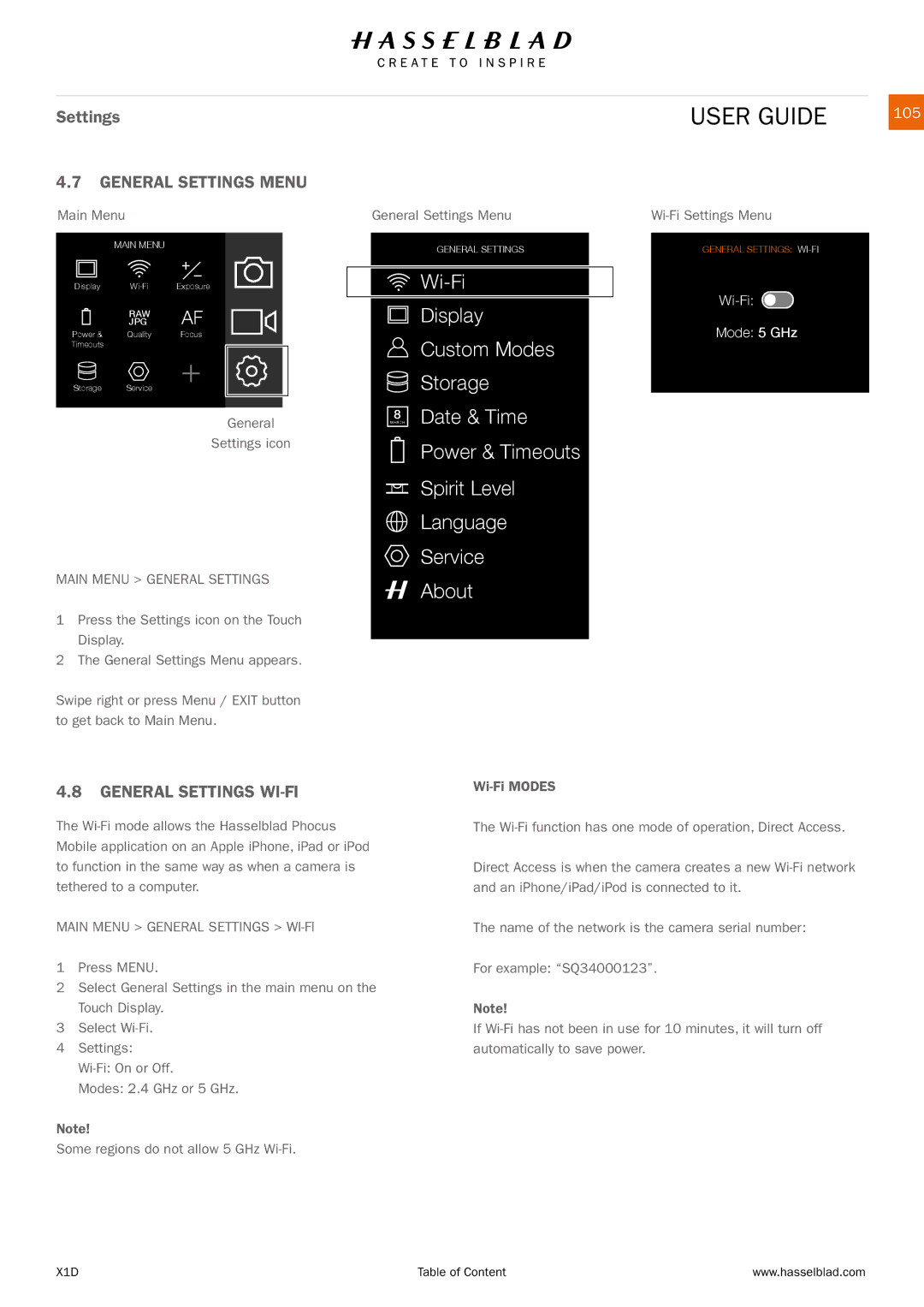Settings | USER GUIDE |
| 105 |
4.7GENERAL SETTINGS MENU
Main Menu | General Settings Menu |
MAIN MENU
Display
| JPG | AF | |||
| RAW |
|
|
|
|
Power & | Quality | Focus | |||
Timeouts |
|
|
|
|
|
Storage | Service |
|
|
|
|
|
|
|
| ||
|
|
|
| ||
|
|
|
| ||
General
Settings icon
MAIN MENU > GENERAL SETTINGS
GENERAL SETTINGS
![]()
Display
Custom Modes
Storage
8 Date & Time
MARCH
Power & Timeouts
Spirit Level
Language
 Service
Service
About
GENERAL SETTINGS:
Wi-Fi: 
Mode: 5 GHz
1Press the Settings icon on the Touch Display.
2The General Settings Menu appears.
Swipe right or press Menu / EXIT button to get back to Main Menu.
4.8GENERAL SETTINGS WI-FI
The
MAIN MENU > GENERAL SETTINGS > WI-FI
1Press MENU.
2Select General Settings in the main menu on the Touch Display.
3Select
4Settings:
Modes: 2.4 GHz or 5 GHz.
Note!
Some regions do not allow 5 GHz
The
Direct Access is when the camera creates a new
The name of the network is the camera serial number:
For example: “SQ34000123”.
Note!
If
X1D | Table of Content | www.hasselblad.com |