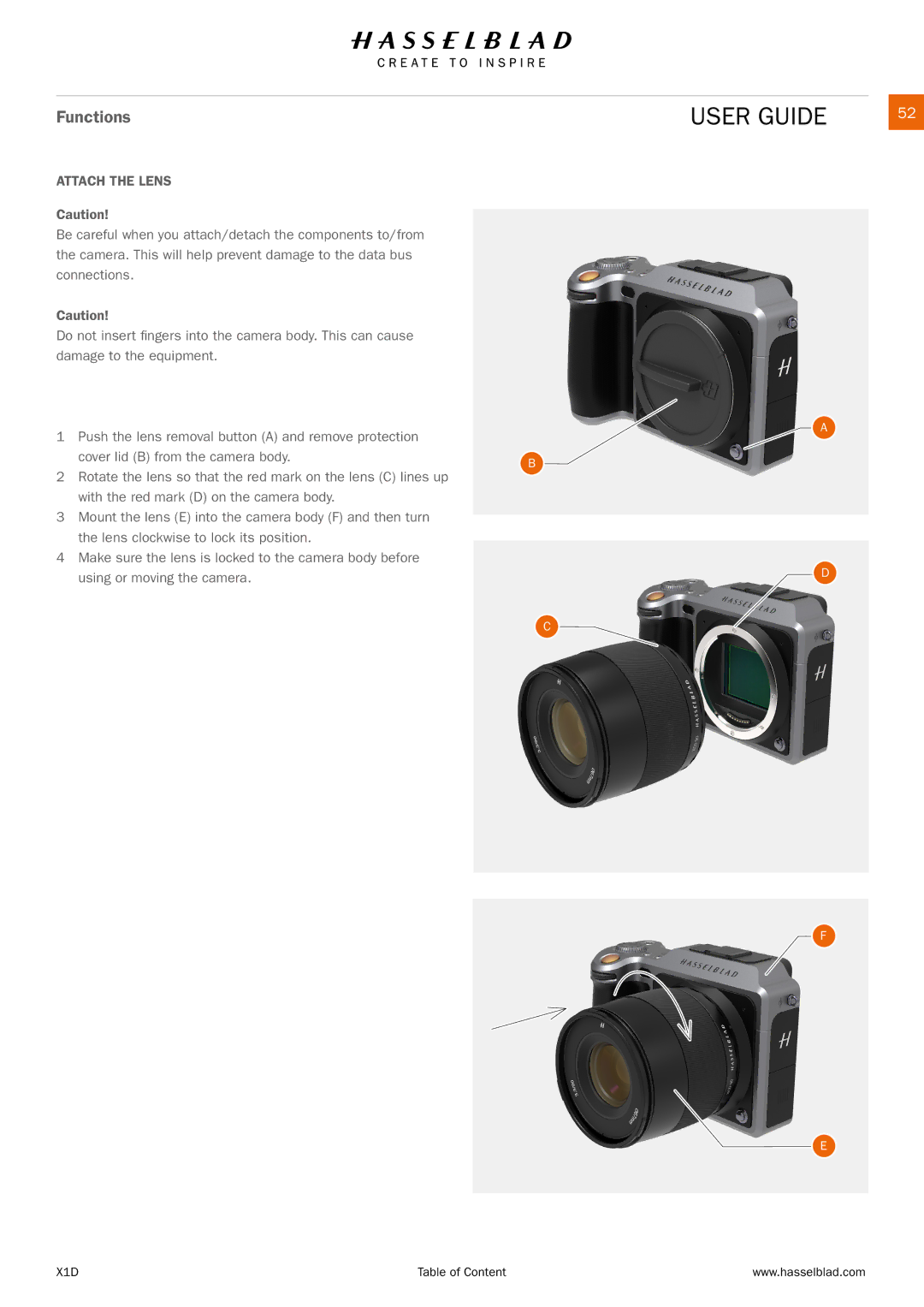Functions
ATTACH THE LENS
Caution!
Be careful when you attach/detach the components to/from the camera. This will help prevent damage to the data bus connections.
Caution!
Do not insert fingers into the camera body. This can cause damage to the equipment.
1Push the lens removal button (A) and remove protection cover lid (B) from the camera body.
2Rotate the lens so that the red mark on the lens (C) lines up with the red mark (D) on the camera body.
3Mount the lens (E) into the camera body (F) and then turn the lens clockwise to lock its position.
4Make sure the lens is locked to the camera body before using or moving the camera.
USER GUIDE | 52 |
A |
B
D
C |
F |
|
| E |
X1D | Table of Content | www.hasselblad.com |