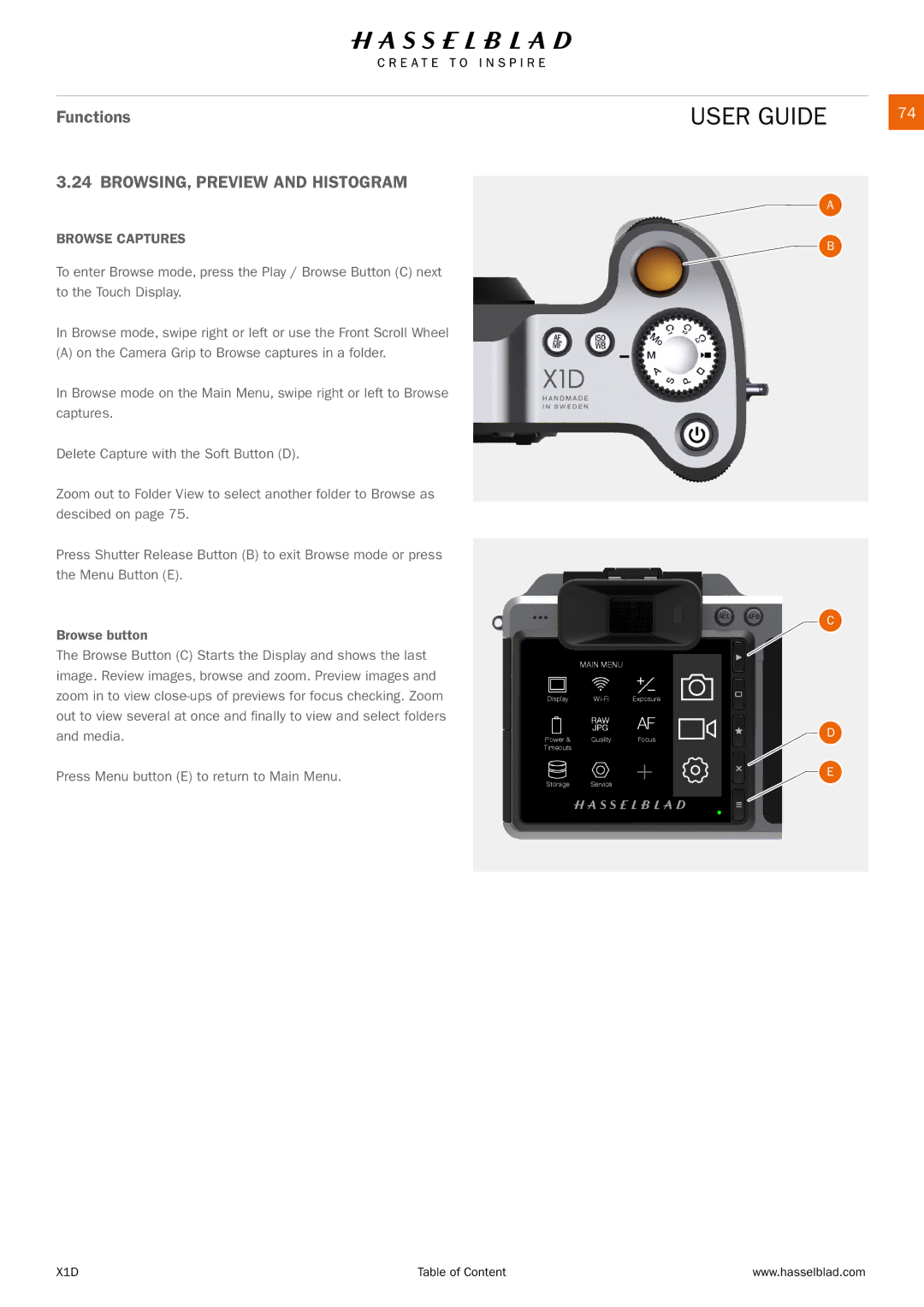Functions
3.24 BROWSING, PREVIEW AND HISTOGRAM
BROWSE CAPTURES
To enter Browse mode, press the Play / Browse Button (C) next to the Touch Display.
In Browse mode, swipe right or left or use the Front Scroll Wheel
(A) on the Camera Grip to Browse captures in a folder.
In Browse mode on the Main Menu, swipe right or left to Browse captures.
Delete Capture with the Soft Button (D).
Zoom out to Folder View to select another folder to Browse as descibed on page 75.
Press Shutter Release Button (B) to exit Browse mode or press the Menu Button (E).
Browse button
The Browse Button (C) Starts the Display and shows the last image. Review images, browse and zoom. Preview images and zoom in to view
Press Menu button (E) to return to Main Menu.
USER GUIDE | 74 |
A |
B
C
MAIN MENU
Display
Power & | Quality | Focus | D | ||
| |||||
Timeouts |
|
|
|
|
|
Storage | Service |
|
|
| E |
|
|
| |||
|
|
| |||
|
|
|
| ||
X1D | Table of Content | www.hasselblad.com |