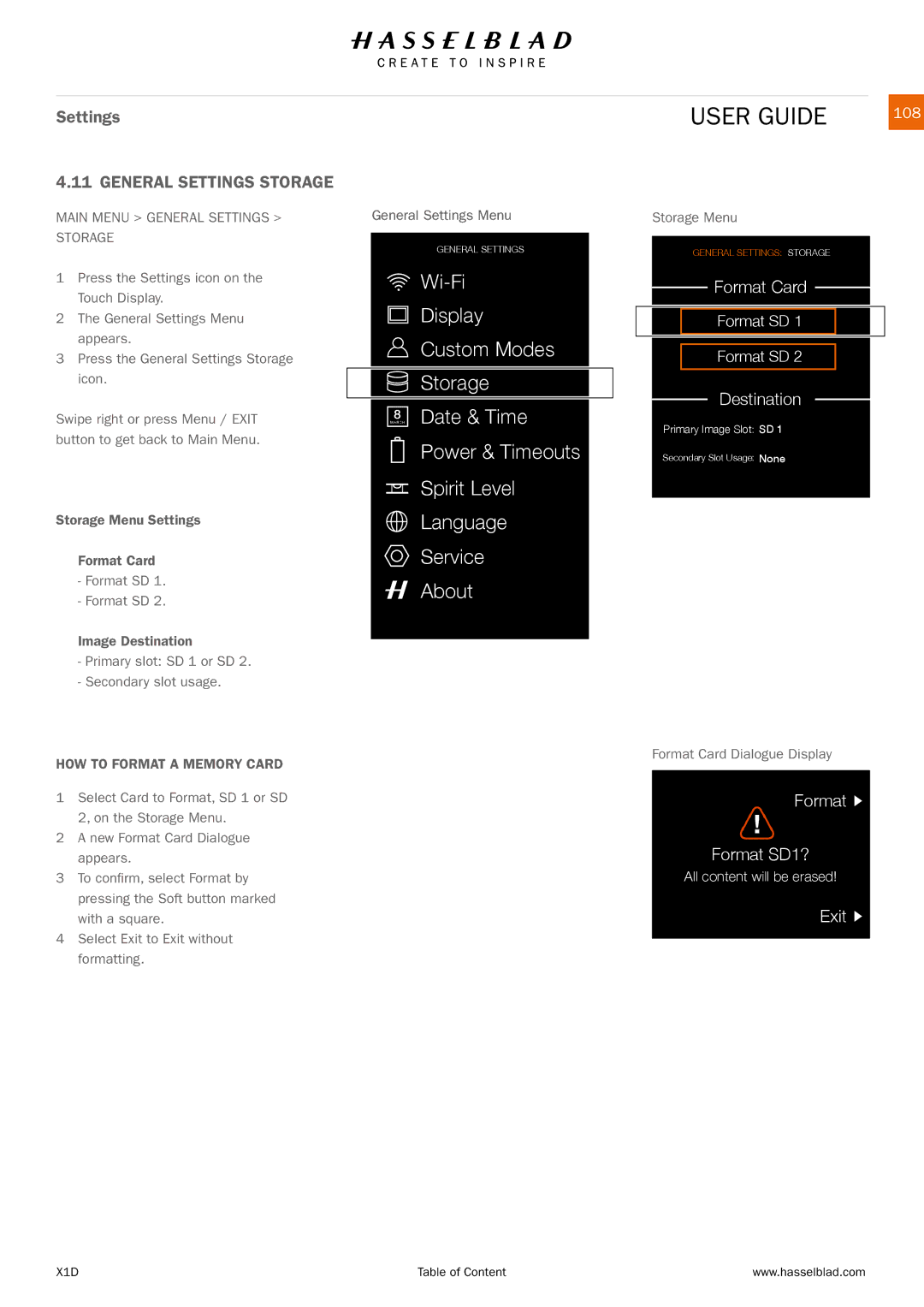Settings
4.11 GENERAL SETTINGS STORAGE
MAIN MENU > GENERAL SETTINGS > STORAGE
1Press the Settings icon on the Touch Display.
2The General Settings Menu appears.
3Press the General Settings Storage icon.
Swipe right or press Menu / EXIT button to get back to Main Menu.
Storage Menu Settings
Format Card
-Format SD 1.
-Format SD 2.
Image Destination
-Primary slot: SD 1 or SD 2.
-Secondary slot usage.
HOW TO FORMAT A MEMORY CARD
1Select Card to Format, SD 1 or SD 2, on the Storage Menu.
2A new Format Card Dialogue appears.
3To confirm, select Format by pressing the Soft button marked with a square.
4Select Exit to Exit without formatting.
General Settings Menu
GENERAL SETTINGS
![]()
Display
Custom Modes
Storage
8 Date & Time
MARCH
Power & Timeouts
Spirit Level
Language
![]() Service
Service
About
USER GUIDE | 108 |
Storage Menu
GENERAL SETTINGS: STORAGE
Format Card
Format SD 1
Format SD 2
Destination
Primary Image Slot: SD 1
Secondary Slot Usage: None
Format Card Dialogue Display
Format ![]()
Format SD1?
All content will be erased!
Exit ![]()
X1D | Table of Content | www.hasselblad.com |