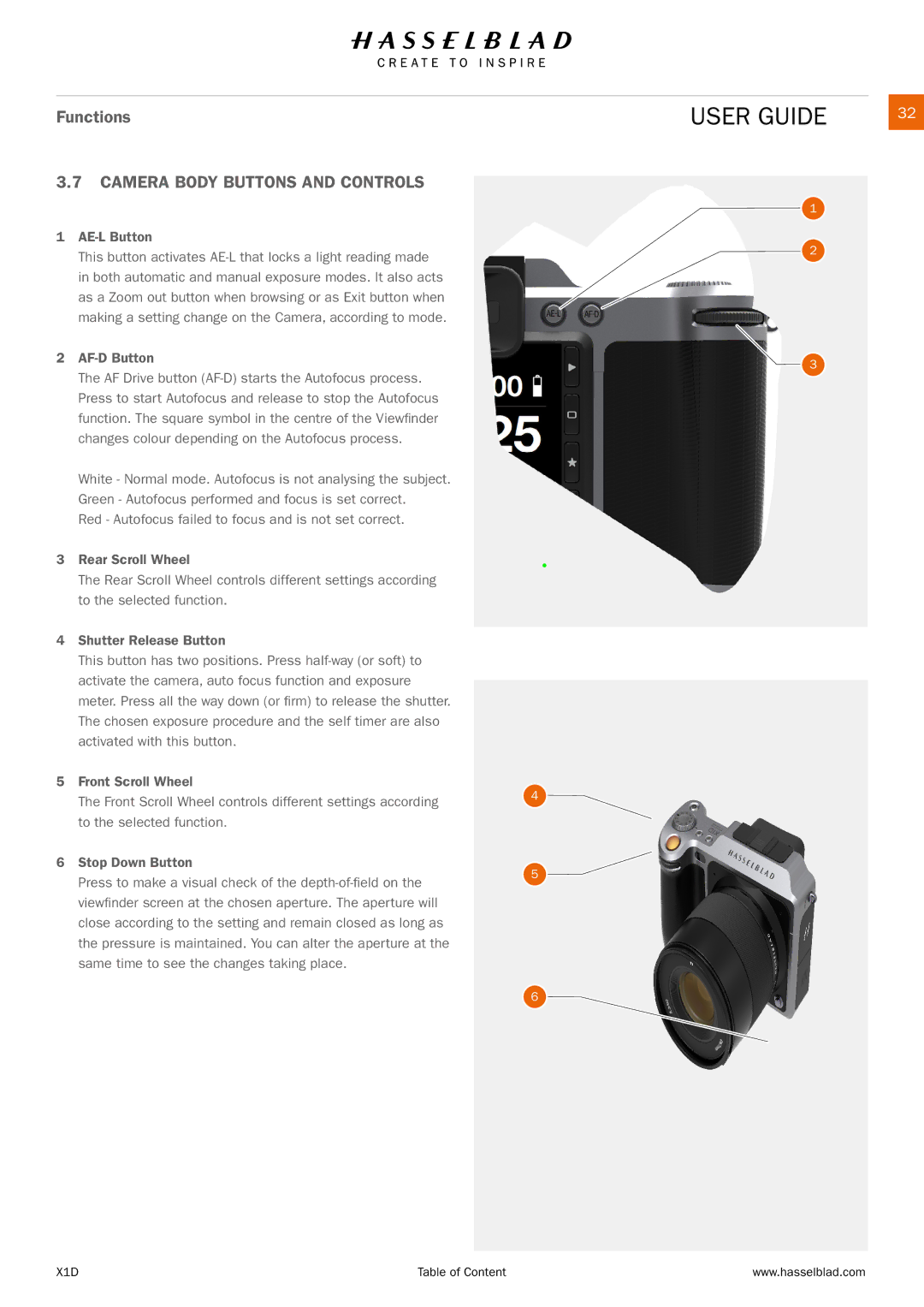Functions
3.7CAMERA BODY BUTTONS AND CONTROLS
1AE-L Button
This button activates
USER GUIDE | 32 |
1
2
2 | 3 | |
The AF Drive button | ||
| ||
Press to start Autofocus and release to stop the Autofocus |
| |
function. The square symbol in the centre of the Viewfinder |
| |
changes colour depending on the Autofocus process. |
|
White - Normal mode. Autofocus is not analysing the subject.
Green - Autofocus performed and focus is set correct.
Red - Autofocus failed to focus and is not set correct.
3 | Rear Scroll Wheel |
|
| The Rear Scroll Wheel controls different settings according |
|
| to the selected function. |
|
4 | Shutter Release Button |
|
| This button has two positions. Press |
|
| activate the camera, auto focus function and exposure |
|
| meter. Press all the way down (or firm) to release the shutter. |
|
| The chosen exposure procedure and the self timer are also |
|
| activated with this button. |
|
5 | Front Scroll Wheel | 4 |
| The Front Scroll Wheel controls different settings according | |
|
| |
| to the selected function. |
|
6Stop Down Button
Press to make a visual check of the
5 ![]()
6
X1D | Table of Content | www.hasselblad.com |