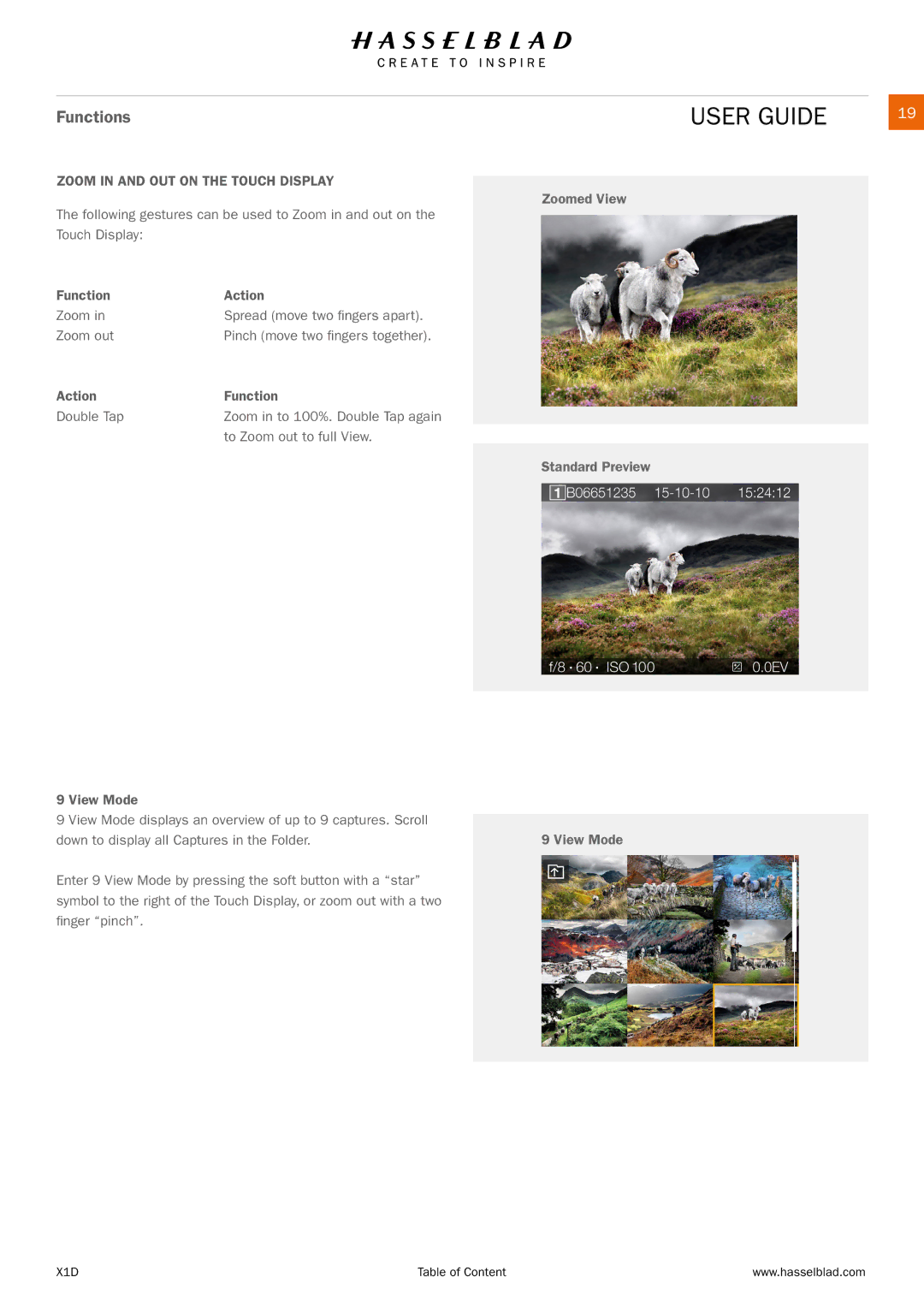Functions | USER GUIDE |
| 19 |
ZOOM IN AND OUT ON THE TOUCH DISPLAY
Zoomed View
The following gestures can be used to Zoom in and out on the
Touch Display:
Function | Action |
Zoom in | Spread (move two fingers apart). |
Zoom out | Pinch (move two fingers together). |
Action | Function |
Double Tap | Zoom in to 100%. Double Tap again |
| to Zoom out to full View. |
Standard Preview
9 | View Mode |
|
9 | View Mode displays an overview of up to 9 captures. Scroll |
|
down to display all Captures in the Folder. | 9 View Mode | |
Enter 9 View Mode by pressing the soft button with a “star” symbol to the right of the Touch Display, or zoom out with a two finger “pinch”.
X1D | Table of Content | www.hasselblad.com |