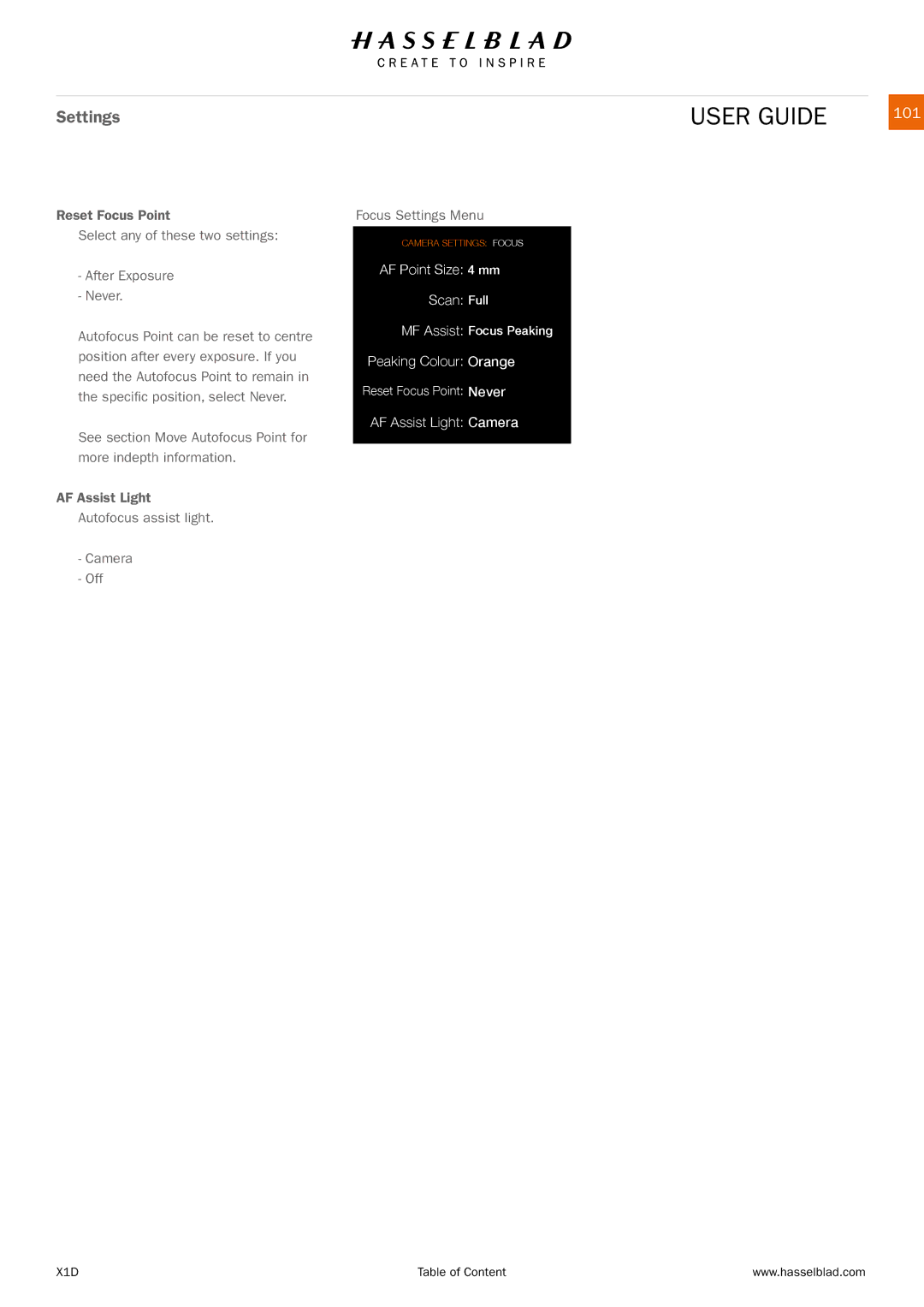Settings
Reset Focus Point
Select any of these two settings:
-After Exposure
-Never.
Autofocus Point can be reset to centre position after every exposure. If you need the Autofocus Point to remain in the specific position, select Never.
See section Move Autofocus Point for more indepth information.
AF Assist Light
Autofocus assist light.
-Camera
-Off
Focus Settings Menu
CAMERA SETTINGS: FOCUS
AF Point Size: 4 mm Scan: Full
MF Assist: Focus Peaking Peaking Colour: Orange Reset Focus Point: Never
AF Assist Light: Camera
USER GUIDE | 101 |
X1D | Table of Content | www.hasselblad.com |