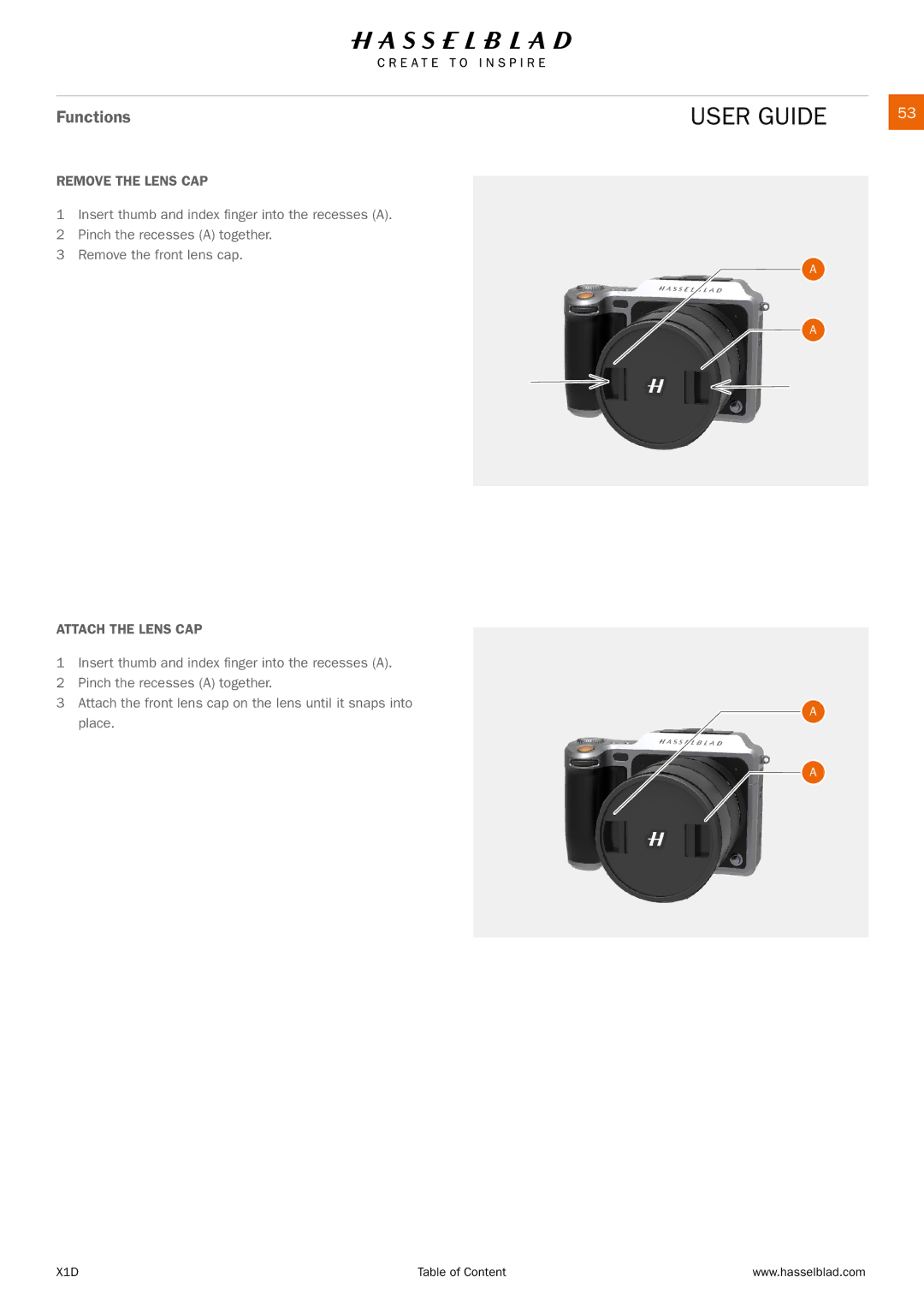Functions
REMOVE THE LENS CAP
1Insert thumb and index finger into the recesses (A).
2Pinch the recesses (A) together.
3Remove the front lens cap.
ATTACH THE LENS CAP
1Insert thumb and index finger into the recesses (A).
2Pinch the recesses (A) together.
3Attach the front lens cap on the lens until it snaps into place.
USER GUIDE | 53 |
A |
A |
A |
A |
X1D | Table of Content | www.hasselblad.com |