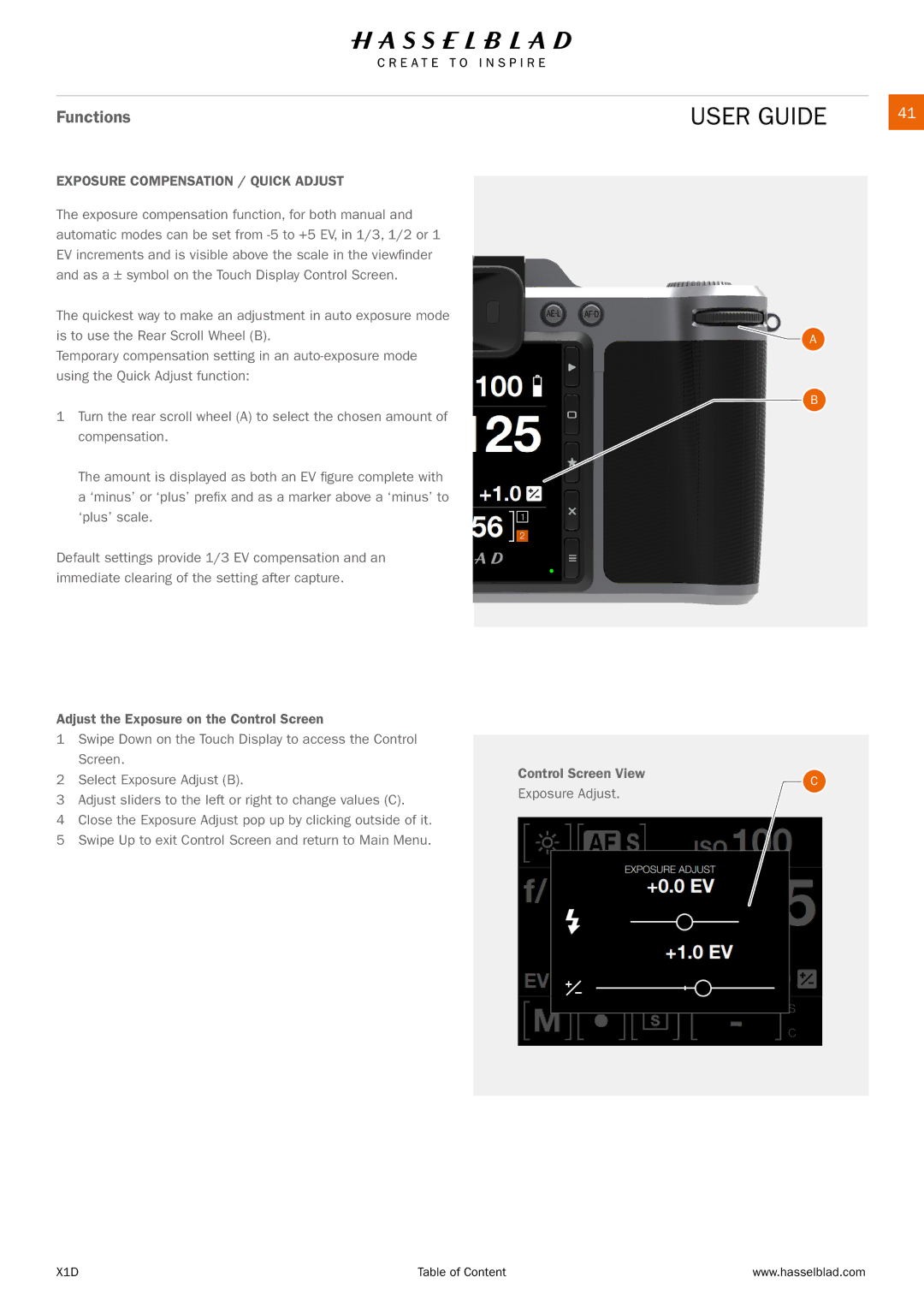Functions
EXPOSURE COMPENSATION / QUICK ADJUST
The exposure compensation function, for both manual and automatic modes can be set from
The quickest way to make an adjustment in auto exposure mode is to use the Rear Scroll Wheel (B).
Temporary compensation setting in an
1Turn the rear scroll wheel (A) to select the chosen amount of compensation.
The amount is displayed as both an EV figure complete with a ‘minus’ or ‘plus’ prefix and as a marker above a ‘minus’ to ‘plus’ scale.
Default settings provide 1/3 EV compensation and an immediate clearing of the setting after capture.
Adjust the Exposure on the Control Screen
1Swipe Down on the Touch Display to access the Control Screen.
2Select Exposure Adjust (B).
3Adjust sliders to the left or right to change values (C).
4Close the Exposure Adjust pop up by clicking outside of it.
5Swipe Up to exit Control Screen and return to Main Menu.
USER GUIDE | 41 |
A |
B
Control Screen View | C | |
Exposure Adjust. | ||
| ||
|
|
X1D | Table of Content | www.hasselblad.com |