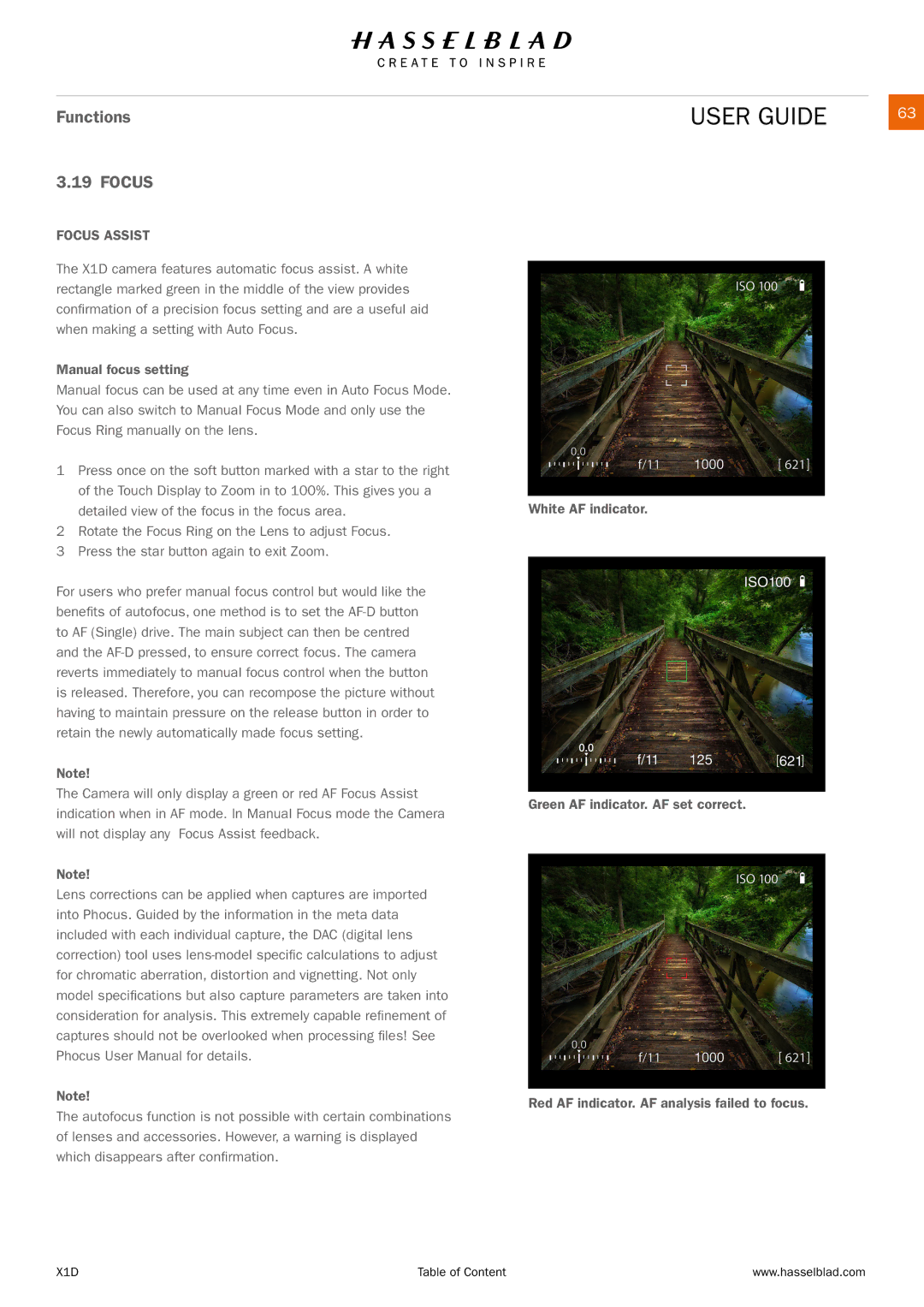Functions
3.19 FOCUS
FOCUS ASSIST
The X1D camera features automatic focus assist. A white rectangle marked green in the middle of the view provides confirmation of a precision focus setting and are a useful aid when making a setting with Auto Focus.
Manual focus setting
Manual focus can be used at any time even in Auto Focus Mode. You can also switch to Manual Focus Mode and only use the Focus Ring manually on the lens.
1Press once on the soft button marked with a star to the right of the Touch Display to Zoom in to 100%. This gives you a detailed view of the focus in the focus area.
2Rotate the Focus Ring on the Lens to adjust Focus.
3Press the star button again to exit Zoom.
For users who prefer manual focus control but would like the benefits of autofocus, one method is to set the
Note!
The Camera will only display a green or red AF Focus Assist indication when in AF mode. In Manual Focus mode the Camera will not display any Focus Assist feedback.
Note!
Lens corrections can be applied when captures are imported into Phocus. Guided by the information in the meta data included with each individual capture, the DAC (digital lens correction) tool uses
Note!
The autofocus function is not possible with certain combinations of lenses and accessories. However, a warning is displayed which disappears after confirmation.
USER GUIDE | 63 | |
|
|
|
|
|
|
White AF indicator.
Green AF indicator. AF set correct.
Red AF indicator. AF analysis failed to focus.
X1D | Table of Content | www.hasselblad.com |