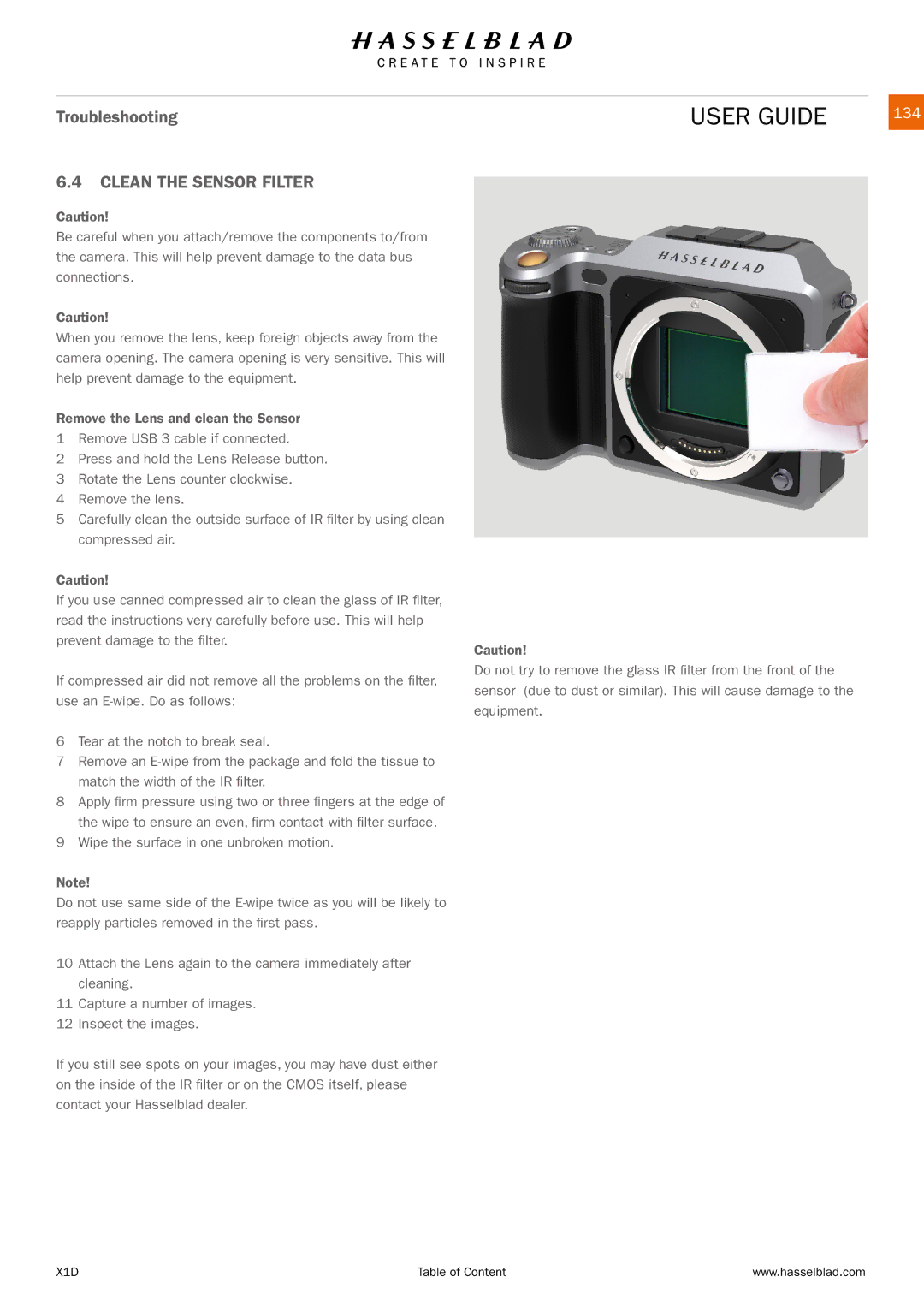Troubleshooting
6.4CLEAN THE SENSOR FILTER
Caution!
Be careful when you attach/remove the components to/from the camera. This will help prevent damage to the data bus connections.
Caution!
When you remove the lens, keep foreign objects away from the camera opening. The camera opening is very sensitive. This will help prevent damage to the equipment.
Remove the Lens and clean the Sensor
1Remove USB 3 cable if connected.
2Press and hold the Lens Release button.
3Rotate the Lens counter clockwise.
4Remove the lens.
5Carefully clean the outside surface of IR filter by using clean compressed air.
Caution!
If you use canned compressed air to clean the glass of IR filter, read the instructions very carefully before use. This will help prevent damage to the filter.
If compressed air did not remove all the problems on the filter, use an
6Tear at the notch to break seal.
7Remove an
8Apply firm pressure using two or three fingers at the edge of the wipe to ensure an even, firm contact with filter surface.
9Wipe the surface in one unbroken motion.
Note!
Do not use same side of the
10Attach the Lens again to the camera immediately after cleaning.
11Capture a number of images.
12Inspect the images.
If you still see spots on your images, you may have dust either on the inside of the IR filter or on the CMOS itself, please contact your Hasselblad dealer.
USER GUIDE | 134 | |||
|
|
|
|
|
|
|
|
|
|
|
|
|
|
|
|
|
|
|
|
Caution!
Do not try to remove the glass IR filter from the front of the sensor (due to dust or similar). This will cause damage to the equipment.
X1D | Table of Content | www.hasselblad.com |