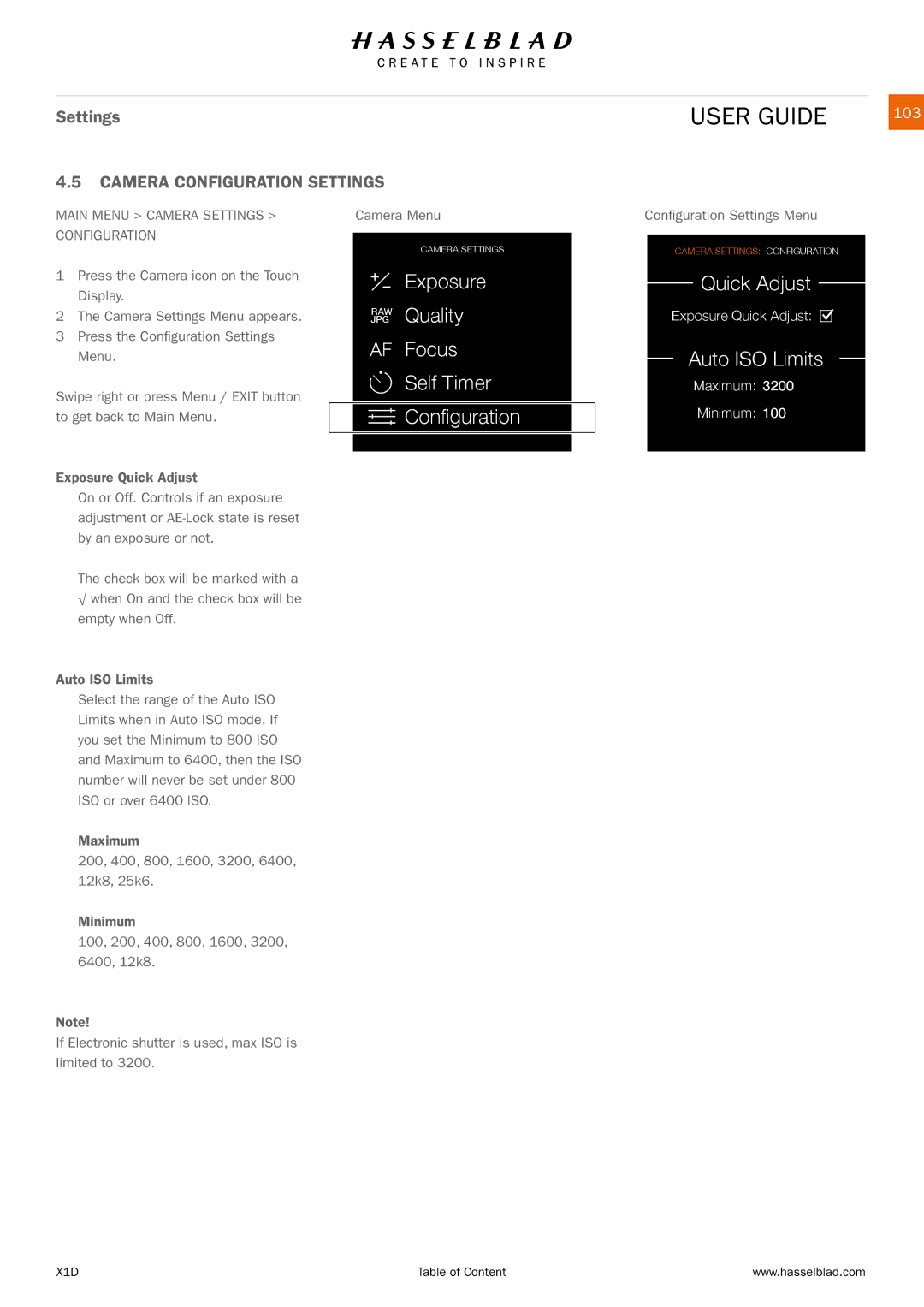Settings
4.5CAMERA CONFIGURATION SETTINGS
USER GUIDE | 103 |
MAIN MENU > CAMERA SETTINGS > CONFIGURATION
1Press the Camera icon on the Touch Display.
2The Camera Settings Menu appears.
3Press the Configuration Settings Menu.
Swipe right or press Menu / EXIT button to get back to Main Menu.
Exposure Quick Adjust
On or Off. Controls if an exposure adjustment or
The check box will be marked with a
√when On and the check box will be empty when Off.
Auto ISO Limits
Select the range of the Auto ISO Limits when in Auto ISO mode. If you set the Minimum to 800 ISO and Maximum to 6400, then the ISO number will never be set under 800 ISO or over 6400 ISO.
Maximum
200, 400, 800, 1600, 3200, 6400, 12k8, 25k6.
Minimum
100, 200, 400, 800, 1600, 3200, 6400, 12k8.
Note!
If Electronic shutter is used, max ISO is limited to 3200.
Camera Menu
CAMERA SETTINGS
Exposure
RAW Quality
JPG
AF Focus
Self Timer
![]() Configuration
Configuration
Configuration Settings Menu
CAMERA SETTINGS: CONFIGURATION
Quick Adjust
Exposure Quick Adjust: ![]()
Auto ISO Limits
Maximum: 3200
Minimum: 100
X1D | Table of Content | www.hasselblad.com |