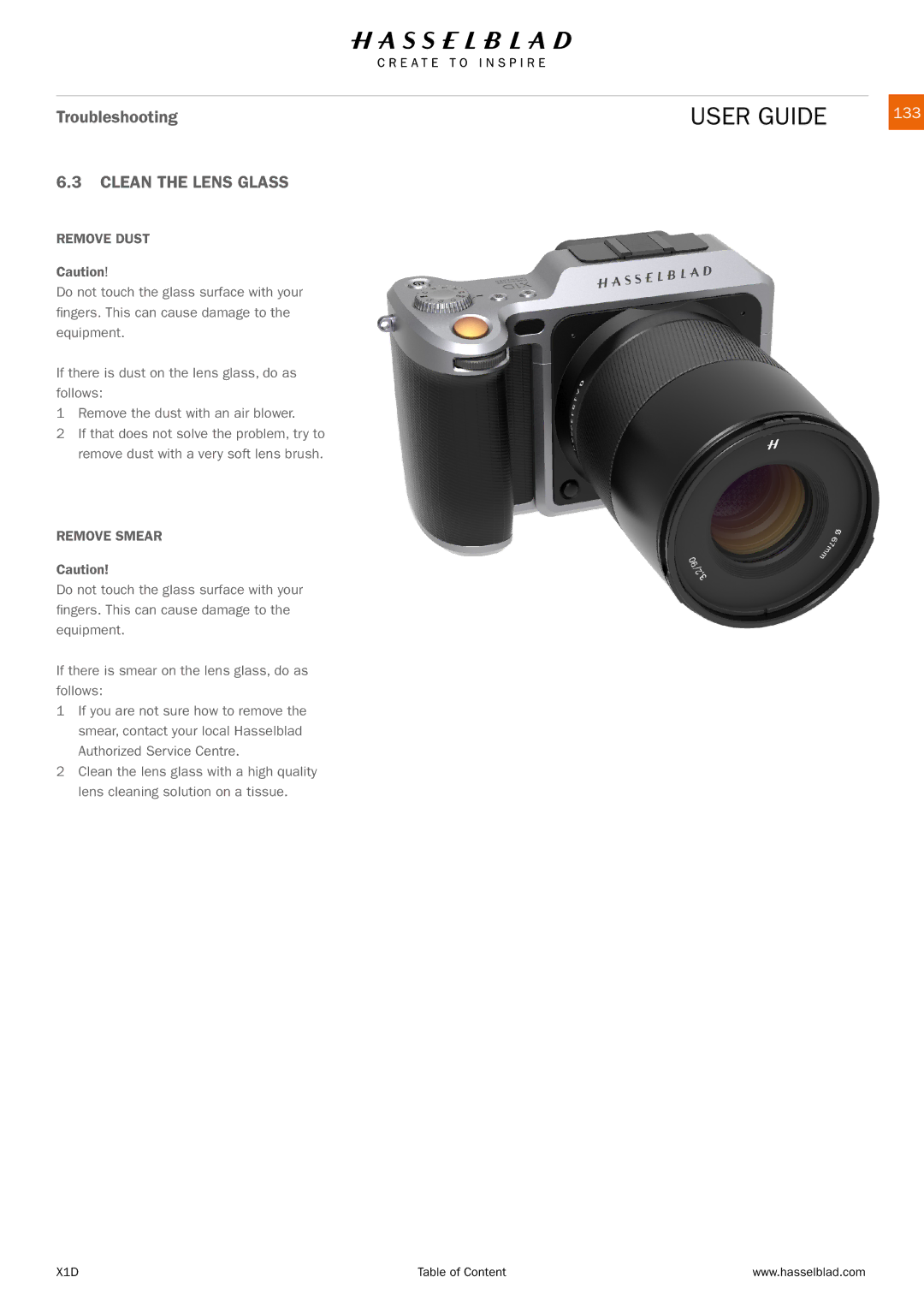Troubleshooting | USER GUIDE |
| 133 |
6.3CLEAN THE LENS GLASS
REMOVE DUST
Caution!
Do not touch the glass surface with your fingers. This can cause damage to the equipment.
If there is dust on the lens glass, do as follows:
1Remove the dust with an air blower.
2If that does not solve the problem, try to remove dust with a very soft lens brush.
REMOVE SMEAR
Caution!
Do not touch the glass surface with your fingers. This can cause damage to the equipment.
If there is smear on the lens glass, do as follows:
1If you are not sure how to remove the smear, contact your local Hasselblad Authorized Service Centre.
2Clean the lens glass with a high quality lens cleaning solution on a tissue.
X1D | Table of Content | www.hasselblad.com |