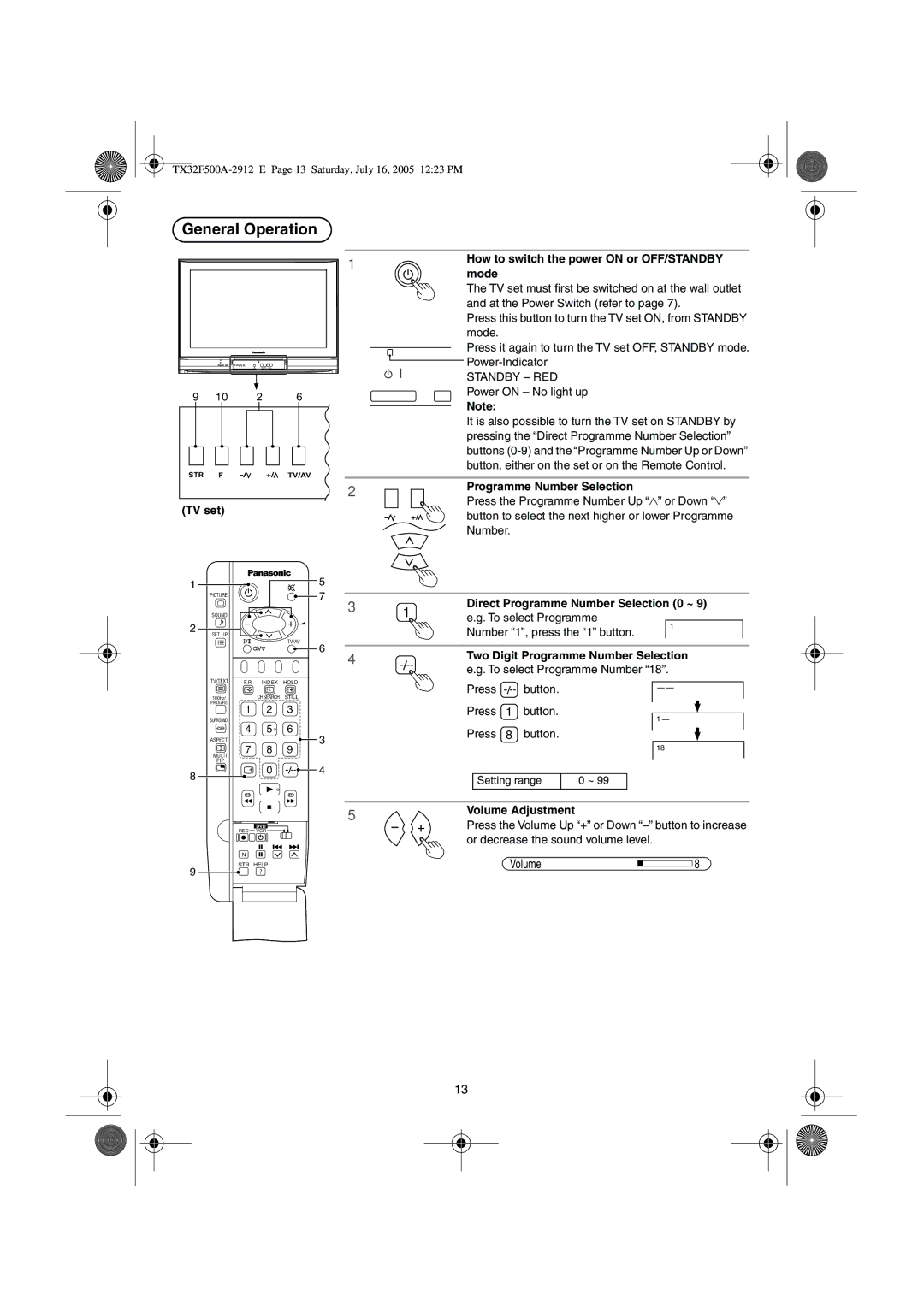General Operation
1
9 10 2 6
STR F
2
(TV set)
1 |
|
| 5 |
PICTURE |
|
| 7 |
SOUND |
|
| 3 |
2 |
|
|
|
SET UP |
|
|
|
|
|
| TV/AV |
|
|
| 6 |
|
|
| 4 |
TV/TEXT | F.P. | INDEX | HOLD |
|
| i |
|
100Hz/ |
| CH SEARCH | STILL |
PROGRE | 1 | 2 | 3 |
| |||
SURROUND | 4 | 5 | 6 |
| |||
ASPECT | 7 | 8 | 3 |
MULTI | 9 | ||
PIP |
|
|
|
8 |
| 0 | 4 |
|
|
| |
|
| DVD | 5 |
|
|
| |
| REC | VCR |
|
| N |
|
|
9 | STR HELP |
| |
| ? |
| |
|
|
|
|
|
|
|
| How to switch the power ON or OFF/STANDBY |
|
|
|
|
| ||||
|
|
|
|
|
|
|
| mode |
|
|
|
|
|
|
|
| The TV set must first be switched on at the wall outlet |
|
|
|
|
|
|
|
| and at the Power Switch (refer to page 7). |
|
|
|
|
| ||||
|
|
|
|
|
|
|
| Press this button to turn the TV set ON, from STANDBY |
|
|
|
|
|
|
|
| mode. |
|
|
|
|
|
|
|
| Press it again to turn the TV set OFF, STANDBY mode. |
|
|
|
|
|
|
| ||
|
|
|
|
|
|
|
| |
|
|
|
|
|
|
|
| |
|
|
|
|
|
|
|
| STANDBY – RED |
|
|
|
|
|
|
| ||
|
|
|
|
|
|
|
| Power ON – No light up |
|
|
|
|
|
|
|
| Note: |
|
|
|
|
|
|
| ||
|
|
|
|
|
|
|
| It is also possible to turn the TV set on STANDBY by |
|
|
|
|
|
|
|
| pressing the “Direct Programme Number Selection” |
|
|
|
|
|
|
|
| buttons |
|
|
|
|
|
|
|
| button, either on the set or on the Remote Control. |
|
|
|
|
|
|
|
| Programme Number Selection |
|
|
|
|
|
|
|
| Press the Programme Number Up “3” or Down “4” |
|
|
| button to select the next higher or lower Programme | |||||
|
|
|
|
|
|
|
| Number. |
| Direct Programme Number Selection (0 ~ 9) | ||
1 | |||
e.g. To select Programme |
| ||
| Number “1”, press the “1” button. | 1 | |
|
| ||
Two Digit Programme Number Selection
e.g. To select Programme Number “18”.
Press |
| button. |
|
| — — | ||
Press | 1 | button. |
|
|
|
| |
|
|
|
| ||||
Press |
| button. |
|
| 1 — | ||
|
|
|
|
| |||
8 |
|
|
|
| |||
|
|
|
| ||||
|
|
|
|
|
| 18 |
|
|
|
|
|
|
| ||
|
|
|
|
|
| ||
| Setting range | 0 ~ 99 |
|
|
| ||
|
|
|
|
|
|
|
|
Volume Adjustment
Press the Volume Up “+” or Down
Volume |
| 8 |
|
13