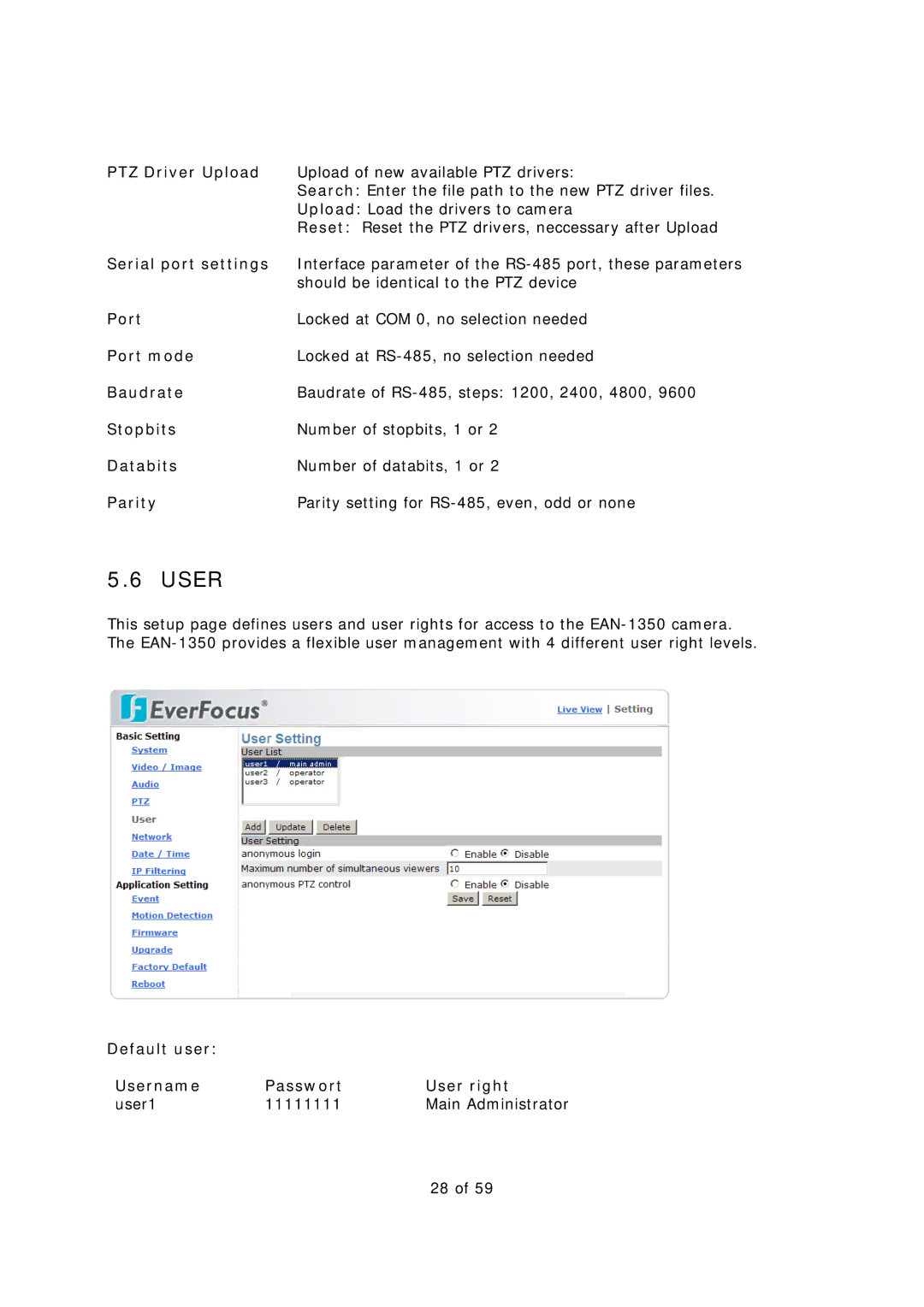PTZ Driver Upload | Upload of new available PTZ drivers: |
| Search: Enter the file path to the new PTZ driver files. |
| Upload: Load the drivers to camera |
| Reset: Reset the PTZ drivers, neccessary after Upload |
Serial port settings | Interface parameter of the |
| should be identical to the PTZ device |
Port | Locked at COM 0, no selection needed |
Port mode | Locked at |
Baudrate | Baudrate of |
Stopbits | Number of stopbits, 1 or 2 |
Databits | Number of databits, 1 or 2 |
Parity | Parity setting for |
5.6 USER
This setup page defines users and user rights for access to the
Default user: |
|
|
Username | Passwort | User right |
user1 | 11111111 | Main Administrator |
28 of 59