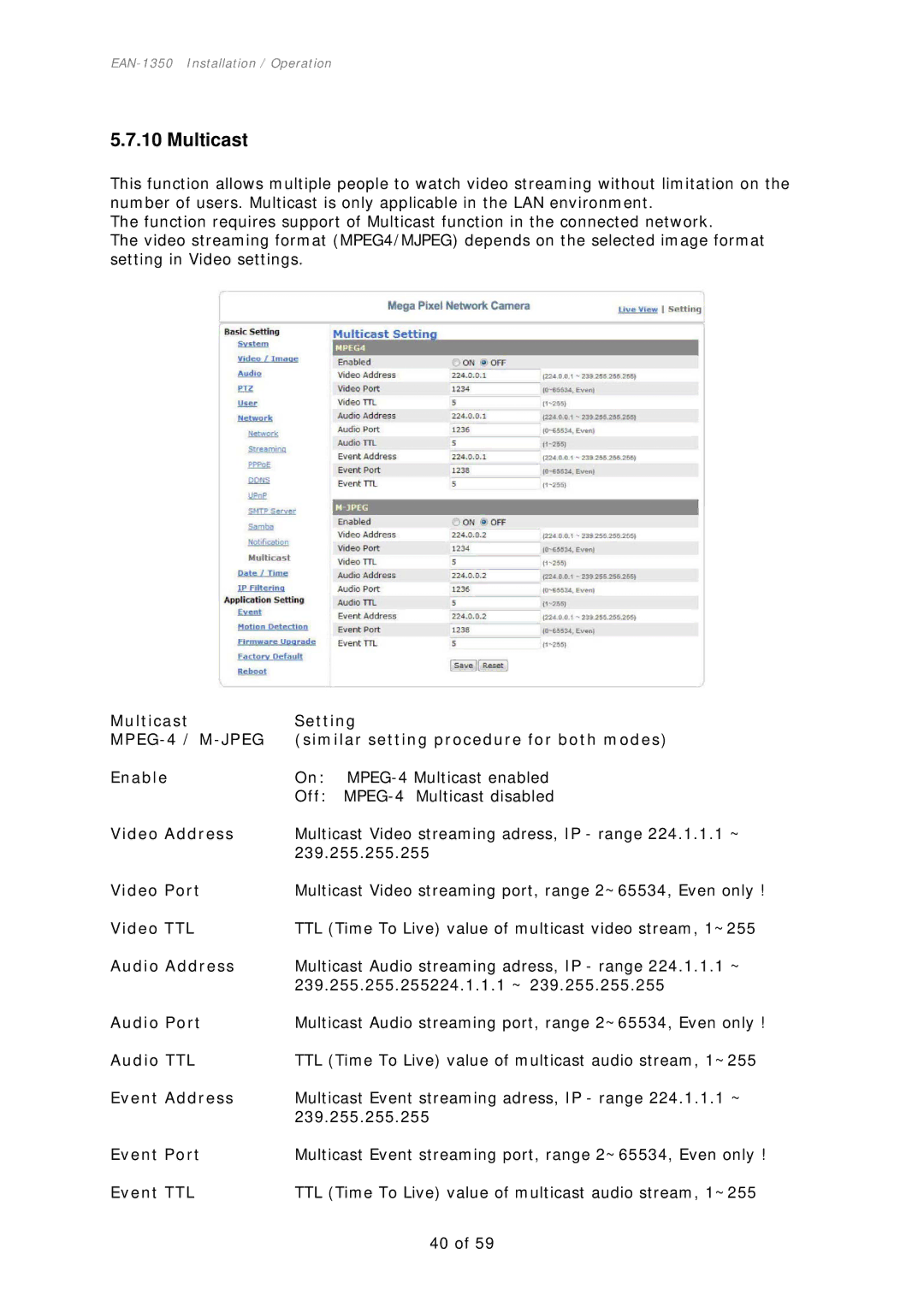5.7.10 Multicast
This function allows multiple people to watch video streaming without limitation on the number of users. Multicast is only applicable in the LAN environment.
The function requires support of Multicast function in the connected network.
The video streaming format (MPEG4/MJPEG) depends on the selected image format setting in Video settings.
Multicast | Setting | |
| (similar setting procedure for both modes) | |
Enable | On: | |
| Off: | |
Video Address | Multicast Video streaming adress, IP - range 224.1.1.1 ~ | |
| 239.255.255.255 | |
Video Port | Multicast Video streaming port, range 2~65534, Even only ! | |
Video TTL | TTL (Time To Live) value of multicast video stream, 1~255 | |
Audio Address | Multicast Audio streaming adress, IP - range 224.1.1.1 ~ | |
| 239.255.255.255224.1.1.1 ~ 239.255.255.255 | |
Audio Port | Multicast Audio streaming port, range 2~65534, Even only ! | |
Audio TTL | TTL (Time To Live) value of multicast audio stream, 1~255 | |
Event Address | Multicast Event streaming adress, IP - range 224.1.1.1 ~ | |
| 239.255.255.255 | |
Event Port | Multicast Event streaming port, range 2~65534, Even only ! | |
Event TTL | TTL (Time To Live) value of multicast audio stream, 1~255 | |
|
| 40 of 59 |