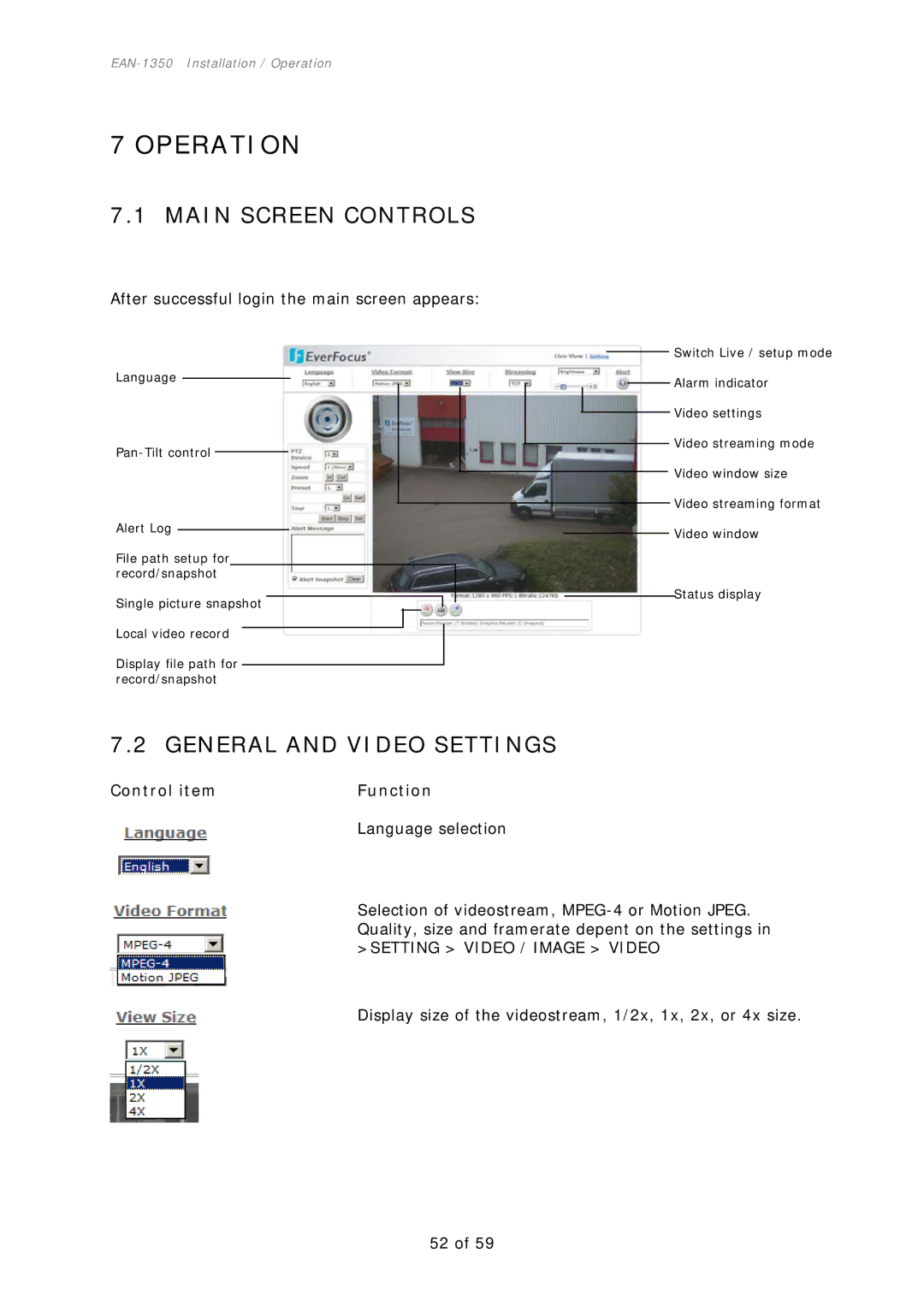7 OPERATION
7.1 MAIN SCREEN CONTROLS
After successful login the main screen appears:
Language
Alert Log
File path setup for record/snapshot
Single picture snapshot
Local video record
Display file path for record/snapshot
Switch Live / setup mode
Alarm indicator
Video settings
Video streaming mode
Video window size
Video streaming format
Video window
Status display
7.2 GENERAL AND VIDEO SETTINGS
Control item | Function |
| Language selection |
Selection of videostream,
>SETTING > VIDEO / IMAGE > VIDEO
Display size of the videostream, 1/2x, 1x, 2x, or 4x size.
52 of 59