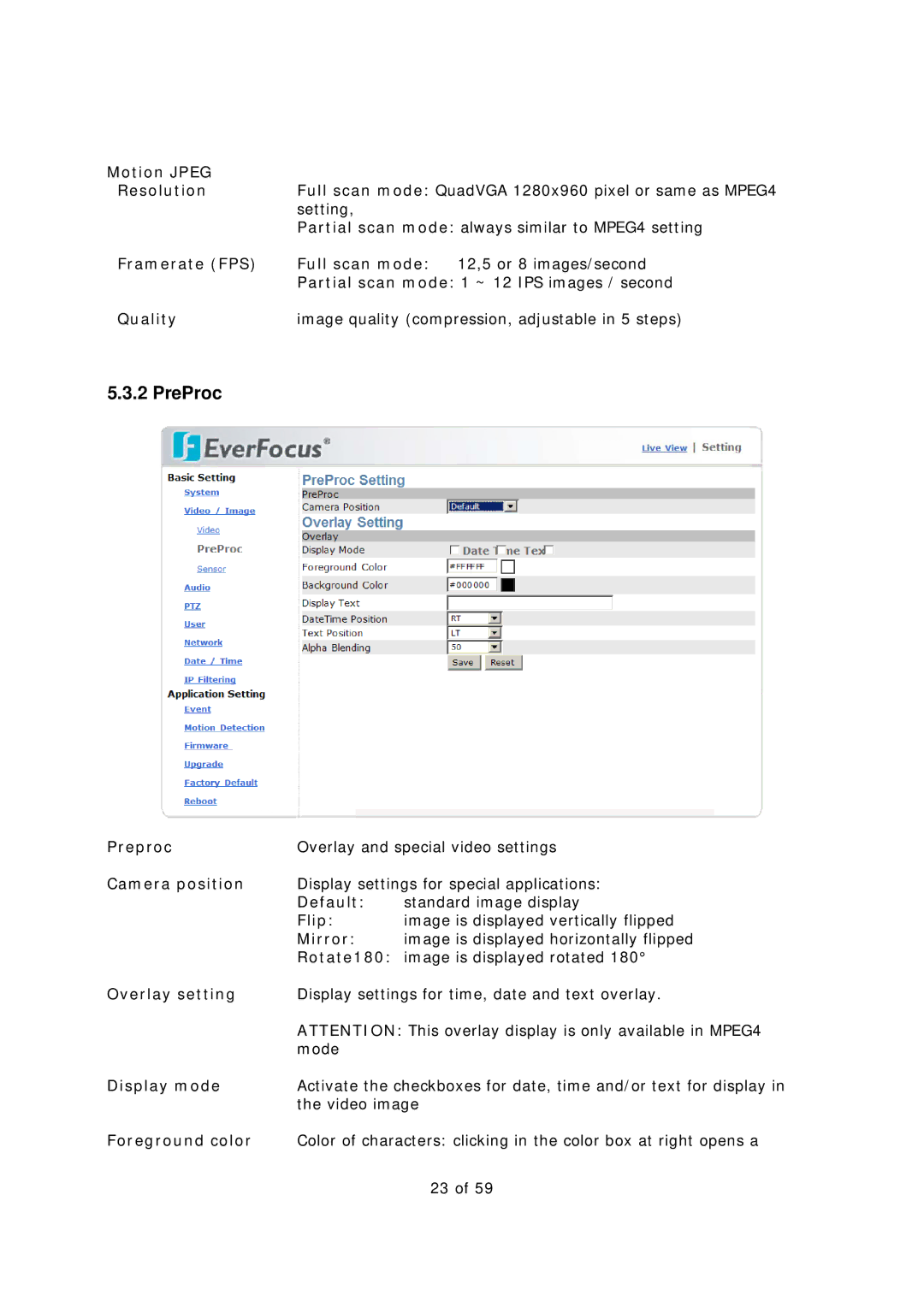Motion JPEG |
|
Resolution | Full scan mode: QuadVGA 1280x960 pixel or same as MPEG4 |
| setting, |
| Partial scan mode: always similar to MPEG4 setting |
Framerate (FPS) | Full scan mode: 12,5 or 8 images/second |
| Partial scan mode: 1 ~ 12 IPS images / second |
Quality | image quality (compression, adjustable in 5 steps) |
5.3.2 PreProc
Preproc | Overlay and special video settings | |
Camera position | Display settings for special applications: | |
| Default: | standard image display |
| Flip: | image is displayed vertically flipped |
| Mirror: | image is displayed horizontally flipped |
| Rotate180: image is displayed rotated 180° | |
Overlay setting | Display settings for time, date and text overlay. | |
| ATTENTION: This overlay display is only available in MPEG4 | |
| mode |
|
Display mode | Activate the checkboxes for date, time and/or text for display in | |
| the video image | |
Foreground color | Color of characters: clicking in the color box at right opens a | |
|
| 23 of 59 |