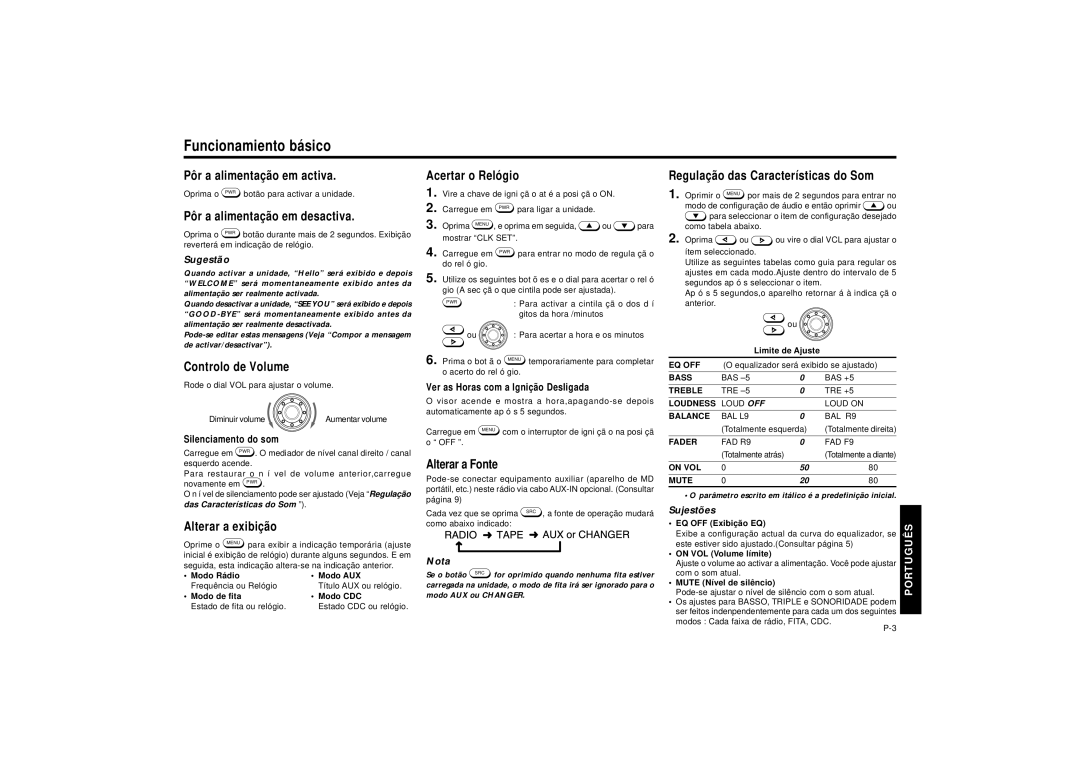SILVERSTONE C34 specifications
The Blaupunkt SILVERSTONE C34 is a sophisticated car multimedia system designed to elevate your in-car entertainment experience. With its innovative features and advanced technology, this unit caters to modern drivers who seek both functionality and style.One of the standout features of the SILVERSTONE C34 is its 6.2-inch touchscreen display, providing an interface that is both intuitive and easy to navigate. The screen is engineered for clarity and visibility, ensuring that users can see content clearly even in bright daylight. The touchscreen supports a range of customizations, enabling users to tailor their experience to suit their needs.
The Bluetooth connectivity offered by the SILVERSTONE C34 allows for seamless integration with smart devices. This feature enhances hands-free calling and audio streaming, ensuring that users can stay connected without compromising safety on the road. With the ability to link multiple devices, it makes transitioning between drivers hassle-free.
Another prominent feature is its compatibility with both Apple CarPlay and Android Auto. This dual compatibility allows drivers to utilize their smartphone’s functionalities directly through the unit. Navigation apps, music, and messaging services can all be accessed through the touchscreen, providing a unified interface that prioritizes convenience while driving.
For sound enthusiasts, the SILVERSTONE C34 boasts a powerful built-in amplifier that enhances audio quality, delivering crisp sounds and deep bass. Alongside its EQ settings, users can personalize sound profiles to match their listening preferences, whether they enjoy classical music or contemporary hits.
The system also comes equipped with multiple input options, including USB, AUX, and RCA, allowing users to connect a wide range of audio devices. This versatility ensures that you can play music from various sources, enhancing the overall listening experience no matter where you are.
Furthermore, the Blaupunkt SILVERSTONE C34 emphasizes safety with its rear-view camera input. This feature aids drivers during reversing, providing an additional level of awareness and making parking easier and safer.
In terms of installation, the SILVERSTONE C34 is designed to fit into most standard dashboards effortlessly. Its sleek aesthetic, combined with advanced functionality, makes it an appealing choice for anyone looking to modernize their vehicle’s audio system.
In conclusion, the Blaupunkt SILVERSTONE C34 is a remarkable car multimedia system that encapsulates the essence of modern technology with its blend of advanced features, compatibility options, and superior audio quality. Ideal for the tech-savvy driver, it delivers an exceptional in-car experience that stands out in today’s automotive market.