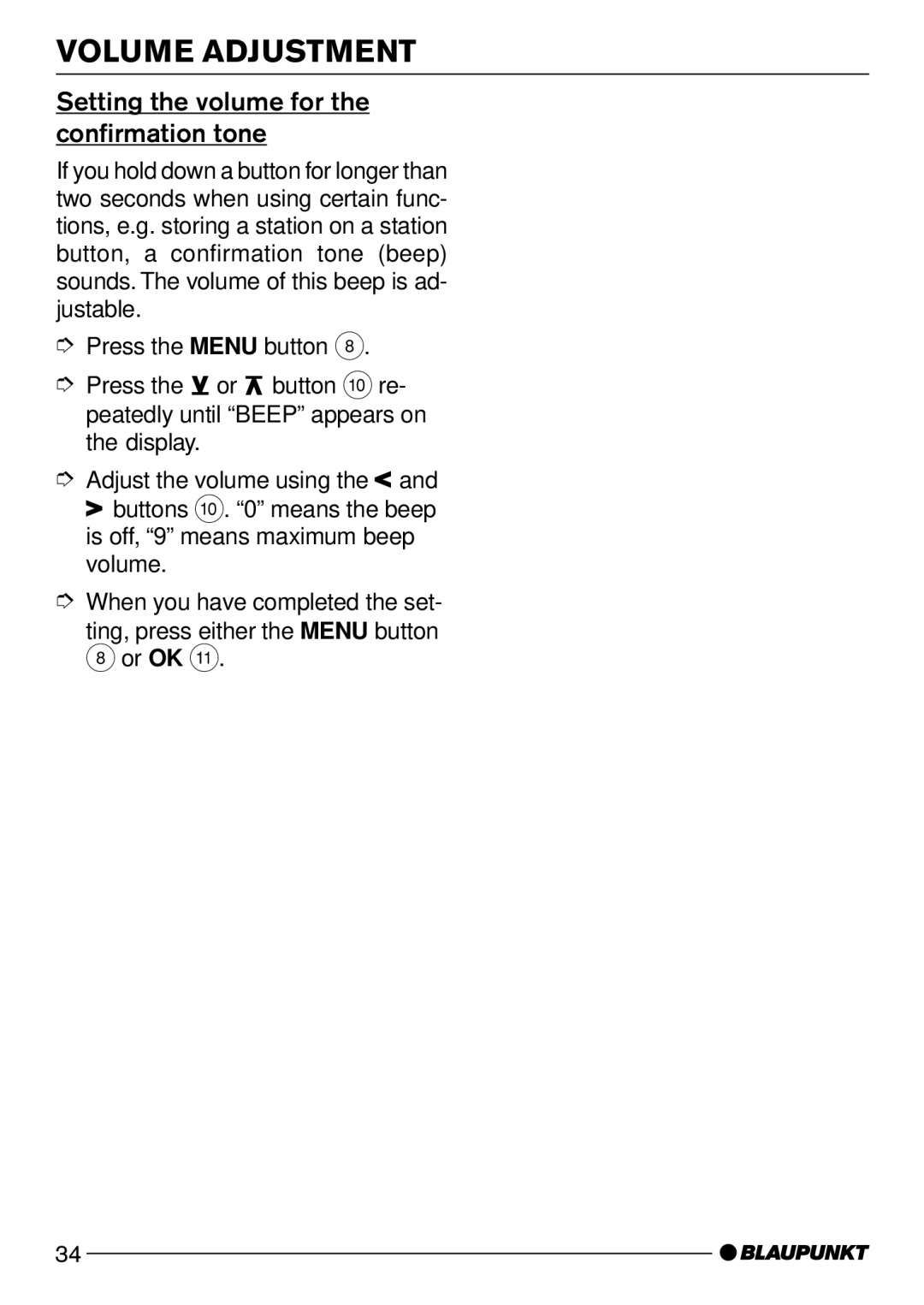VOLUME ADJUSTMENT
Setting the volume for the confirmation tone
If you hold down a button for longer than two seconds when using certain func- tions, e.g. storing a station on a station button, a confirmation tone (beep) sounds. The volume of this beep is ad- justable.
➮Press the MENU button 8.
➮Press the ![]() or
or ![]() button :re- peatedly until “BEEP” appears on the display.
button :re- peatedly until “BEEP” appears on the display.
➮Adjust the volume using the![]() and
and ![]() buttons :. “0” means the beep is off, “9” means maximum beep volume.
buttons :. “0” means the beep is off, “9” means maximum beep volume.
➮When you have completed the set-
ting, press either the MENU button 8or OK ;.
34