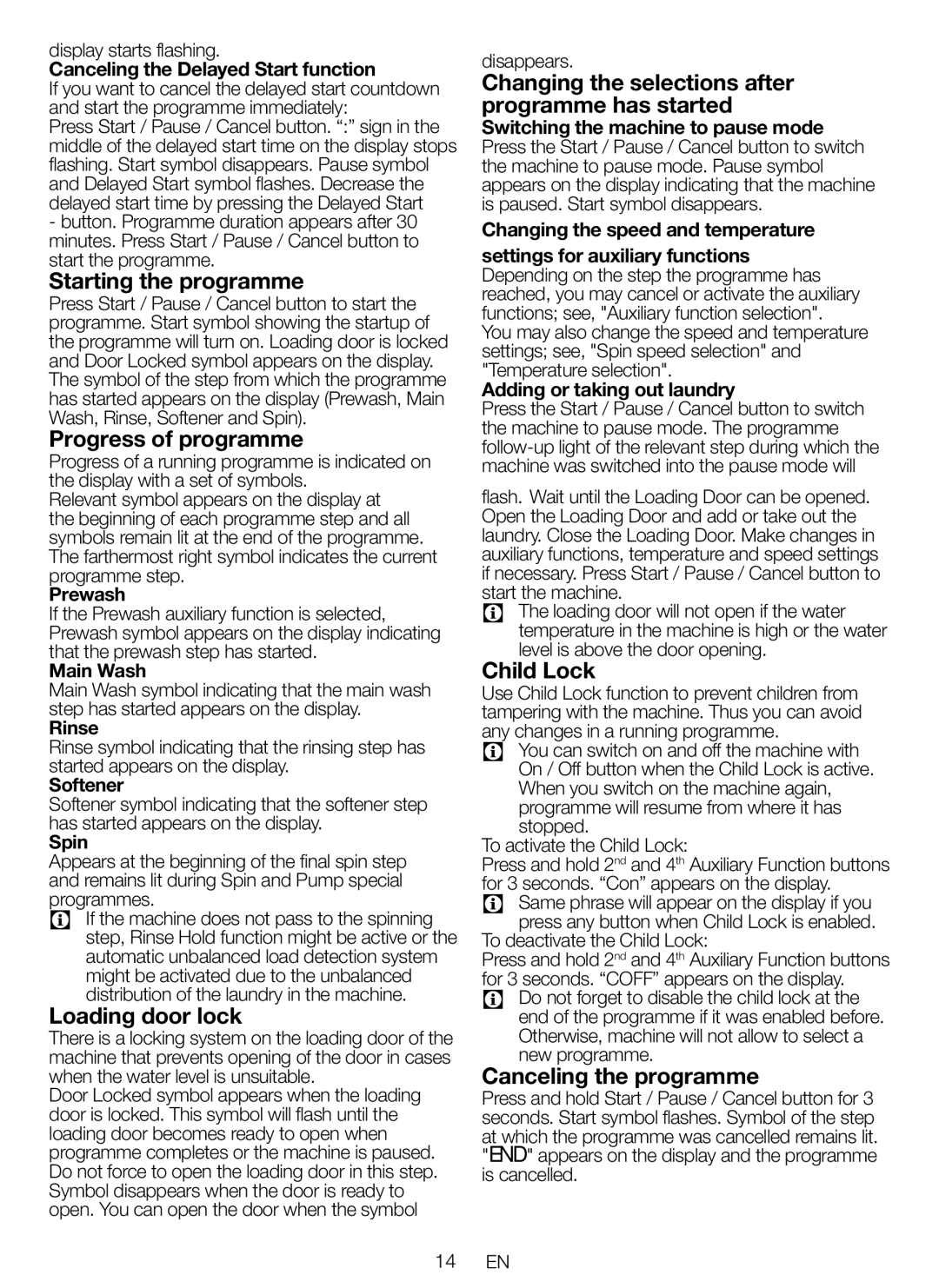WNF 8467 ACE 40, WNF 8427 ACE 40, WNF 8447 AE 40 specifications
Blomberg is well-known for producing high-quality home appliances, and their range of washing machines exemplifies this reputation. Among the notable models are the Blomberg WNF 8447 AE 40, WNF 8427 ACE 40, and WNF 8467 ACE 40, each crafted to deliver optimal performance, efficiency, and user-friendly features.The WNF 8447 AE 40 stands out due to its advanced technology and innovative design. This model is equipped with a ProSmart Inverter Motor, which not only ensures energy efficiency but also significantly reduces noise levels during operation. With a capacity of 8 kg, it is suitable for medium-sized households, making washing laundry a seamless task. The WNF 8447 AE 40 also features a 1400 RPM spin speed, ensuring that clothes come out cleaner and with less residual moisture, reducing drying times. Additionally, the machine includes multiple washing programs tailored for various fabric types and dirt levels, offering versatility for all laundry needs.
The WNF 8427 ACE 40 shares many similarities with the WNF 8447 AE 40 but focuses more on compactness and efficiency. This model is designed to fit smaller spaces while still providing a reliable 7 kg capacity. With an A+++ energy rating, it ensures low energy consumption without compromising washing performance. The child lock feature adds an extra layer of safety, making it a great choice for families. Furthermore, the Quick Wash option allows users to clean lightly soiled garments in as little as 28 minutes, perfect for busy lifestyles.
On the other hand, the WNF 8467 ACE 40 is the premium option among these models, ideal for larger households with its 8 kg load capacity. This washing machine incorporates the latest in sensor technology to optimize water and energy use based on the load size. It also features a variety of allergy-friendly programs, making it suitable for sensitive skin. The SteamTechnology feature reduces wrinkles and sanitizes clothes, effectively eliminating allergens.
Overall, the Blomberg washing machines WNF 8447 AE 40, WNF 8427 ACE 40, and WNF 8467 ACE 40 exemplify the brand's commitment to quality, innovation, and user convenience. With their advanced features and energy-efficient designs, they make laundry day easier and more sustainable for households of all sizes. Whether it's superior cleaning capabilities, compact design, or added safety features, each model brings something unique to the table, enhancing the laundry experience.