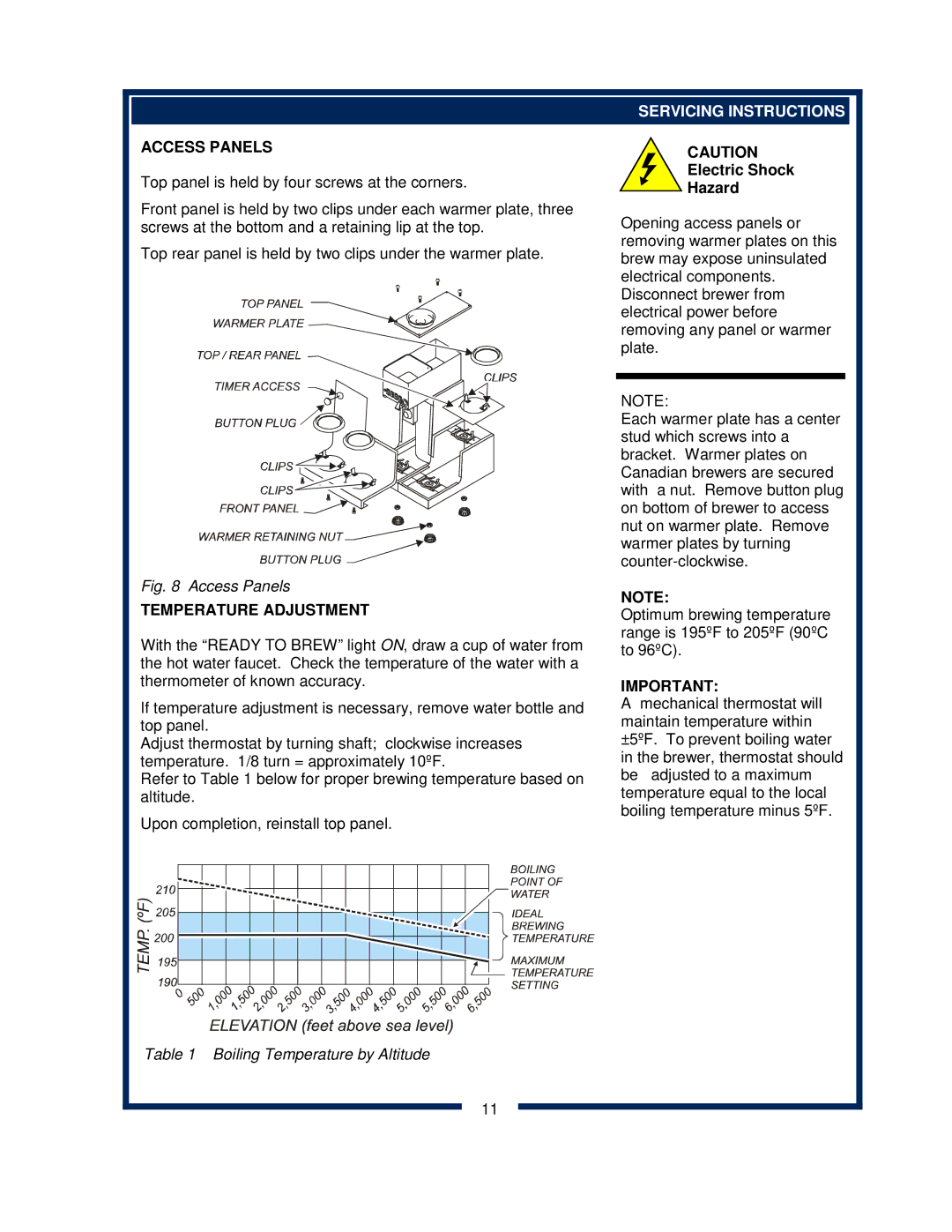8372 specifications
Bloomfield 8372 is a notable player in the realm of advanced technological systems, specifically tailored for diverse industrial applications. This model exemplifies cutting-edge design and engineering, ensuring it remains at the forefront of innovation.One of the standout features of the Bloomfield 8372 is its robust construction. Built with high-grade materials, this model ensures durability and longevity, making it suitable for even the most demanding environments. It is designed to withstand significant wear and tear while maintaining a high level of performance, which is essential in commercial settings where efficiency is paramount.
In terms of technology, the Bloomfield 8372 incorporates state-of-the-art automation features. This enables seamless integration with existing workflows, reducing manual intervention and minimizing the risk of human error. The automation capabilities include sophisticated controls and smart sensors that monitor performance in real-time, providing valuable insights for optimal operation. Users can expect enhanced precision in tasks, leading to improved productivity.
Another significant characteristic of Bloomfield 8372 is its user-friendly interface. The intuitive design allows operators to navigate the system effortlessly, ensuring quick adaptation and ease of use irrespective of technical expertise. The interface also provides comprehensive data visualizations, empowering users to make informed decisions based on real-time analytics.
Energy efficiency is a critical consideration in modern equipment design, and Bloomfield 8372 excels in this domain. By utilizing advanced energy-saving technologies, this model not only reduces operational costs but also aligns with sustainability goals. It is engineered to consume less power while delivering maximum output, making it an eco-friendly choice for organizations looking to minimize their carbon footprint.
Moreover, the Bloomfield 8372 is highly versatile. It can be customized to meet specific customer requirements, making it suitable for a wide array of applications. Whether it's in the food service industry, manufacturing, or healthcare, this model adapts to varying needs, providing tailored solutions without compromising on performance.
In conclusion, the Bloomfield 8372 stands out for its combination of durability, advanced automation, user-friendly design, energy efficiency, and versatility. These characteristics make it a reliable choice for businesses aiming to enhance operational efficiency while adhering to modern technological standards. As industries continue to evolve, models like the Bloomfield 8372 will undoubtedly play a crucial role in shaping the future of industrial practices.