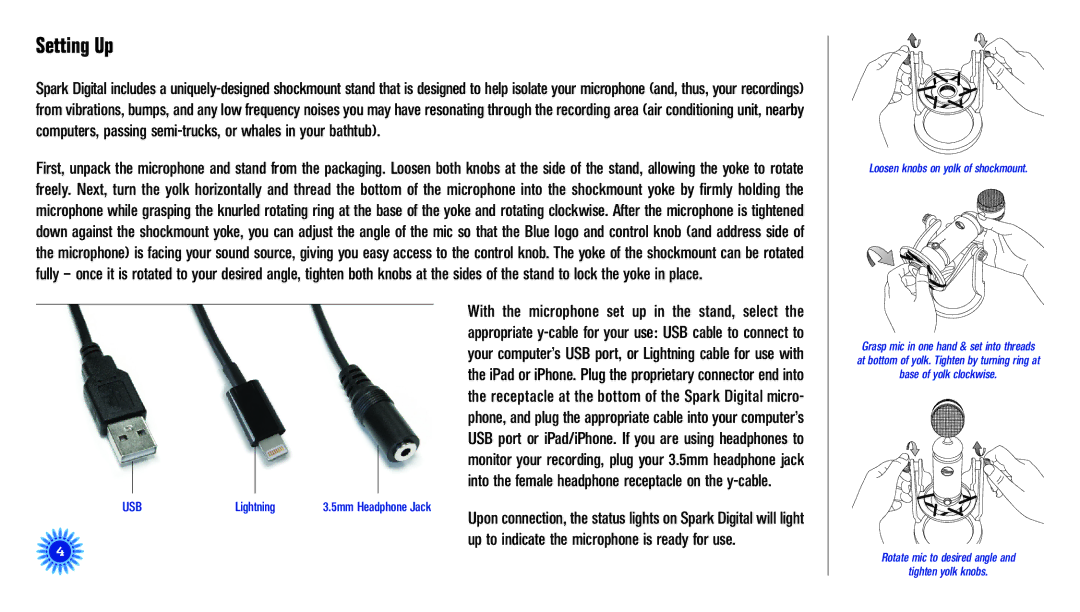Setting Up
Spark Digital includes a
First, unpack the microphone and stand from the packaging. Loosen both knobs at the side of the stand, allowing the yoke to rotate freely. Next, turn the yolk horizontally and thread the bottom of the microphone into the shockmount yoke by firmly holding the microphone while grasping the knurled rotating ring at the base of the yoke and rotating clockwise. After the microphone is tightened down against the shockmount yoke, you can adjust the angle of the mic so that the Blue logo and control knob (and address side of the microphone) is facing your sound source, giving you easy access to the control knob. The yoke of the shockmount can be rotated fully – once it is rotated to your desired angle, tighten both knobs at the sides of the stand to lock the yoke in place.
With the microphone set up in the stand, select the appropriate
USB | Lightning | 3.5mm Headphone Jack | Upon connection, the status lights on Spark Digital will light |
|
|
| |
4 |
|
| up to indicate the microphone is ready for use. |
|
|
|
Loosen knobs on yolk of shockmount.
Grasp mic in one hand & set into threads at bottom of yolk. Tighten by turning ring at base of yolk clockwise.