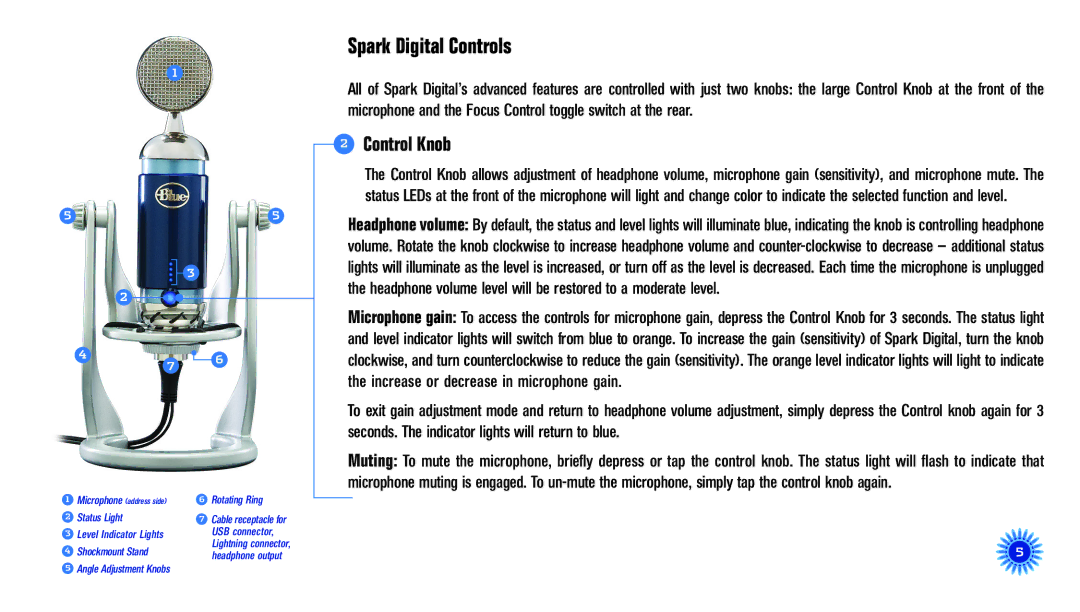1
55
4 | 2 |
|
|
|
|
| 3 |
| ||
|
|
|
|
| ||||||
|
|
|
|
|
|
|
|
| ||
|
|
|
|
|
|
|
|
| ||
|
|
|
|
|
|
|
| 6 | ||
7 |
|
|
|
|
| |||||
|
|
|
|
| ||||||
|
|
|
|
|
|
| ||||
1 | Microphone (address side) | 6 | Rotating Ring |
2 | Status Light | 7 | Cable receptacle for |
3 | Level Indicator Lights |
| USB connector, |
4 | Shockmount Stand |
| Lightning connector, |
| headphone output | ||
|
|
|
5Angle Adjustment Knobs
Spark Digital Controls
All of Spark Digital’s advanced features are controlled with just two knobs: the large Control Knob at the front of the microphone and the Focus Control toggle switch at the rear.
2Control Knob
The Control Knob allows adjustment of headphone volume, microphone gain (sensitivity), and microphone mute. The status LEDs at the front of the microphone will light and change color to indicate the selected function and level.
Headphone volume: By default, the status and level lights will illuminate blue, indicating the knob is controlling headphone volume. Rotate the knob clockwise to increase headphone volume and
Microphone gain: To access the controls for microphone gain, depress the Control Knob for 3 seconds. The status light and level indicator lights will switch from blue to orange. To increase the gain (sensitivity) of Spark Digital, turn the knob clockwise, and turn counterclockwise to reduce the gain (sensitivity). The orange level indicator lights will light to indicate the increase or decrease in microphone gain.
To exit gain adjustment mode and return to headphone volume adjustment, simply depress the Control knob again for 3 seconds. The indicator lights will return to blue.
Muting: To mute the microphone, briefly depress or tap the control knob. The status light will flash to indicate that microphone muting is engaged. To
5