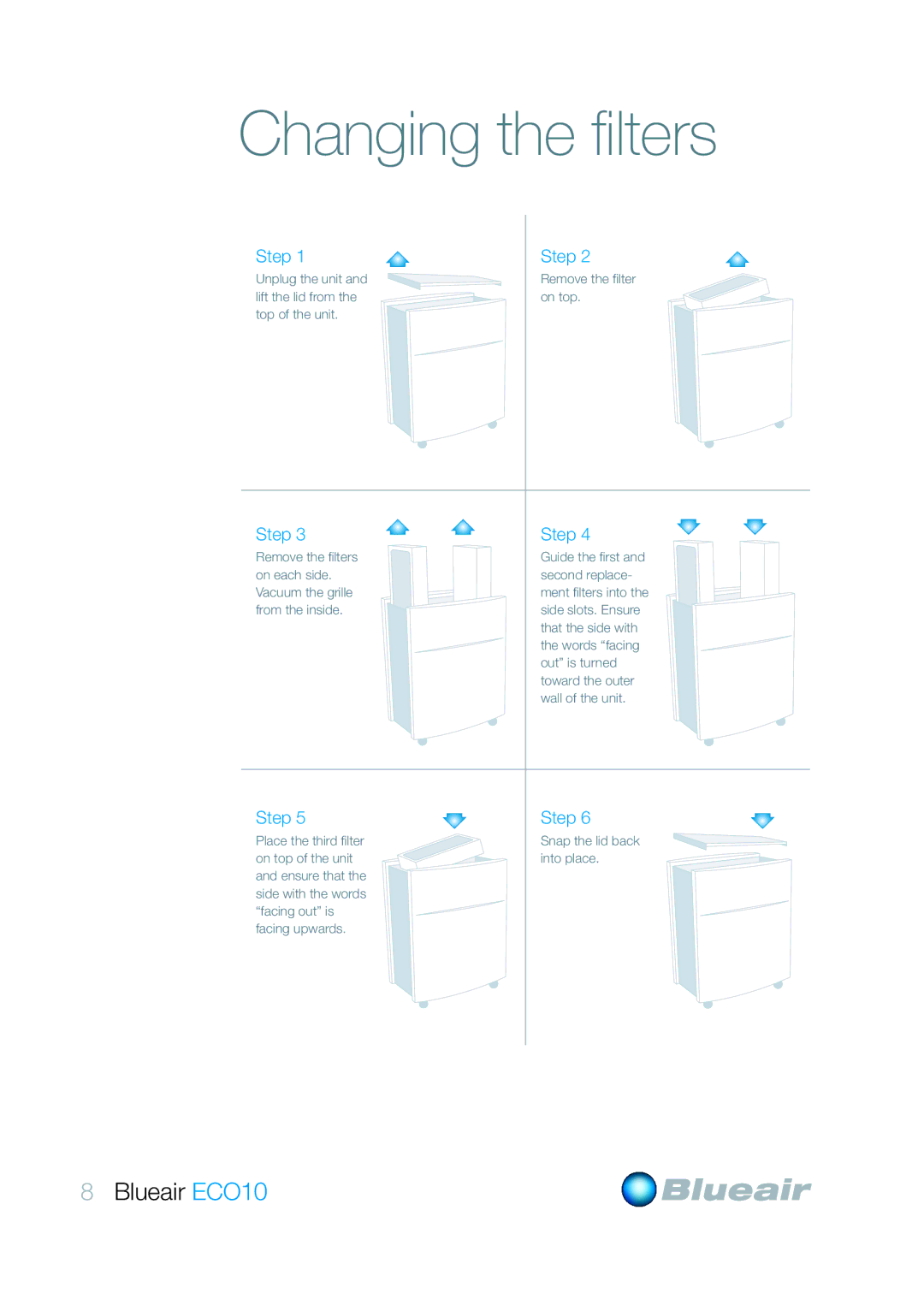ECO10 specifications
The Blueair ECO10 is a state-of-the-art air purifier designed for those who prioritize both sustainability and clean air. This model stands out in the crowded market of air purifiers, thanks to its combination of innovative technology, eco-friendly materials, and high-performance features.One of the main selling points of the Blueair ECO10 is its powerful performance. The unit employs HEPASilent technology, which seamlessly combines mechanical and electrostatic filtration. This technology allows the purifier to trap 99.97% of airborne particles as small as 0.1 microns, including dust, pollen, smoke, and pet dander. This level of filtration ensures that the indoor air quality is significantly improved, making it an ideal choice for allergy sufferers and those with respiratory issues.
Another remarkable feature of the ECO10 is its energy efficiency. The device is Energy Star certified, meaning it meets strict energy efficiency guidelines set by the EPA. This is particularly significant for environmentally conscious consumers who wish to reduce their carbon footprint. The ECO10 operates quietly, with a noise level as low as 32 decibels, allowing for uninterrupted relaxation or sleep while effectively cleaning the air.
The design of the Blueair ECO10 is both sleek and functional. Its modern aesthetic fits seamlessly into various interior styles, and it's compact enough to be placed in different rooms without occupying significant space. The air purifier is also equipped with a built-in air quality sensor that continuously monitors indoor air quality. The sensor adjusts the fan speed according to the level of pollutants detected, ensuring optimal performance and user convenience.
Durability and longevity are also key characteristics of the Blueair ECO10. The filters are designed to last up to six months, depending on usage, and can easily be replaced without hassle. The use of durable materials means that the air purifier is built to withstand daily use while maintaining efficiency.
In summary, the Blueair ECO10 offers an impressive combination of advanced filtration technology, energy efficiency, modern design, and user-friendly features. Its ability to purify air quietly and effectively, alongside its commitment to sustainability, makes it a leading option for those looking to enhance their home environment. With the ECO10, you can breathe easy knowing you are improving your indoor air quality while also being kind to the planet.