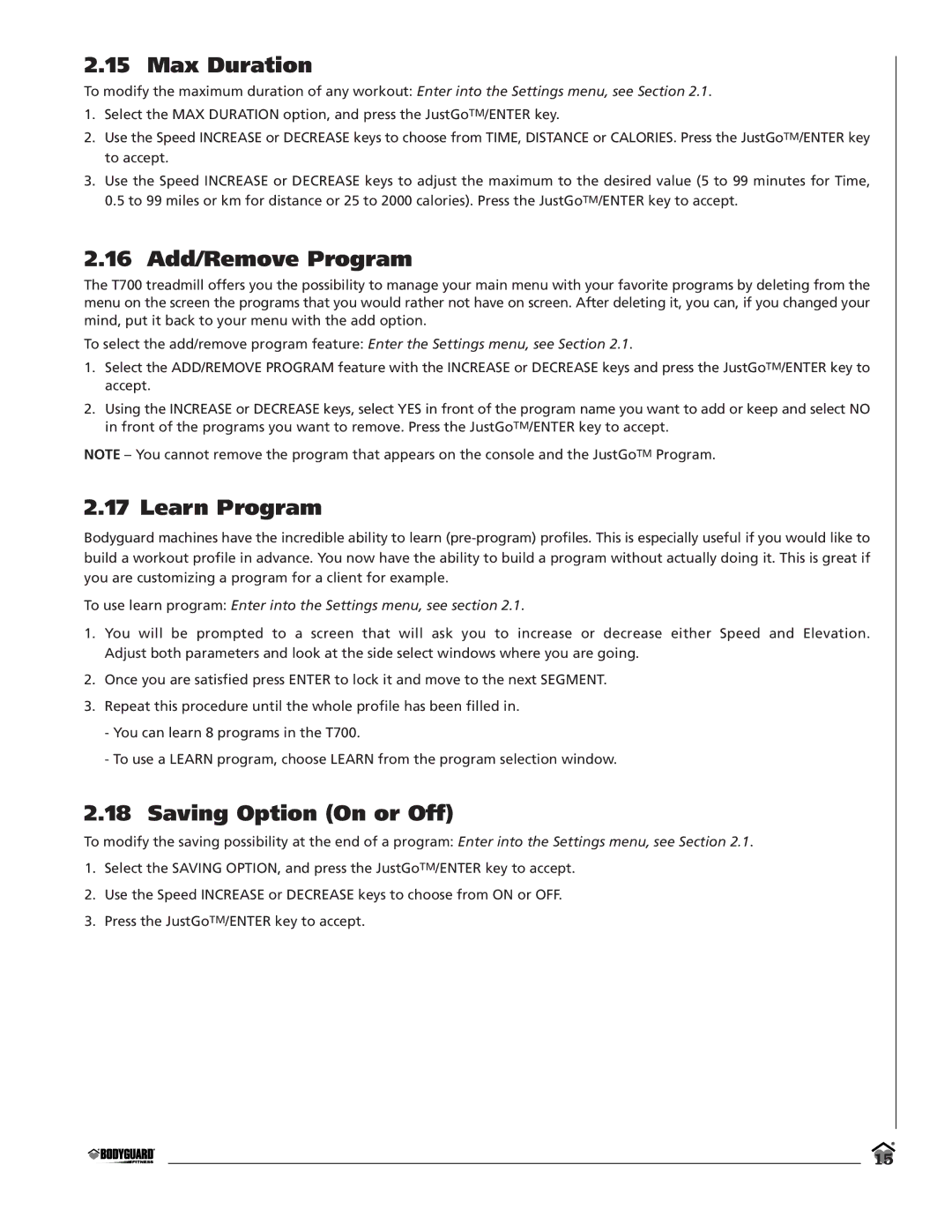2.15 Max Duration
To modify the maximum duration of any workout: Enter into the Settings menu, see Section 2.1.
1.Select the MAX DURATION option, and press the JustGoTM/ENTER key.
2.Use the Speed INCREASE or DECREASE keys to choose from TIME, DISTANCE or CALORIES. Press the JustGoTM/ENTER key to accept.
3.Use the Speed INCREASE or DECREASE keys to adjust the maximum to the desired value (5 to 99 minutes for Time, 0.5 to 99 miles or km for distance or 25 to 2000 calories). Press the JustGoTM/ENTER key to accept.
2.16 Add/Remove Program
The T700 treadmill offers you the possibility to manage your main menu with your favorite programs by deleting from the menu on the screen the programs that you would rather not have on screen. After deleting it, you can, if you changed your mind, put it back to your menu with the add option.
To select the add/remove program feature: Enter the Settings menu, see Section 2.1.
1.Select the ADD/REMOVE PROGRAM feature with the INCREASE or DECREASE keys and press the JustGoTM/ENTER key to accept.
2.Using the INCREASE or DECREASE keys, select YES in front of the program name you want to add or keep and select NO in front of the programs you want to remove. Press the JustGoTM/ENTER key to accept.
NOTE – You cannot remove the program that appears on the console and the JustGoTM Program.
2.17 Learn Program
Bodyguard machines have the incredible ability to learn
To use learn program: Enter into the Settings menu, see section 2.1.
1.You will be prompted to a screen that will ask you to increase or decrease either Speed and Elevation. Adjust both parameters and look at the side select windows where you are going.
2.Once you are satisfied press ENTER to lock it and move to the next SEGMENT.
3.Repeat this procedure until the whole profile has been filled in.
-You can learn 8 programs in the T700.
-To use a LEARN program, choose LEARN from the program selection window.
2.18 Saving Option (On or Off)
To modify the saving possibility at the end of a program: Enter into the Settings menu, see Section 2.1.
1.Select the SAVING OPTION, and press the JustGoTM/ENTER key to accept.
2.Use the Speed INCREASE or DECREASE keys to choose from ON or OFF.
3.Press the JustGoTM/ENTER key to accept.
15