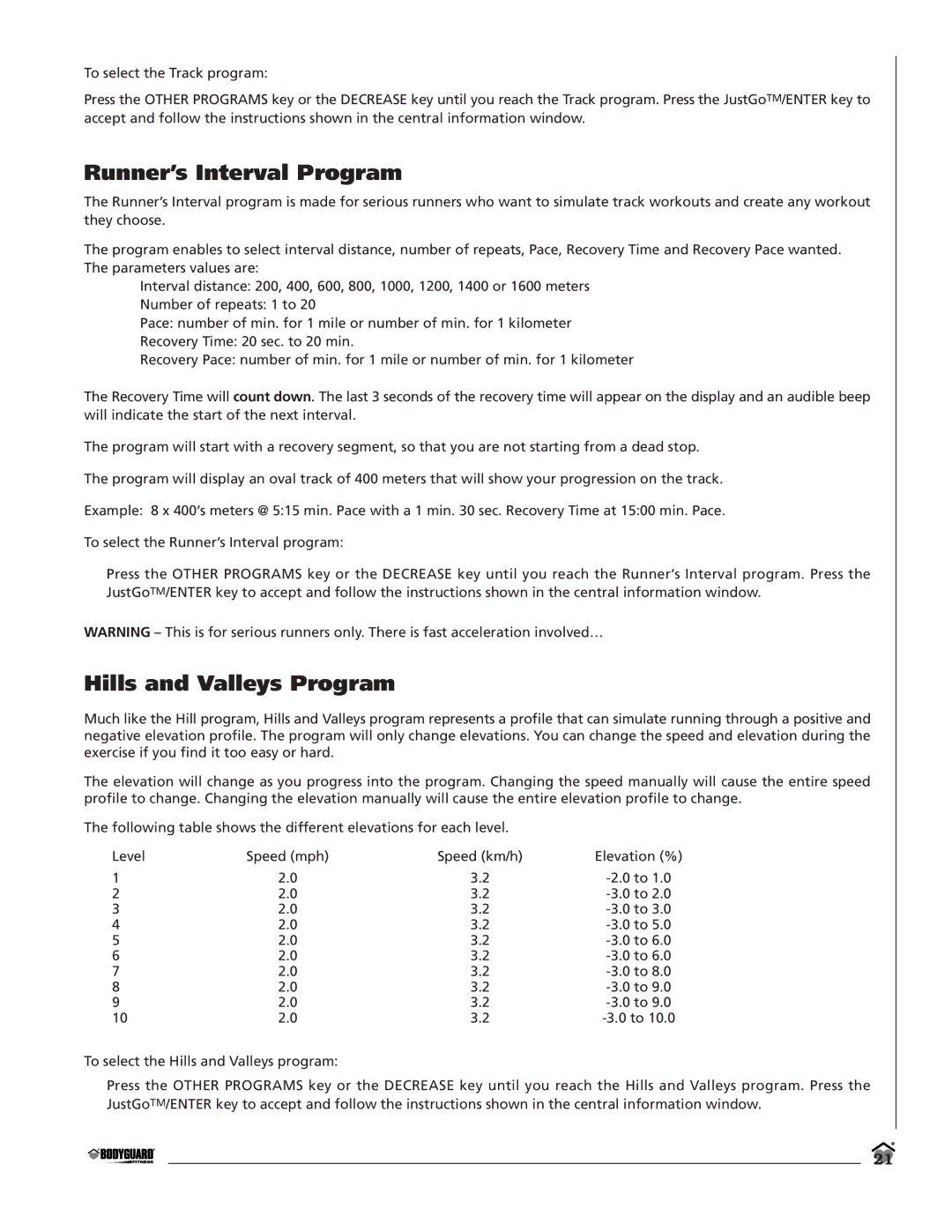To select the Track program:
Press the OTHER PROGRAMS key or the DECREASE key until you reach the Track program. Press the JustGoTM/ENTER key to accept and follow the instructions shown in the central information window.
Runner’s Interval Program
The Runner’s Interval program is made for serious runners who want to simulate track workouts and create any workout they choose.
The program enables to select interval distance, number of repeats, Pace, Recovery Time and Recovery Pace wanted. The parameters values are:
Interval distance: 200, 400, 600, 800, 1000, 1200, 1400 or 1600 meters
Number of repeats: 1 to 20
Pace: number of min. for 1 mile or number of min. for 1 kilometer
Recovery Time: 20 sec. to 20 min.
Recovery Pace: number of min. for 1 mile or number of min. for 1 kilometer
The Recovery Time will count down. The last 3 seconds of the recovery time will appear on the display and an audible beep will indicate the start of the next interval.
The program will start with a recovery segment, so that you are not starting from a dead stop.
The program will display an oval track of 400 meters that will show your progression on the track.
Example: 8 x 400’s meters @ 5:15 min. Pace with a 1 min. 30 sec. Recovery Time at 15:00 min. Pace.
To select the Runner’s Interval program:
Press the OTHER PROGRAMS key or the DECREASE key until you reach the Runner’s Interval program. Press the JustGoTM/ENTER key to accept and follow the instructions shown in the central information window.
WARNING – This is for serious runners only. There is fast acceleration involved…
Hills and Valleys Program
Much like the Hill program, Hills and Valleys program represents a profile that can simulate running through a positive and negative elevation profile. The program will only change elevations. You can change the speed and elevation during the exercise if you find it too easy or hard.
The elevation will change as you progress into the program. Changing the speed manually will cause the entire speed profile to change. Changing the elevation manually will cause the entire elevation profile to change.
The following table shows the different elevations for each level.
Level | Speed (mph) | Speed (km/h) | Elevation (%) |
1 | 2.0 | 3.2 | |
2 | 2.0 | 3.2 | |
3 | 2.0 | 3.2 | |
4 | 2.0 | 3.2 | |
5 | 2.0 | 3.2 | |
6 | 2.0 | 3.2 | |
7 | 2.0 | 3.2 | |
8 | 2.0 | 3.2 | |
9 | 2.0 | 3.2 | |
10 | 2.0 | 3.2 |
To select the Hills and Valleys program:
Press the OTHER PROGRAMS key or the DECREASE key until you reach the Hills and Valleys program. Press the JustGoTM/ENTER key to accept and follow the instructions shown in the central information window.
21