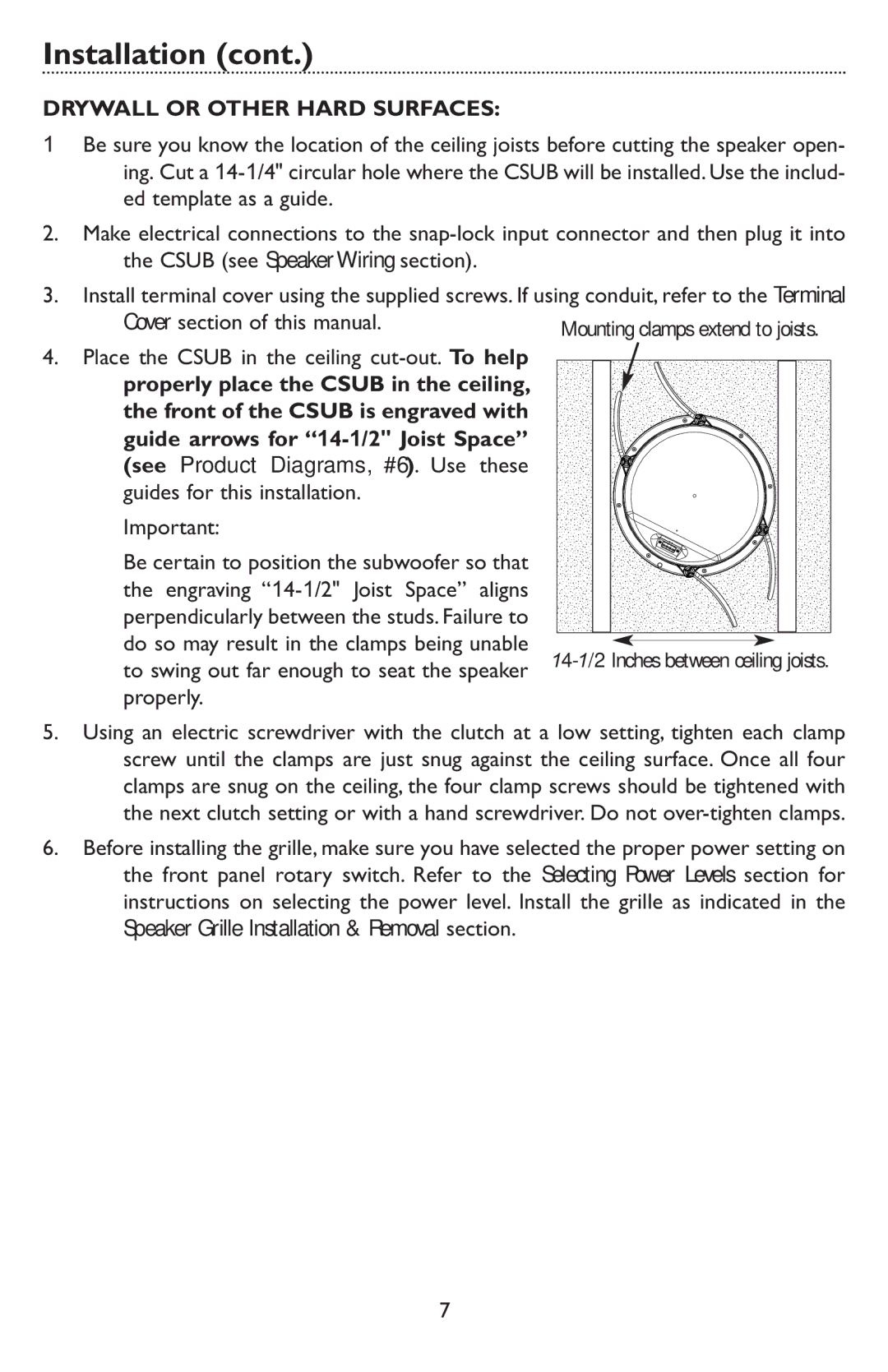CSUB specifications
Bogen CSUB is an advanced commercial sound system designed to provide high-quality audio solutions for a variety of applications. This system is particularly well-suited for educational institutions, corporate environments, retail spaces, and public address systems. Its main features, technologies, and characteristics make it a reliable choice for anyone looking to enhance their audio experience.At the core of the Bogen CSUB system is its powerful yet compact design, which allows for easy integration into existing sound infrastructures without occupying substantial space. The system is engineered with versatility in mind, capable of supporting numerous speaker configurations. This ensures optimal sound coverage and clarity in different environments, from small classrooms to large auditoriums.
One notable feature of the Bogen CSUB is its advanced digital processing capabilities. The system employs state-of-the-art DSP (Digital Signal Processing) technology, which allows for precise tuning and equalization of audio output. This technology ensures that sound reproduction is accurate, providing a clear and balanced audio experience. Additionally, users can fine-tune settings to suit specific acoustical conditions, making it a highly adaptable solution.
The Bogen CSUB also boasts a comprehensive connectivity suite, allowing it to interface with a variety of audio sources. Whether connecting via Bluetooth, RCA, or line-level inputs, the system is designed for seamless integration, facilitating easy setup and operation. This flexibility is crucial for environments where different audio sources may be used frequently.
Another key characteristic of the Bogen CSUB is its robust build quality. The system is constructed with durable materials that can withstand the rigors of daily use, ensuring long-lasting performance. Furthermore, it features a user-friendly interface, allowing operators to quickly and easily adjust settings as needed.
The Bogen CSUB is equipped with various safety and protection features, such as over-voltage and short-circuit protection, ensuring reliability and peace of mind during operation. This makes it an ideal choice for mission-critical applications where consistent performance is paramount.
In summary, the Bogen CSUB is a versatile and advanced sound system that combines exceptional audio quality, robust features, and flexible connectivity options. Its digital processing capabilities, durable design, and comprehensive safety features make it a top choice for anyone seeking an effective audio solution that caters to diverse requirements across various settings.