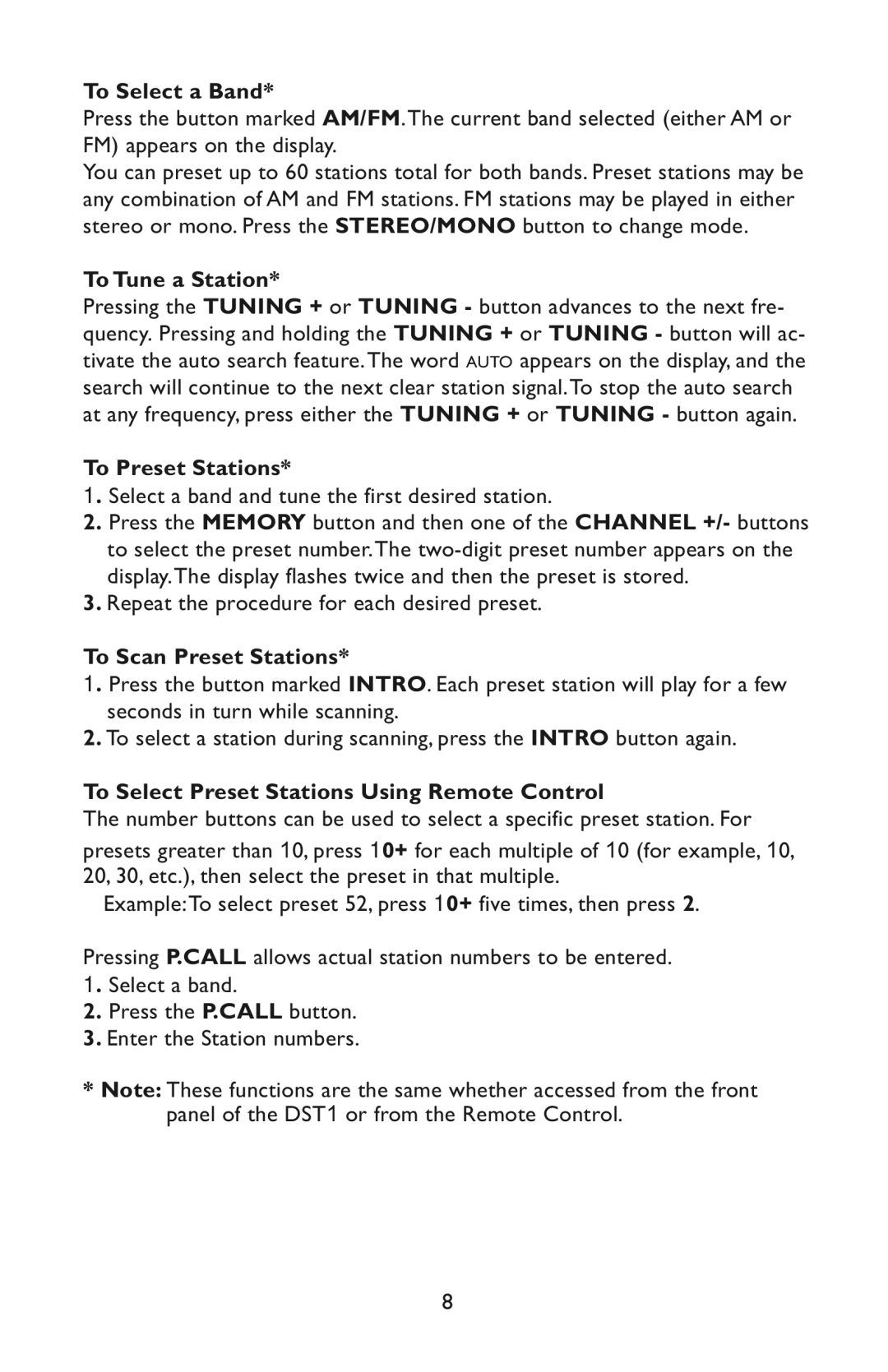DST1 specifications
The Bogen DST1 is an advanced, versatile product designed to enhance communication and audio distribution in various environments. Tailored mostly for commercial applications, it delivers reliable performance and exceptional sound quality, making it a pivotal asset in schools, corporate offices, and public spaces.One of the standout features of the Bogen DST1 is its high-fidelity audio output. It can reproduce speech and music with remarkable clarity, ensuring that every announcement or playback is heard distinctly. This is crucial in settings where clear communication is paramount, such as emergency situations or in areas with background noise.
The DST1 operates using advanced digital signal processing technology, which allows it to adaptively adjust audio levels based on the environment. This technology ensures that sound remains consistent across different spaces, preventing distortion and maintaining intelligibility. Additionally, the unit’s built-in amplification capabilities mean it can drive speakers directly, eliminating the need for additional external amplifiers in many installations.
A significant characteristic of the DST1 is its flexible connectivity options. It comes equipped with various input ports, enabling seamless integration with existing sound systems and external devices. This includes standard audio inputs, as well as Bluetooth connectivity, which allows for wireless streaming from smartphones and tablets. Users can easily switch between different audio sources, enhancing the unit's versatility.
Moreover, the DST1 features an intuitive user interface. Equipped with easy-to-use controls, adjusting settings or switching modes is straightforward, even for those who may not be technically inclined. This user-centric design is particularly beneficial in environments like schools, where staff might not have extensive training in audio equipment.
The durability of the Bogen DST1 is another noteworthy aspect. Designed for continuous use in various environments, it has a robust construction that can withstand the rigors of daily operation. This reliability ensures a long lifespan and consistent performance, providing peace of mind for facility managers.
In summary, the Bogen DST1 is a feature-rich audio solution characterized by high-fidelity audio, advanced digital processing, flexible connectivity options, an intuitive interface, and durable construction. These elements make it an invaluable component in a range of audio-visual setups, ensuring effective communication in any setting. Whether for announcements, background music, or emergency alerts, the DST1 delivers on performance and reliability.