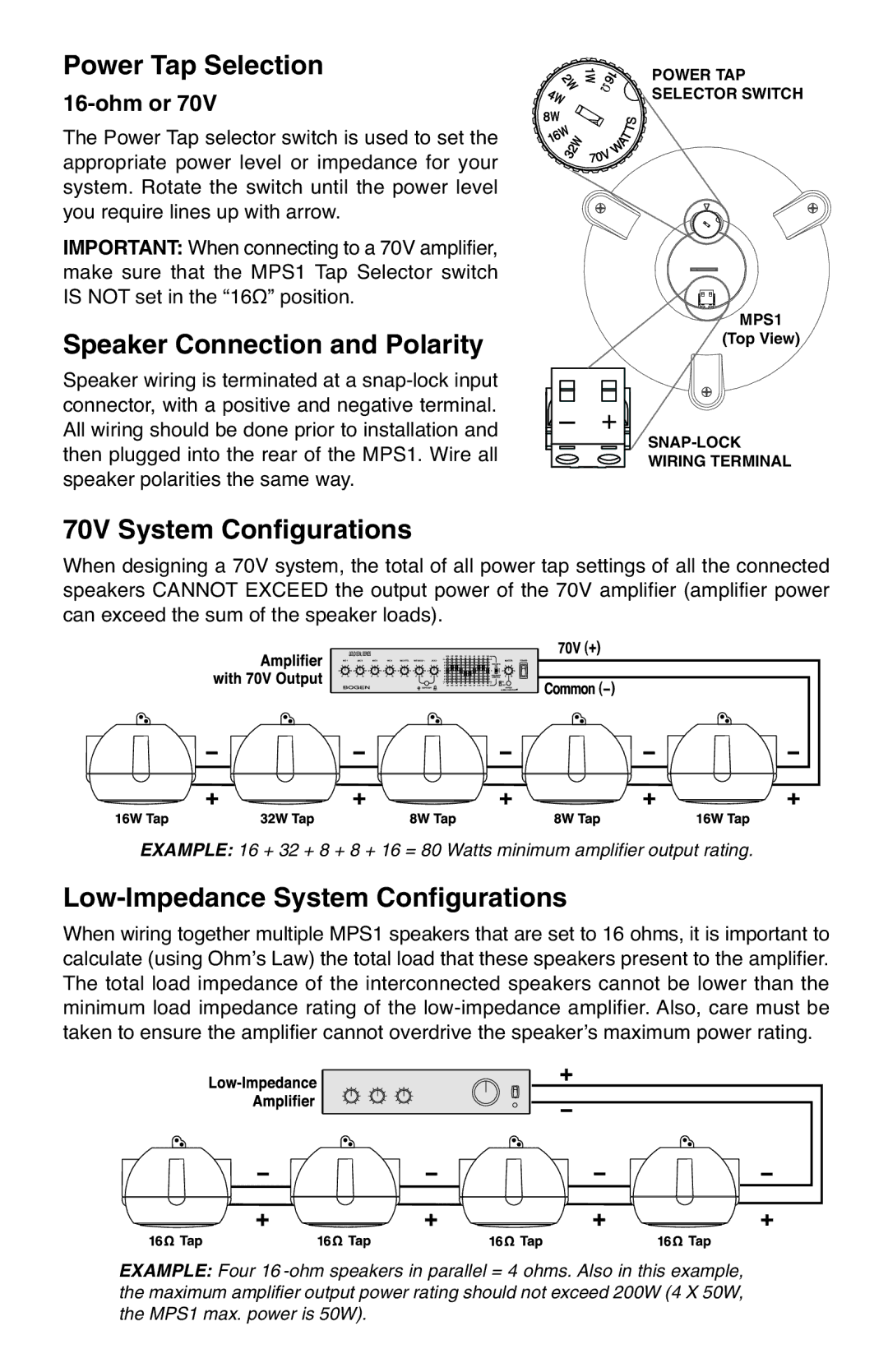MPS1B, MPS1W specifications
Introducing the Bogen MPS1W and MPS1B, two innovative multi-purpose speakers designed to deliver high-quality audio in a compact form factor. Ideal for various environments, from schools and gyms to conference rooms and places of worship, these speakers offer versatility and superior sound performance.One of the standout features of the Bogen MPS1W and MPS1B is their dual-tone options. The MPS1W comes in a sleek white finish, perfect for modern, minimalistic settings, while the MPS1B sports a classic black design that adds a touch of sophistication to any space. Both options ensure that these speakers blend seamlessly into their surroundings.
The MPS1 series utilizes advanced sound technologies to provide crystal clear audio output. With a frequency response range tailored for voice clarity, they excel in delivering announcements, background music, and other audio content with remarkable fidelity. Their wide coverage pattern ensures that sound is evenly distributed across large areas, making them an excellent choice for crowded venues.
Equipped with a high-efficiency built-in amplifier, both speakers boast impressive power output without compromising on sound quality. This feature enhances their ability to fill spaces with rich, clear sound, whether it's during a presentation or a community event.
Another noteworthy characteristic of the Bogen MPS1 models is their ease of installation. These speakers come with a variety of mounting options, allowing them to be seamlessly integrated into ceilings or walls. Additionally, they are designed to accommodate daisy-chaining, enabling users to connect multiple units effortlessly for larger audio setups.
The MPS1 series also features a rugged construction that withstands the rigors of daily use. This durability, combined with their elegant design, makes the Bogen MPS1W and MPS1B ideal for both permanent installations and temporary setups.
In summary, the Bogen MPS1W and MPS1B speakers stand out for their aesthetic appeal, high-quality audio performance, and robust features. Whether used in educational institutions, corporate offices, or event venues, these speakers provide a reliable audio solution that meets the needs of diverse environments. With their combination of form and function, they reaffirm Bogen's commitment to excellence in audio technology.