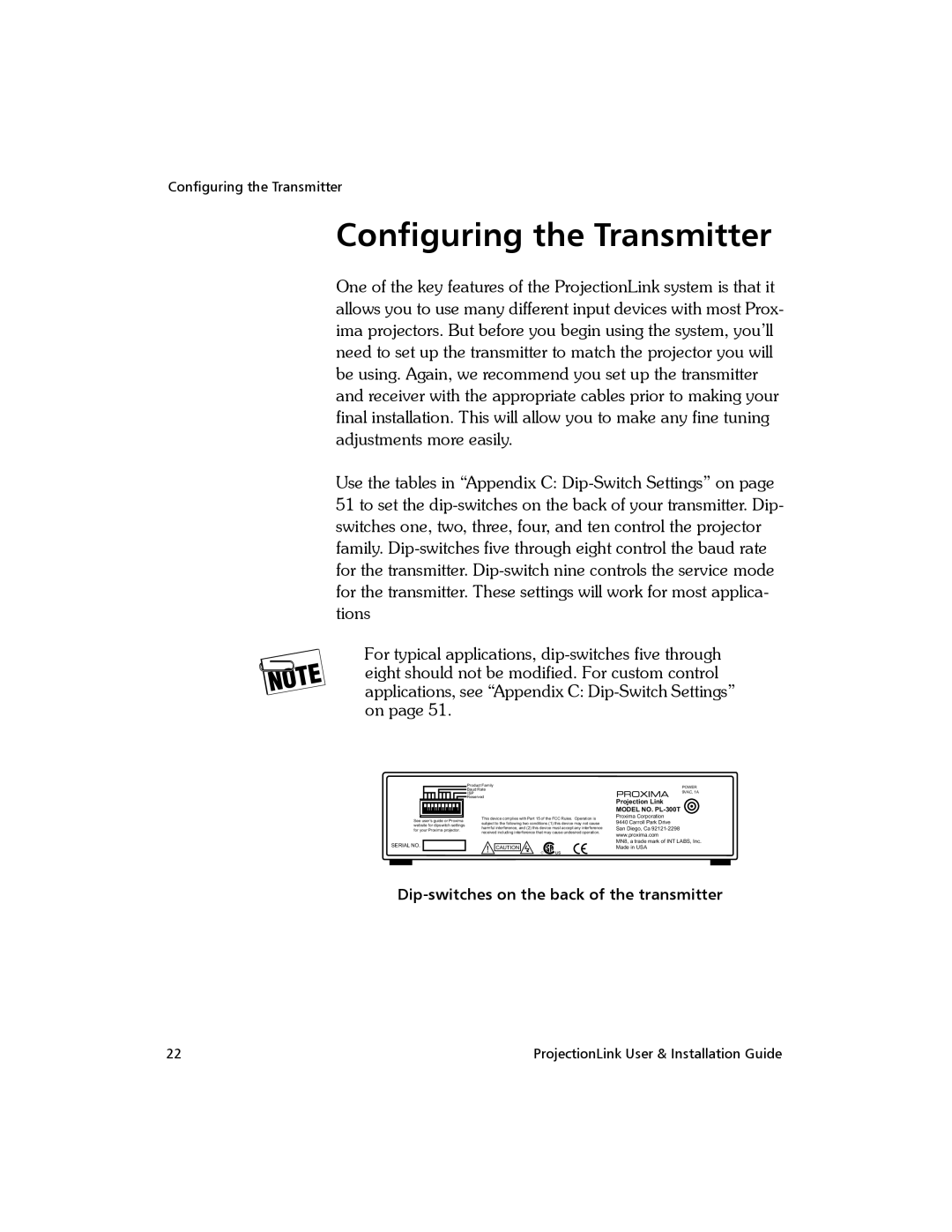Configuring the Transmitter
Configuring the Transmitter
One of the key features of the ProjectionLink system is that it allows you to use many different input devices with most Prox- ima projectors. But before you begin using the system, you’ll need to set up the transmitter to match the projector you will be using. Again, we recommend you set up the transmitter and receiver with the appropriate cables prior to making your final installation. This will allow you to make any fine tuning adjustments more easily.
Use the tables in “Appendix C:
For typical applications,
Product Family
Baud Rate
ISP
![]() Reserved
Reserved
|
|
|
| This device complies with Part 15 of the FCC Rules. Operation is | |||
| See user’s guide or Proxima | ||||||
| subject to the following two conditions (1) this device may not cause | ||||||
| website for dipswitch settings | ||||||
| harmful interference, and (2) this device must accept any interference | ||||||
| for your Proxima projector. | ||||||
| received including interference that may cause undesired operation. | ||||||
|
|
|
| ||||
|
|
|
|
|
|
| |
SERIAL NO. |
|
| ! |
|
|
| |
|
| CAUTION | c | us | |||
|
|
|
|
| |||
|
|
|
|
|
|
|
|
|
|
|
|
|
|
|
|
POWER 9VAC, 1A
Projection Link MODEL NO.
Proxima Corporation
9440 Carroll Park Drive San Diego, Ca
MN8, a trade mark of INT LABS, Inc. Made in USA
Dip-switches on the back of the transmitter
22 | ProjectionLink User & Installation Guide |