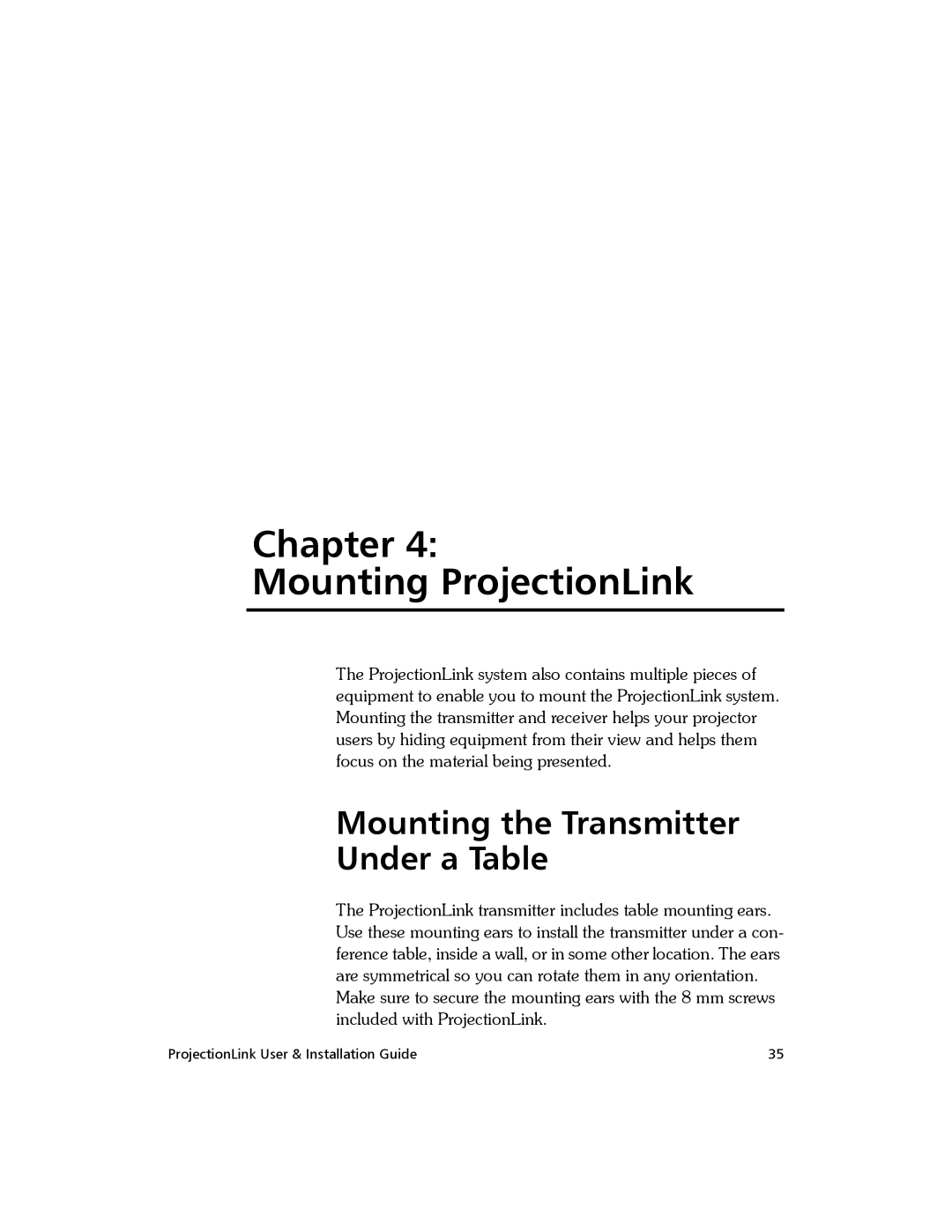Chapter 4:
Mounting ProjectionLink
The ProjectionLink system also contains multiple pieces of equipment to enable you to mount the ProjectionLink system. Mounting the transmitter and receiver helps your projector users by hiding equipment from their view and helps them focus on the material being presented.
Mounting the Transmitter Under a Table
The ProjectionLink transmitter includes table mounting ears. Use these mounting ears to install the transmitter under a con- ference table, inside a wall, or in some other location. The ears are symmetrical so you can rotate them in any orientation. Make sure to secure the mounting ears with the 8 mm screws included with ProjectionLink.
ProjectionLink User & Installation Guide | 35 |