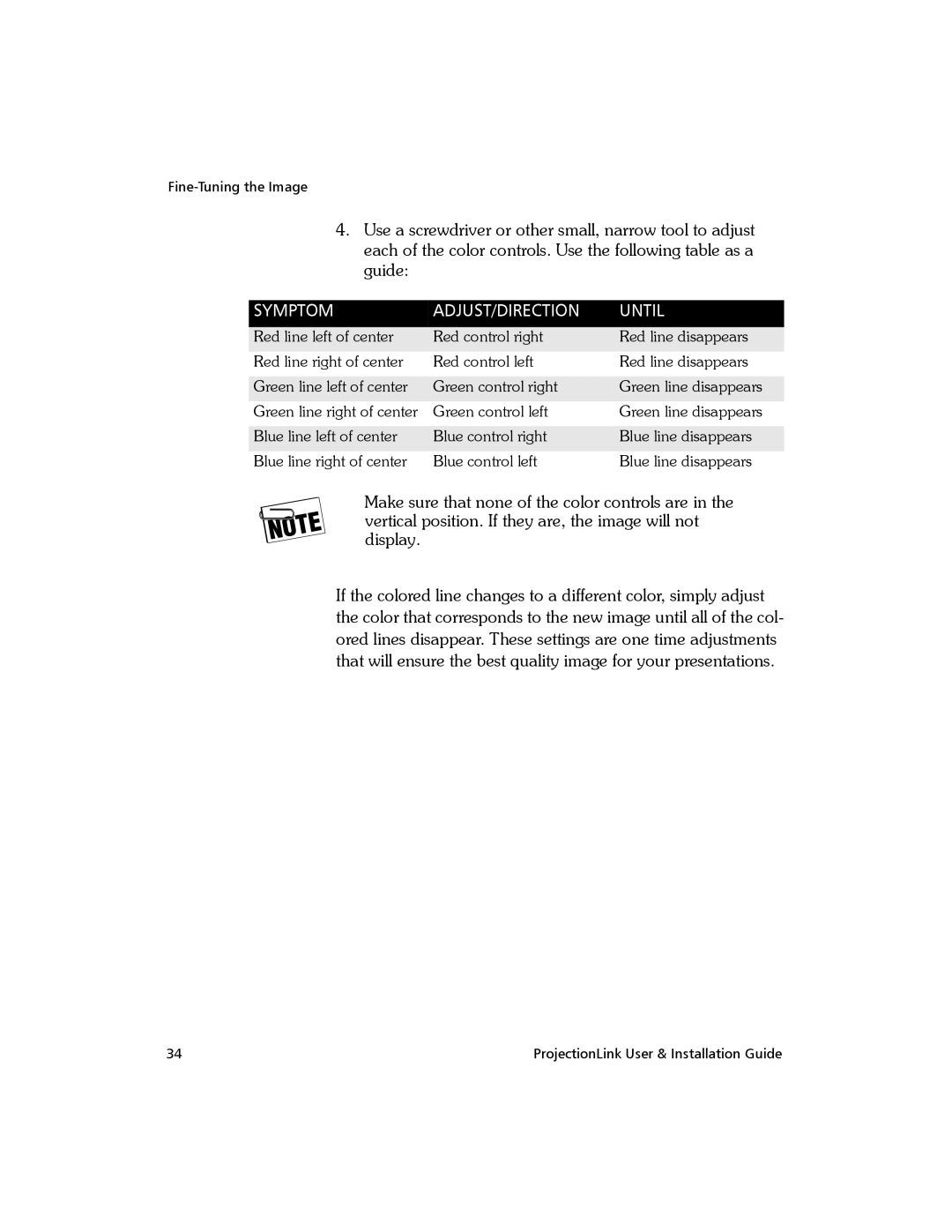4.Use a screwdriver or other small, narrow tool to adjust each of the color controls. Use the following table as a guide:
SYMPTOM | ADJUST/DIRECTION | UNTIL |
|
|
|
Red line left of center | Red control right | Red line disappears |
|
|
|
Red line right of center | Red control left | Red line disappears |
|
|
|
Green line left of center | Green control right | Green line disappears |
|
|
|
Green line right of center | Green control left | Green line disappears |
|
|
|
Blue line left of center | Blue control right | Blue line disappears |
|
|
|
Blue line right of center | Blue control left | Blue line disappears |
Make sure that none of the color controls are in the vertical position. If they are, the image will not display.
If the colored line changes to a different color, simply adjust the color that corresponds to the new image until all of the col- ored lines disappear. These settings are one time adjustments that will ensure the best quality image for your presentations.
34 | ProjectionLink User & Installation Guide |