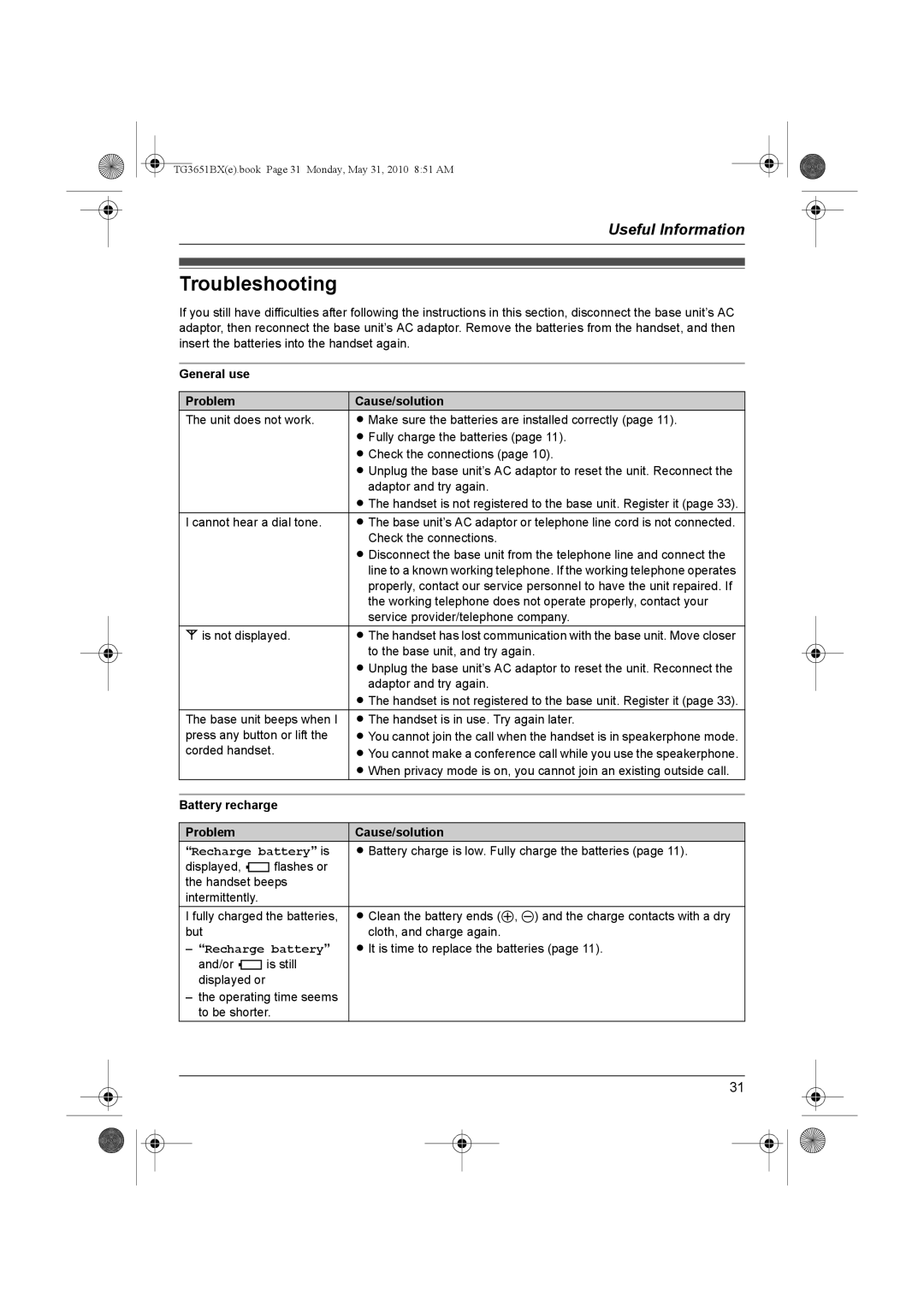TG3651BX(e).book Page 31 Monday, May 31, 2010 8:51 AM
Useful Information
Troubleshooting
If you still have difficulties after following the instructions in this section, disconnect the base unit’s AC adaptor, then reconnect the base unit’s AC adaptor. Remove the batteries from the handset, and then insert the batteries into the handset again.
General use
Problem | Cause/solution |
The unit does not work. | L Make sure the batteries are installed correctly (page 11). |
| L Fully charge the batteries (page 11). |
| L Check the connections (page 10). |
| L Unplug the base unit’s AC adaptor to reset the unit. Reconnect the |
| adaptor and try again. |
| L The handset is not registered to the base unit. Register it (page 33). |
I cannot hear a dial tone. | L The base unit’s AC adaptor or telephone line cord is not connected. |
| Check the connections. |
| L Disconnect the base unit from the telephone line and connect the |
| line to a known working telephone. If the working telephone operates |
| properly, contact our service personnel to have the unit repaired. If |
| the working telephone does not operate properly, contact your |
| service provider/telephone company. |
w is not displayed. | L The handset has lost communication with the base unit. Move closer |
| to the base unit, and try again. |
| L Unplug the base unit’s AC adaptor to reset the unit. Reconnect the |
| adaptor and try again. |
| L The handset is not registered to the base unit. Register it (page 33). |
The base unit beeps when I | L The handset is in use. Try again later. |
press any button or lift the | L You cannot join the call when the handset is in speakerphone mode. |
corded handset. | L You cannot make a conference call while you use the speakerphone. |
| L When privacy mode is on, you cannot join an existing outside call. |
|
|
Battery recharge |
|
|
|
Problem | Cause/solution |
“Recharge battery” is | L Battery charge is low. Fully charge the batteries (page 11). |
displayed, 4flashes or |
|
the handset beeps |
|
intermittently. |
|
I fully charged the batteries, | L Clean the battery ends (S, T) and the charge contacts with a dry |
but | cloth, and charge again. |
– “Recharge battery” | L It is time to replace the batteries (page 11). |
and/or 4is still |
|
displayed or |
|
– the operating time seems |
|
to be shorter. |
|
31